Hello everyone , how are you all....?
I hope everyone is doing good and are fine.
We have learned alot from opening the terminal to creating directories and what not. today we will see what after we are done with the terminal and want to exit.
Why use a mouse even for this when you can use command to do that.
We simply use exit command and the terminal will be closed.
Let us see in real life how it works.
Step 1 : Open the terminal and Write some commands.
Step 2 : write exit command.
Step3 : press enter.
You will see that The terminal is gone. I know this might be a thing very well known to the person who is aware of terminal but again i write all my tutorials with the view point of a person who knows nothing.
Well if you like my work and tutorial then please do vote for my witness at the link below : https://blurtwallet.com/~witnesses?highlight=kamranrkploy
Thank You