I started writing tutorials on terminal few days back. I did this for the new people to Ubuntu but it was my bad that i missed a important thing for new comers.
And that is to teach them how to switch between directories in Ubuntu terminal.
So the command used is "cd" that means change directory.
Here are some basic commands you will use in daily life.
cd folder_name : this will change directory to the foldername provided by you. (make sure the folder you are defining is present in current directory).
cd .. : this double dots will take you one directory back from current directory.
so these are two basic commands you will use your entie life.
So let us see inside the termial about the same now.
Steps
step 1 : open your terminal and write cd followed by directory name.
Step 2 : you will see that the directory is now changed.
Step 3 : write cd .. and press enter and you will again see that you are back to previous directory.
So you see how cd command is used to switch between directories.
I hope this tutorial was helpful to all.
If you like my work than support my witness below.
Thank You