we will learn about the inline elements in html.
inline elements are those elements those take only space required by the content of the element.
these do not start from a new line or you can say that these do not block a whole line.
for example anchor tags.
So let us create a example fast:
Steps Invovled :
Step 1 : Create a html structure for your file.
Step 2 : Write following code inside the body tag.
Step 3 : run your file and see the output.
Full Code :
<!DOCTYPE html>
<html>
<head>
<meta charset="utf-8">
<title>my first web page is here</title>
</head>
<body>
<a href="#">LINK 1</a>
<a href="#">LINK 2</a><a href="#">LINK 3</a>
<a href="#">LINK 4</a>
</body>
</html>
This was about inline elements .
Thank You and write down your queries in the comments below.
Congratulations! This post has been upvoted by the @blurtcurator communal account,
You can request a vote every 12 hours from the #getupvote channel in the official Blurt Discord.Don't wait to join ,lots of good stuff happening there.