Hello everyone , few days back i told about " cd -- " command where i told that cd -- command will redirect you to the previous directory.
I am really sorry but i mistaken cd -- with cd - . cd -- will take you to one directory up from home. you can also use cd instead of cd -- for doing the same.
Coming back to cd - , it redirects you to the previous directory. let us see inside the terminal.
Step 1 : open terminal and move few directories up on your system.

Step 2 : use cd - command now.
Step 3 : press enter and you will see that you are back to last selected directory.
That's all for this tutorial , keep practising.
Thank You.
Congratulations! This post has been upvoted by the @blurtcurator communal account,
You can request a vote every 12 hours from the #getupvote channel in the official Blurt Discord.Don't wait to join ,lots of good stuff happening there.