Hello everyone , I am back with another tutorial on terminal.
In the last tutorial we discussed about , "How and why to update the list of available packages and their versions on Linux Ubuntu".
In case you haven't gone through it first go through that and then come again back to this post.
Visit ---->Here to see the last tutorial.
Now let us see how do we upgrade those packages about which we discussed in the last tutorial.
Follow the steps mentioned below...
Steps...
Step 1 : Open the terminal first. ( control + alt + c ).
Step 2 : Now you must run the command , "sudo apt-get upgrade" and press enter.
Step 3 : you will be asked for a password so type your system password that you use to login here and press enter.
Step 4 : You will be asked to press y press y and enter to continue.
Now it will take some time but by performing these three steps your packages will be successfully updated.
Here the post comes to an end. See you all in the upcoming tutorials and till then take care.
Vote for my witness at : https://blurtwallet.com/~witnesses?highlight=kamranrkploy
Thank You
Congratulations, your post has been curated by @r2cornell-curate. You can use the tag #R2cornell. Also, find us on Discord
Felicitaciones, su publicación ha sido votada por @ r2cornell-curate. Puedes usar el tag #R2cornell. También, nos puedes encontrar en Discord
Congratulations! This post has been upvoted by the @blurtcurator communal account,
You can request a vote every 12 hours from the #getupvote channel in the official Blurt Discord.Don't wait to join ,lots of good stuff happening there.