Hello All , Today We will learn about how can you switch to root user inside the terminal.
Well a root user or a root account or a super user these all means the same so in case you have heard about any of these before in your life we are talking about that only.
Well why would you want to become a root user...?
It is because a root user has by default has access to all commands and files on a Linux or other Unix-like operating system.
let us see how can you become a root user using terminal.
I will tell two ways and you can use any of the two.
- sudo -i
- sudo -s
These two commands will switch you to root user on the terminal.
STEP BY STEP....
Step 1 : Open the terminal.
Step 2 : use sudo -i command and see the result.
Step 3 : use sudo -s command and see the result.
In both the ways you was switched to root user , can you tell the difference between the two commands or can you tell the difference after seeing the ouput of the two commands.
The person to tell the correct difference will receieve a upvote from blurtutorials and my personal account as well.
Thank You
Congratulations! This post has been upvoted by the @blurtcurator communal account,
You can request a vote every 12 hours from the #getupvote channel in the official Blurt Discord.Don't wait to join ,lots of good stuff happening there.
Explicit. Kudos!