Good afternoon everyone 🌞...!!!
I am back with another post about Wazirx. If you are from India then Wazirx can be a exchange that you ll Probably have to use.
Today we will see how can we add various Crypto currencies to our favourite list in wazirx so that we can access them without wasting any time.
Make sure to see my previous Tutorials on wazirx to know more about it.
Follow the steps below...
Steps
Step 1 : Open wazirx application.
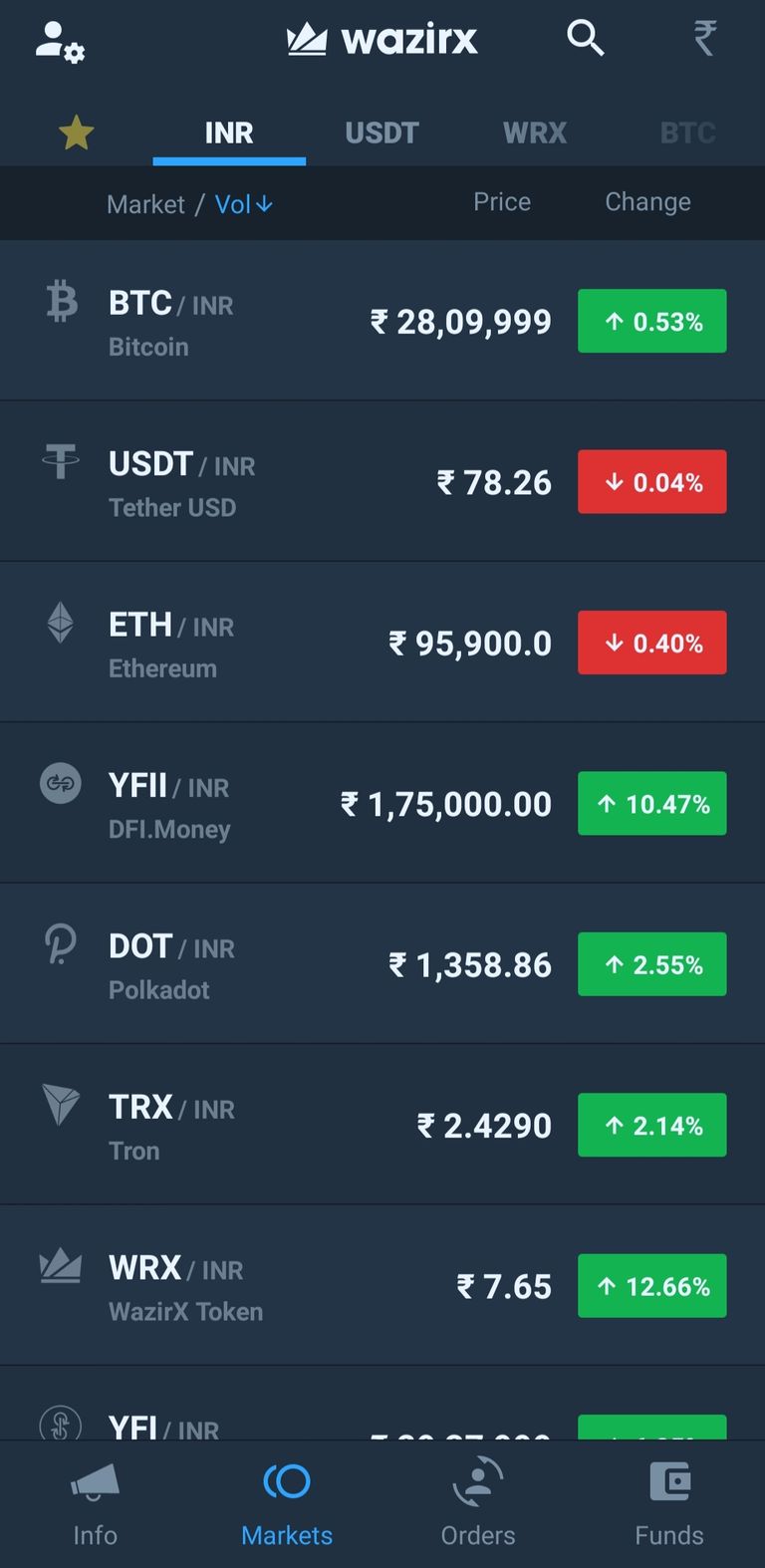
Step 2 : head to that cryto to which you want to add to your favourite list. In my case i have found BCH.
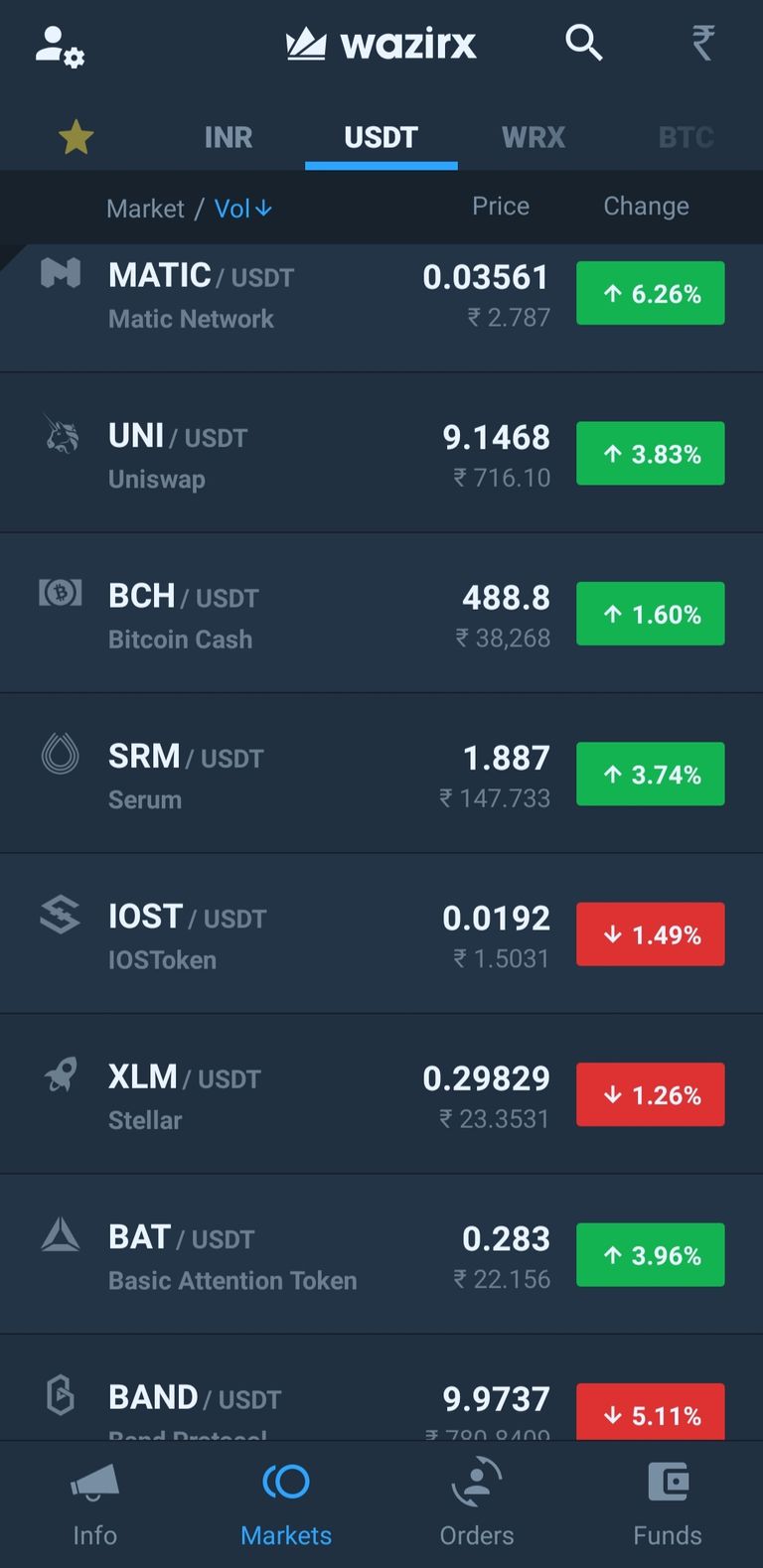
Step 3 : Open the chart for this Currency. you do that by simply clicking on the currency.

Step 4 : Click on the star written with the name of the currency at the top to add that to your favourite list.

Step 5 : Now come to the main landing page again and visit to left most page on the app to see your favourite list. your recently added cryto will be shown at the end of this page.
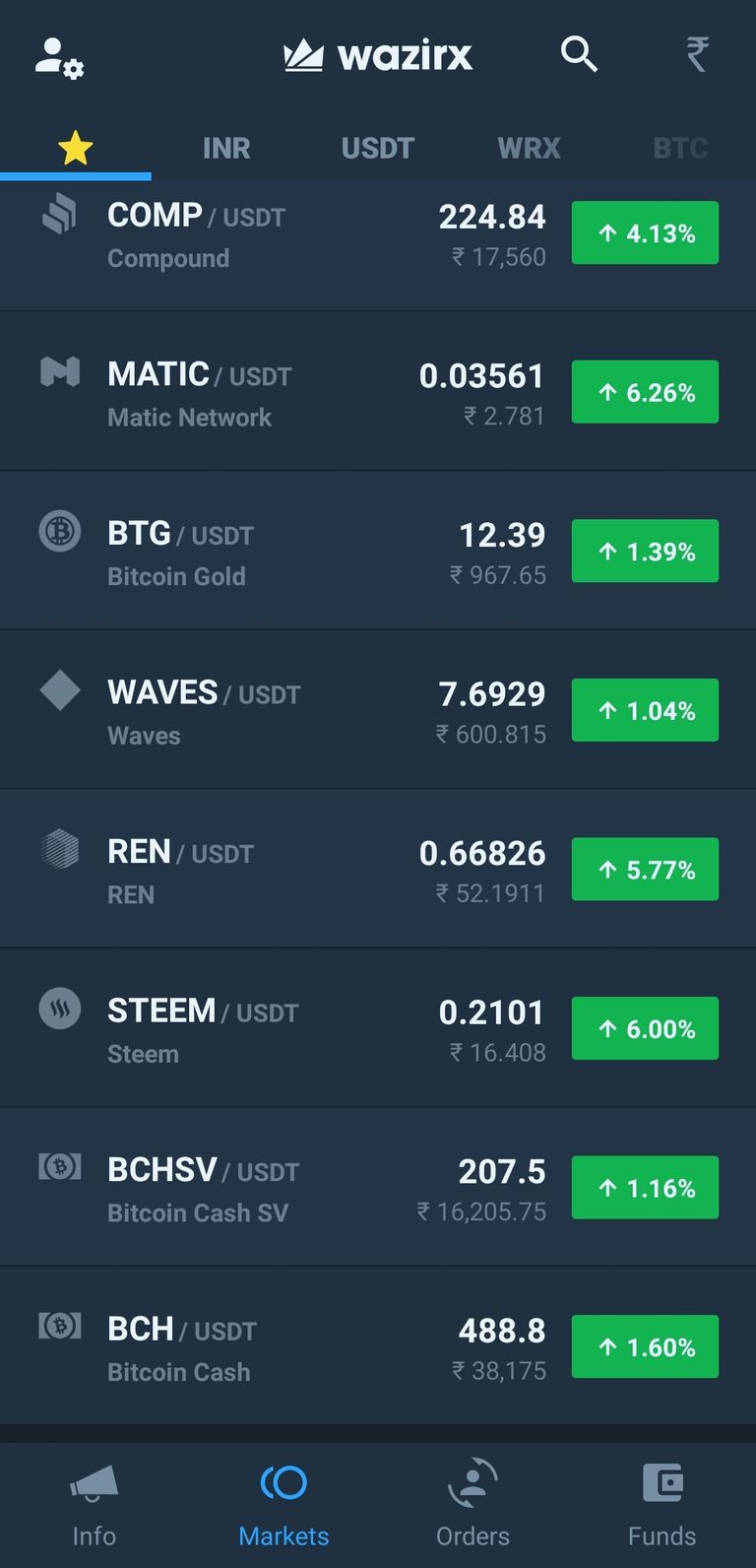
By going through the five simple steps you ll successfully be able to set any Crypto currency to your favourite list.
That's all for this post.
Thank You
Congratulations! This post has been upvoted by the @blurtcurator communal account,
You can request a vote every 12 hours from the #getupvote channel in the official Blurt Discord.Don't wait to join ,lots of good stuff happening there.
Have you tried to trade BLURT on this exchange ?. Exactly sell BLURT.