We have seen lots of terminal command so far and we will do it more and more until i can give everything i know about terminals.
Today I will show how you can easily run multiple commands using the terminal. So follow along to learn it yourself.
We will create a directory and switch to that directory at once so let's see how we will do it.
The command we will use is quite simple , it's "&&".
syntax : command1 && command2.
Step 1 : Open the terminal.
Step 2 : Write two commands and use &&. ex: mkdir folder && cd folder.
Step 3 : Press enter and you will see a folder is created and also we are inside the folder as well.
You can try different multiple commands as well and learn.
So that's all for this tutorial , I hope you all must have liked this one.
Please support me by voting for my witness if you like my work.
Vote on following link : https://blurtwallet.com/~witnesses?highlight=kamranrkploy
Thank You