You All might have used google but I wonder if you know this interesting thing about the Google search engine.
Well Do you know how can you comand your google search webpage to perform a barrel roll.
If not I will tell you how can you do that. It is not tough at all.
STEP 1 :
Go to the google.com
STEP 2 :
Search in the search box , "do a barrel roll" and search.
STEP 3:
That's all you have to do , you will see your webpage doing a barrel roll.
STEP 4 :
U can see that there are more options saying 10 times or 20 times and so on.If you click on any of the option for example if you click on 10 times your page will do Barrel roll ten time.
Barrel Roll SS :

So you see how the page started to peforma barrel roll. well this tutorial was just for fun as i was really tired today with the quiz work.
Thank You
Congratulations! This post has been upvoted by the @blurtcurator communal account,
You can request a vote every 12 hours from the #getupvote channel in the official Blurt Discord.Don't wait to join ,lots of good stuff happening there.