So yesterday we saw some amazing stuff related to gradients. Let us play more with gradients today.
Final Output :

So what you have to do...?
Step 1 :
Change the radial gradient to linear gradient from last tutorial. and see the output.
Code :
Output :
Step 2 :
Add the degree code in Linear gradient and see the output.
Code :
Output :

So you see using degree property you can give a change in angle to your design
Full Code :
{
<!DOCTYPLE HTML>
<html>
<head>
<meta charset="utf-8">
<title>DIV AND SPAN</title>
<style>
html{
background:linear-gradient(25deg , #187 , #111 , #187 ,#111 , #187, #111 , #187 ,#111 , #187, #111 , #187 ,#111 , #187,
#111 ,
#187 ,#111 , #187, #111 , #187 ,#111 , #187, #111 , #187 ,#111 , #187, #111 , #187 ,#111 , #187, #111 , #187 ,#111 , #187,
#111 , #187 ,#111 , #187, #111 , #187 ,#111 , #187, #111 , #187 ,#111 , #187, #111 , #187 ,#111 , #187, #111 , #187 ,#111 ,
#187, #111 , #187 ,#111 , #187, #111 , #187 ,#111 , #187, #111 , #187 ,#111 , #187, #111 , #187 ,#111 , #187, #111 , #187
, #111 , #187);
height:100%;
}
</style>
</head>
<body>
</body>
</html>
Thank You for being here.
Congratulations! This post has been upvoted by the @blurtcurator communal account,
You can request a vote every 12 hours from the #getupvote channel in the official Blurt Discord.Don't wait to join ,lots of good stuff happening there.