Today we will see how can we copy a file to another location.
So follow along to learn the same.
we will use cp command that simply indicates copy.
so the command goes like : cp filename location.
Steps to follow
step 1 : open the terminal.
step 2 : write following command as shown below.( cp abc.txt affan )
step 3 : after that press enter and see if the file was copied to desired location or not.
so this is how you can copy files to other locations.
if you like my work than do vote for my witness at : https://blurtwallet.com/~witnesses?highlight=kamranrkploy
Thank You