Iframes are one of the old and cool concept that comes with html.
Iframes enable another html document within the existing html document , it creates a inline element that can contain another html document in it.
So let us take a look at how it is being used.
the tag used is 'iframe'.
final output :
Step 1 : create proper html syntax for your .html file.
Step 2 : write following code inside the body tag.
Step 3 : run the file with browser to see the result.
Full Code :
<!DOCTYPE html>
<html>
<head>
<meta charset="utf-8">
<title>IFRAMES</title>
</head>
<body>
iframe src="2)headig.html" width="800px" height="222px" frameborder="1"></iframe
</body>
</html>
You can define height and width accordingly for your iframe.