We have learned many commands in the past few days and i think this is the right time to tell about the clear command.
We all write so many commands and when there are bunch of so many commands we might want to clear the screen for our terminal.
Well then comes the role of clear command. when we use this the entire screen of the terminal is cleared .
Let us see example and understand it better.
Step 1 : Open The terminal and write so many commands.
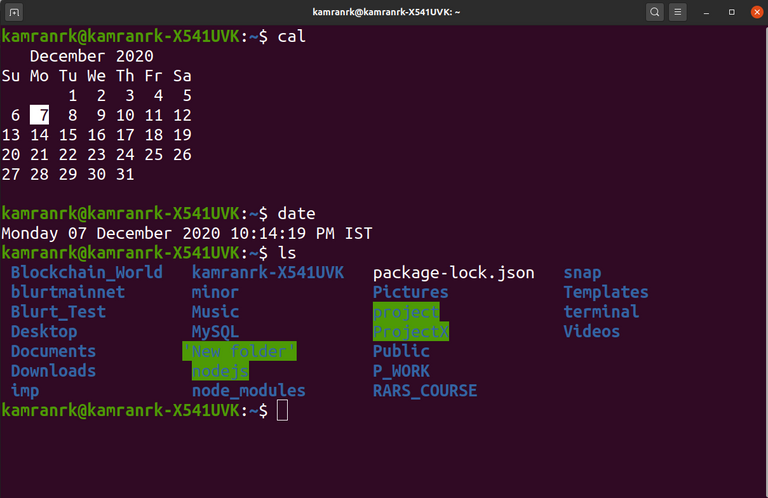
Step 2 : write , "clear" command now.
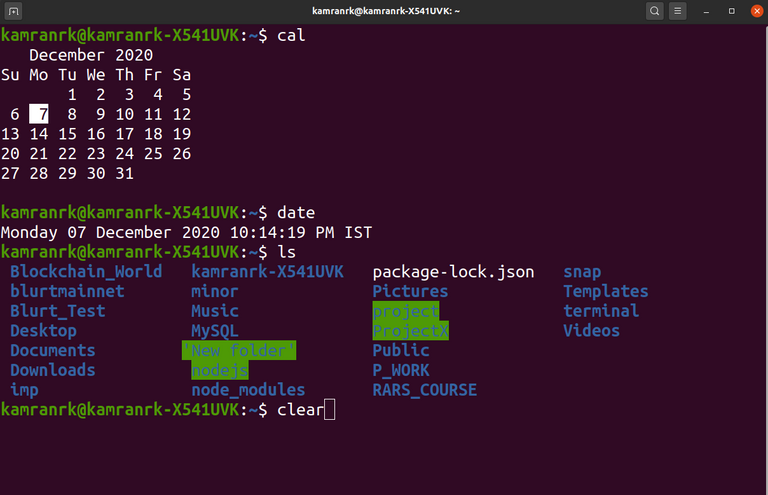
Step 3 : press Enter and you will see the result.
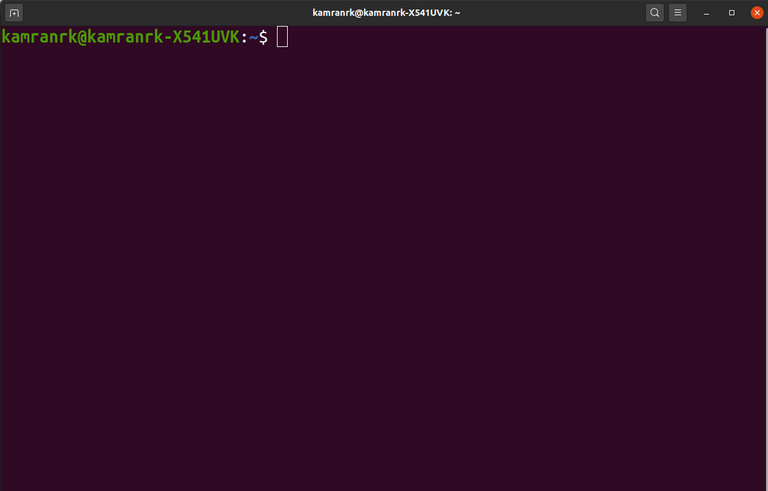
Well now you might have understand why is this command important.
i think you will use it so many times every day.
That's all for this tutorial. I hope you all might be learning slowly about how to work with terminal.
I am really keeping this as basic as I can.
If you like my work than please also support for my witness at given link :
https://blurtwallet.com/~witnesses?highlight=kamranrkploy
Thank You...!!!