We all use various apps in our daily life.
One of them is calculator , so today i will tell how to run calculator in picture in picture mode.
That means how to run calculator and use your smartphone at the same time for different activities.
So follow these steps and yes this is only for Android.
1.) Find calculator in your smart phone.
2.) Open the calculator.
3.) click on the icon next to clock.
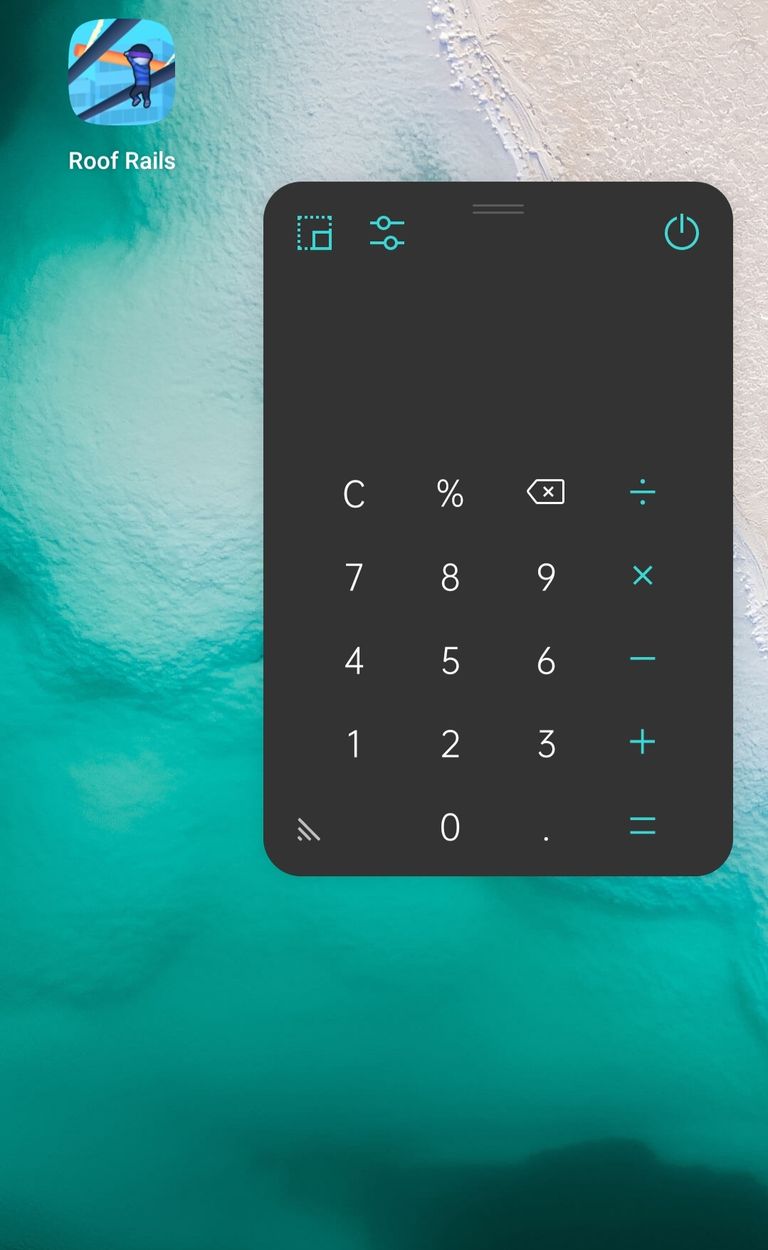
you can see here that now calculator of in pip mode.
So you can use it and other functions of phone at the same time.
This was done on Android phone so i don't know if this will work on i phone as well or not as i have not used iphone.
Thanku.
Congratulations! This post has been upvoted by the @blurtcurator communal account,
You can request a vote every 12 hours from the #getupvote channel in the official Blurt Discord.Don't wait to join ,lots of good stuff happening there.
Congratulations, your post has been curated by @r2cornell-curate. You can use the tag #R2cornell. Also, find us on Discord
Felicitaciones, su publicación ha sido votada por @ r2cornell-curate. Puedes usar el tag #R2cornell. También, nos puedes encontrar en Discord