Hi ,
In this tutorial we will see how can we send blurt from our account to someone else who is also on the platform.
make sure you have some liquid blurt in your wallet to send them to another person as you cannot send blurt from your blurt power balance.
STEPS
1.) open blurt website and login into your account and come to your profile.
2.) visit your wallet section by clicking on wallet.
3.) now click on your blurt balance.
4.) click on transfer.
5.) enter details here.
6.) and then click on next.
7.) press ok.

8.) enter your active or owner key and sign in.
And finally you have learned to send blurt.
Try it by sending me some blurts 😂🤭.
See you all in my next post.
thanku
Congratulations! This post has been upvoted by the @blurtcurator communal account,
You can request a vote every 12 hours from the #getupvote channel in the official Blurt Discord.Don't wait to join ,lots of good stuff happening there.