If you are using stex app and want to enable the fingerprint authentication before you open stex than you can follow below steps to do so.
1.) First Open Stex app.
2.) Now Go to profile.
3.) Click on settings now.
4.) now click on , "Fingerprint Unlock" and place your finger on the fingerprint.
5.) Now reopen the app and you will see that you can now use fingerprint to open your stex app.
You are done now.
thank you.
Congratulations! This post has been upvoted by the @blurtcurator communal account,
You can request a vote every 12 hours from the #getupvote channel in the official Blurt Discord.Don't wait to join ,lots of good stuff happening there.