Hello everyone.
Today I am writing about how can you delete your already existing alarms from your device permanently.
Steps to follow :
1.) open your android clock.
2.) click on edit.
3.) select alarms you want to delete.

4.) click on delete.

After step 4 you will be ask for confirmation , confirm by clicking delete to delete the selected alarms.
This is how you can permanent delete Alarms you no longer need in clock feed.
thanku
Congratulations! This post has been upvoted by the @blurtcurator communal account,
You can request a vote every 12 hours from the #getupvote channel in the official Blurt Discord.Don't wait to join ,lots of good stuff happening there.
Congratulations, your post has been curated by @r2cornell-curate. You can use the tag #R2cornell. Also, find us on Discord
Felicitaciones, su publicación ha sido votada por @ r2cornell-curate. Puedes usar el tag #R2cornell. También, nos puedes encontrar en Discord