Yesterday @kamranrkploy told me about PUCO tokens that was created by @punicwax.
so this Tutorial is on how to get those tokens from @punicwax for now.
So follow following steps :
1.) Go to playstore and download Tron Link Pro Wallet.
2.) after downloading the app open it.
3.) click on create account to come on the below screen and select a username for your tron wallet here.
4.) Now select a password for your wallet.
5.) After this step screen will come with some mnemonics , make sure to save them. they are confidential so i was unable to take screenshots.
6.) After completing the mnemonics step your account ll be created.
7.) So for receiving PUCO tokens you have to have a tron address so now click on receive to see your address.
So People can leave there Tron wallet address in comments to get some free PUCO tokens from the @punicwax.
Thank you and you can ask if you have not understand any steps.
Congratulations! This post has been upvoted by the @blurtcurator communal account,
You can request a vote every 12 hours from the #getupvote channel in the official Blurt Discord.Don't wait to join ,lots of good stuff happening there.
We will be doing the Airdrop at least through January.