Hello everyone ,
I am here again with a tutorial related to Ookla Speedtest.
In today's tutorial we will gonna see how to change the server for our network manually in Ookla app
to learn about the same you should follow the steps mentioned below and then try it on your own device.
Steps to follow :
1.) first you need to download Ookla app.
2.) Open ookla app.
3.) click on the option below connections.
4.) here search for a server to near by your location by seeing the distance written on the right side of every server and click on it to select it.
we can see that we successfully changed the server for our network.
This thing can be oftenly required by you in case you are unable to test the speed with current serve.
Thank u
Congratulations! This post has been upvoted by the @blurtcurator communal account,
You can request a vote every 12 hours from the #getupvote channel in the official Blurt Discord.Don't wait to join ,lots of good stuff happening there.