Hello ,
In this tutorial we will talking about Alarm clocks in Android devices and we will be seeing how can we change the duration for ringing and also Interval time as well.
Follow the following steps on your device to change it according to yourself.
1.) First you should find the clock on your device and open it.
2.) Now you must click on the two dots at right side at top.
3.) Now click on settings
4.) You can see various options here so click on any of them to change them.
I have clicked on the ring duration and you can see that now i can select different options.
Similarly you can click on rest of the two options to change them as well.
That's all for this post , Thank u readers.
Thank-U