In this post I will be sharing full guide or you can say the required guide for the Ookla Application.
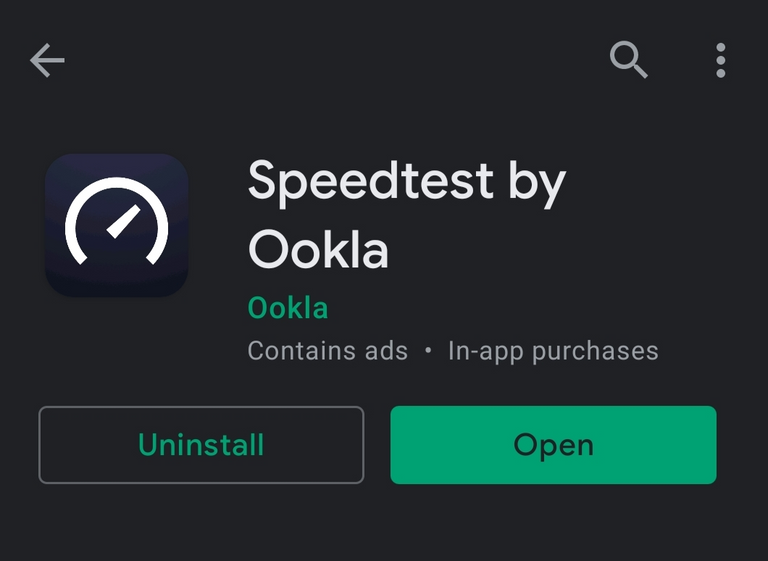
So here is a little introduction of the app.
Ookla App is a Android/ios app that can be used to test the network of our wifi or mobile internet as well.
Below are the links to all the Tutorials on the App.
How to check history of test done for different network connected to your android device
How to change scale and units in Ookla App
My Short Review
I am using this app for a long long time now. In my house it is often that network doesn't come properly and so I use this app to know where does the connection are more better.
You can also use free Vpn in ookla app and that's another great feature.
I will give this app 8/10 and i hope the remaining two can be reserved for new updates and features.
That's all about Ookla app , if i ll know more good feature about that app , i ll surely share them here.
Thanku
Congratulations! This post has been upvoted by the @blurtcurator communal account,
You can request a vote every 12 hours from the #getupvote channel in the official Blurt Discord.Don't wait to join ,lots of good stuff happening there.