Hello Friends, Today i am discuss about How to get better battery backup on our smartphone?
Below are some tips. I hope you will get a good backup if you follow it regularly.
Do not turn on Wifi, GPS, Bluetooth, 3G connectivity of your Android device unnecessarily. Wifi, GPS, Bluetooth, 3G utilize lots of batteries.
If your device supports auto brightness, it is better to keep it auto. If you don't have auto brightness, you can get a good backup by setting it manually. There is no need to keep the display brightness at 100 all the time.
It is better not to use the live wallpaper thing because it utilizes the battery very well. You can use it to increase the attraction of the device in special needs such as friends, but set a simple wallpaper as soon as it comes in your hand. According to some people, using black wallpaper gives better results.
Never use more than one Antivirus or Battery Saver apps. The Juice Defender app is quite useful as a battery saver. It can be collected for free from the Google Play Store.
Do not allow the battery to easily drain below 15-20%, that is, charge the battery without delay if it is 15-20%.
If you are not absolutely compelled, do not run the phone while charged. Try to keep the charge continuous. Note that once charged, at least 35% of the charge is at once. And there is no need to give the whole continuous.This is battery calibration:
Battery calibration is a method to get better battery backup!
This means that no matter how much your mobile is charged, keep using the mobile until the mobile is 0% off! Try to turn it on again after the mobile is turned off, when you see it is not turning on again or if it is turned off again due to lack of charge then leave the mobile for 3/5 minutes free which means to cool down! Then charge the phone off! Do not open from mobile charge until 100%!
When 100% charged then open the phone and use "
You will get good backup "and it is better not to do this method more than 1/2 a month!Normally any update on mobile will actually try to give a hard reset to mobile! Then the update will be fixed in a good way with the phone!
If the mobile has dark mode / night mode whatever! If you use it you will get a good backup!
If you follow this way regularly, you will get good battery backup !!