How you can use your documents from Messenger app at night does not take two thousand and twenty days but when you send SMS on Messenger at night then I will teach you how to use Dark mode on your messenger.
 )
)
 )
)
There are a lot of people out there who do not know that there is a problem for eyes at night because of the girl who turned on the dark mode in Messenger. I made this post for those who use Messenger at night. Good night everyone.
That's a nice tutorial what I think most of us know about :). No problem. Any tutorials are welcome.
However, how come this fits into blurt health category?
please try and limit yourself to use only upto 2 or at max 3 foundation tags only.
Also blurthealth is irrelevant to your post.