We will see in this tutorial to how to Enable dark mode in brave browser.
It was recently introduced as a feature in Android Application.
Follow the below steps
-) First open the brave browser.

-) click on the three dots on left side at the bottom.
-) Go to Settings now.
-) Now select appearance.
-) here enable night mode and after that restart the application.
-) and after launching the browser again you will see dark mode.
This feature is in experiment mode so you might see some bugs.
make sure to update the app before following these steps.
have a nice day everyone.