Good evening everyone.
I am back with my post for today.
Today's post is about brave browser , we will see how can we check the privacy report for a week or month or more in this post.
If you use brave browser you know it is known for blocking adds , and giving some earning for browsing and clicking on advertisement.
so if you also use brave browser follow this tutorial.
0pen Brave Browser.
click on right side icon on top side. in above pic i have only make visible to the space where you need to click.

you see here report for week and find ad blocked , data saved and time saved. click on any three to know details.
you can check for three months also and see how much were you benefitted from using brave browser.
Have a nice day everyone and thank you
Congratulations, your post has been curated by @r2cornell-curate. You can use the tag #R2cornell. Also, find us on Discord
Felicitaciones, su publicación ha sido votada por @ r2cornell-curate. Puedes usar el tag #R2cornell. También, nos puedes encontrar en Discord