Good evening everyone ,,,
I am back with another post.
In the last Tutorial I showed how to add the World clock in your Android Device.
today i am with a tutorial on how to add more countries to the world clock we added to our device.
So follow me:::::::
Go to your location where you placed world

Click on "+" sign.
Search City , country or region on top search section. I am searching Jordan.
There you see the result , click on it to add it to the world clock.
After successfully following above steps you will add a new clock and see time for both the location one after another.
Here I will end my post , thank you for giving your precious time on my post.
Have a nice day everyone.