today , i teach you all how to change Animation of your realme Device.
There are so many animations , so you can pick one of them for yourself.
Steps are as follow :-
Step 1
First hold your sreen at the home.
Step 2
Now select Effects option.
Step 3
select your animation from here of your choice. i select roll.
Step 4
Now you can see the animation is changed.
you can also choose others animation as well.
Have a nice day.