We are advancing day by day in the advancement of technology. Many of you may have heard the name of voice typing through which we can talk and type easily. And Google Keyboard has made this task much easier. Anyone who speaks any language can convert it to text using Google Keyboard. This greatly increases the typing speed and the slightest mistakes that can be checked and corrected later can be typed in a very nice way and very quickly. This wonderful work we can easily do with the help of artificial intelligence due to the excellence of technology.
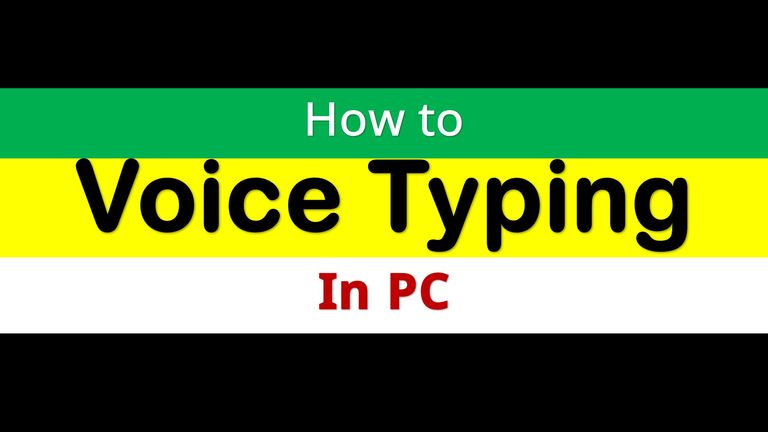
Many of those who write on Steam type by speaking on their mobile phones, be it Bengali or English. Again, many people say that their typing speed is good, so they type by hand. However, speaking and typing speed is much higher. So I always like to type when I write a little more.
The task is easy with mobile because if we install Google keyboard, we can easily convert any language spoken in Bengali to English through that keyboard. But when we work on computer or PC, how to do this is a big problem. Since we are using Windows PC, no application can be used there. Although it is heard that the next update is coming in Windows, there will be an opportunity to use the application and then we will be able to easily use any app on our computer.
Google has another service called Google Docs (google docs) through which we can type voice very easily. Today I am showing you step-by-step through screenshots how to do voice typing on PC.
First you go to Google Docs https://docs.google.com/ from your Chrome browser.
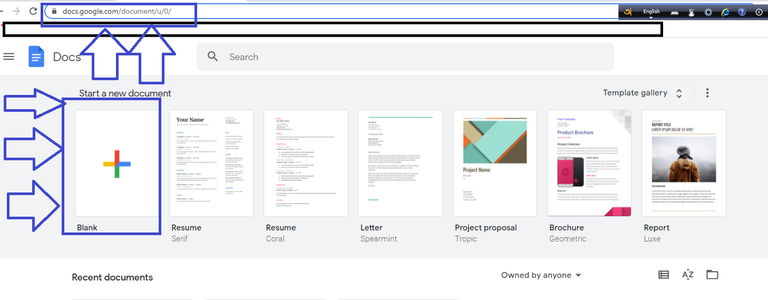
That interface will open after you go to Google Docs. The interface you see here is exactly what you see in Microsoft Word. Choose Tools => Voice Typing from the menu bar there.
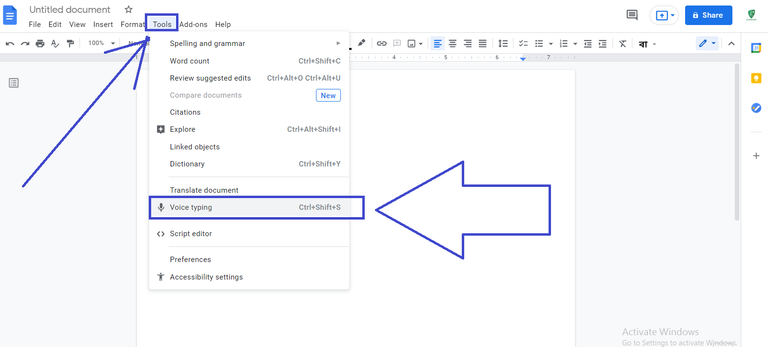
You can see the picture option of the voice typing microphone.
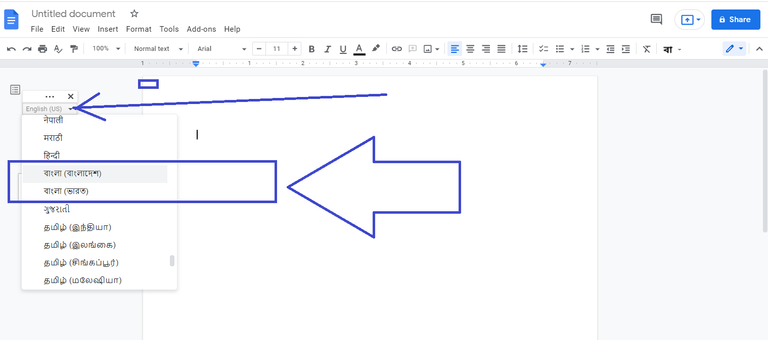
Here you can choose the language that suits you instantly and it will be typed in that language.
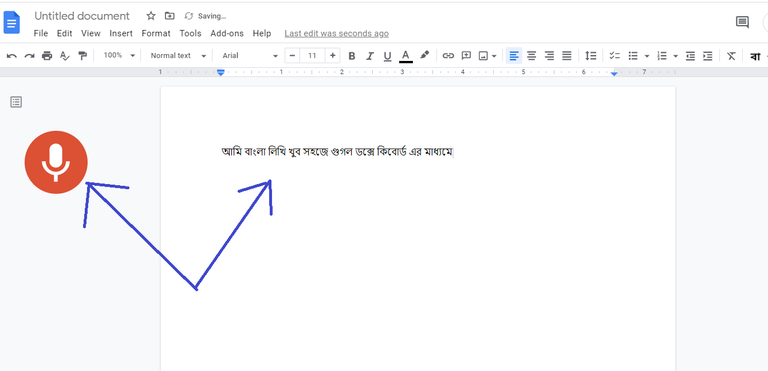
Click on the microphone button once and start talking on the microphone. See results.
If you have a microphone attached to your computer, you will hear your voice very clearly and will have good typing. Otherwise you can type using computer audio, but if the microphone is good, the quality of your typing will be very good and there will be less mistakes.
I have bought a good microphone since I came to the blog and since I work more on the computer so I type through Google Docs whether it is in Bengali or English. If you also use computer then I hope you can try and benefit.
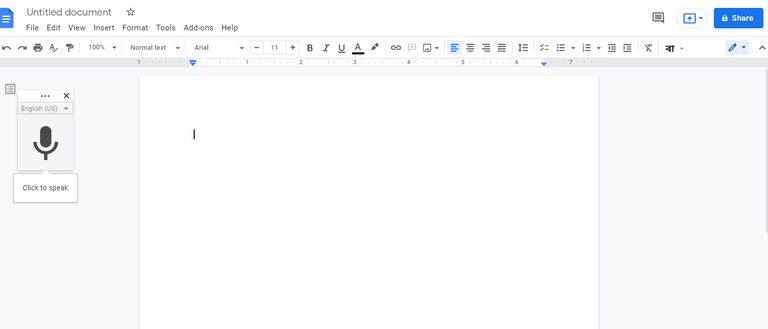
The funniest thing about typing Google is that there are very few mistakes and it is faster than any other software or program because it is a Google service. Any service from Google is better and more perfect than many other services. So I hope you can increase the typing speed through this if you want. Thanks everyone.
Who I am
This is Saiful’s Classroom from @engrsayful
Find me on
| Youtube | ThreeSpeak | DTube |