Good evening guys,
Today I'll tell you about Google Meet App that how to create a new meeting using Google Meet App?
But your phone must have Google meet app for doing this. If you don't have to can download it from playstore , it is free.
Step 1..
Open the Google Meet App.
Step 2..
Click on new meeting.
Step 3..
Clicking on the new meeting will bring a link and you can see share written before the link click on it.
Step 4.. Share this link on your whatsapp or any other apps.
Now by clicking on that link people can join in the meeting created by you.
Thank you..
This message was manually written by @kamranrkploy.
Thank you for contributing on @blurtutorials.
make sure to abide by rules and read the post by us to know the rules for writing under our tag.
also no more than a post per day.
Thank You.
Okk.
Thank you..😊