Hey guy's I'm arsalan7
Today I will tell you how to lock our Facebook profile so that no one else can see our picture....
So let's start..
Step:1
First of all, open the Facebook app you have on your phone.
When you open, you will see something like this on the phone's display.👇🏻👇🏻
Step:2
There is an option to go to profile number 4 from above, click there...
When you click, something like this will open in front of you👇🏻👇🏻
Step:3
Click on the three points on the right side where there is an option to add a story.. When you click, something like this will open in front of you👇🏻👇🏻👇🏻
Step:4
Click on the lock Profile... When you click, something like this will open in front of you👇🏻👇🏻

Step:5
At the bottom is an option lock your profile.. Click there now.. When you click, something like this will open in front of you👇🏻👇🏻
Step:6
Now you click on ok, now your profile is locked, Now you see below your profile picture you will see written you locked your profile.. 👇🏻
Thankyou ❤☺