Hello friends, What to do if all the data (video, audio, files, pictures) on your phone is deleted due to some mistake or problem? For this today i am going to show How to recover your phone all data by one click?
Follow My Tutorial-
First download the software from here.
Software Link
Password 123
After downloading, unzip the zip file and install the software from the file folder.

Extract the Fix file from the File folder.
Then copy the file from the fix folder.
After copying, right click on the installed software shortcut and click on Open File Location.
After going to the file location, paste the copied file.
Open the file by double clicking.
Then click on generate.
Now open the software and click on the key.
Then copy / paste the generated ID and key.
You need to remember that you need to block the software from windows defender firewall.
All Done.