Yesterday we talked about Inline Elements in Html and today we will be talking about the Block Elements in Html.
So Block Elements are just the opposite of Inline elements , they block the whole line of space wherever used.
They always start from a new line irrespective of the space left in the above line. For Ex : Paragraph tag , div tag.
So let us write a code in Html to know the concept in better manner.
Step 1 : create a well structured html format for your file.
Step 2 : here you must write some block elements as shown below inside the body tag.
Step 3 : Now run your html file with any of the browsers to see the output.
Full Code :
<!DOCTYPE html>
<html>
<head>
<meta charset="utf-8">
<title>my first web page is here</title>
</head>
<body>
<h1>Blurt.</h1>
<p>Blurt is Awesome.</p>
<p>Blurt is growing.</p>
<p>I love Blurt.</p>
</body>
</html>
Thats all for this tutorial.
Thank You.