Hello everyone. Welcome to my tutorial.
Today I will show you how to create an account on a social media site. And that social media site is Medium. Many of you may be familiar with this Medium application. But I think that many do not know about this app. It is a Facebook like. Social media platform. Now I will show you how to create an account in this medium app.
Here you can create a new account in three ways.
- Sing up with Google
- Sing up with Facebook
- Sing up with email
I will show you the account here through Google.
Step:1
First download the Medium app from the Google Playstore & open.
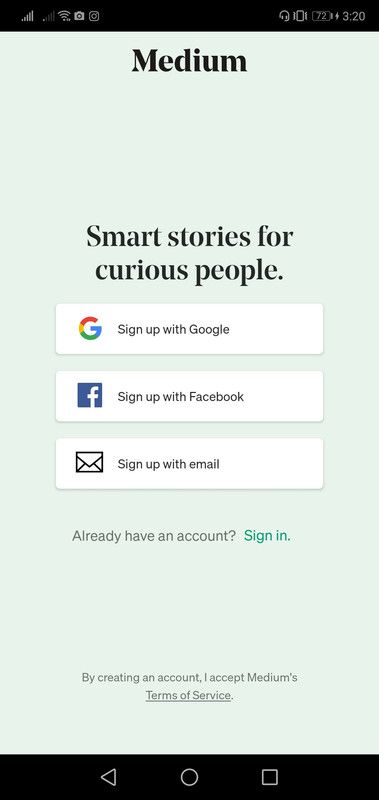
Step:2
Click Sing up with Google
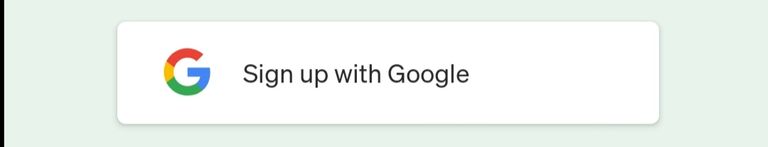
Step:3
Then you need to select any one mail (if the phone has more than one mail)
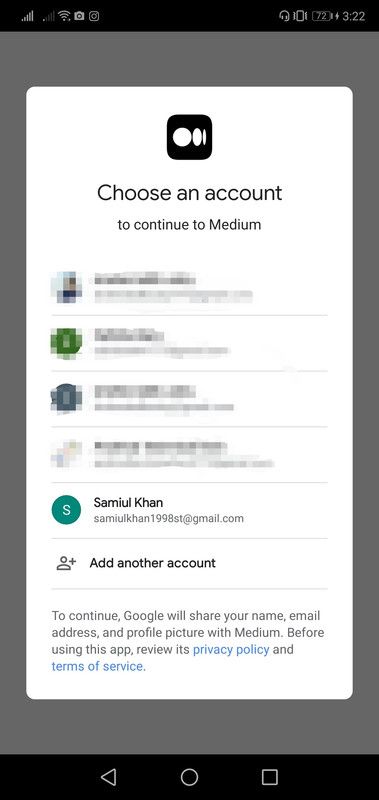
Step:4
Then many topics will come. From here you have to select a minimum of three topics.
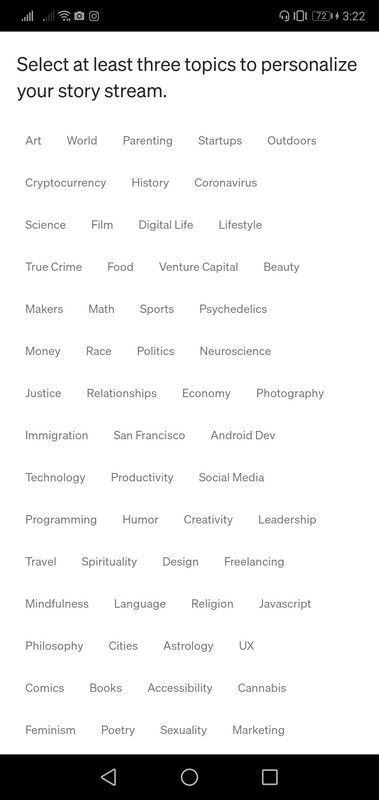
Step:5
Once the topic is selected, click on Next option.

Your Medium Account has been created✔️
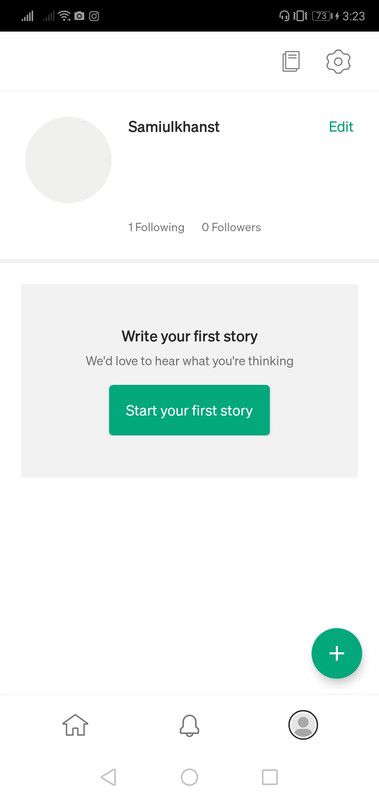
You can also create your Medium Account today.
I hope I can benefit you through this tutorial. Thank you all.