Best Tutorial Vide
- it is easiest way to write post in favourite community if community post button is not working, if you need any help then follow screenshot,
Hello Dear Friends!
i came to know that many friends are facing this issue that Post button is not working in communities, so i tell you one of the easiest way , how you can write post in your favourite community,i also created video and screenshot both, hope my video also will help you
it is one of the easiest way, and you can easily write your post in your favourite community with out any tention lets start
STEP :1
First login to steemit account
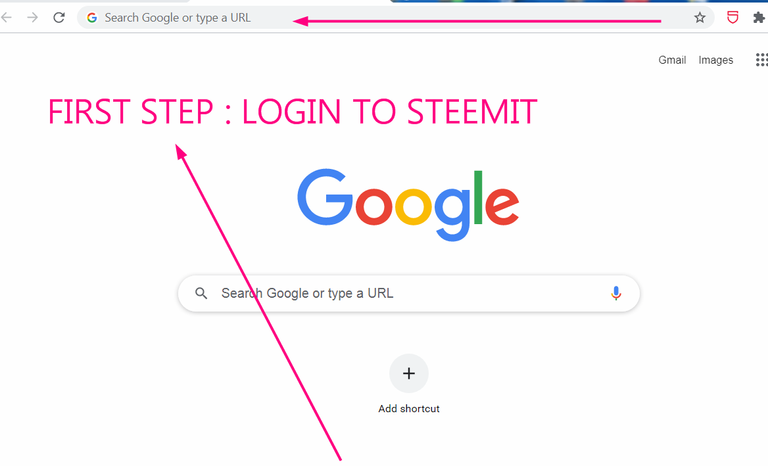
Step :2
After login to the account, then click on pencil button---
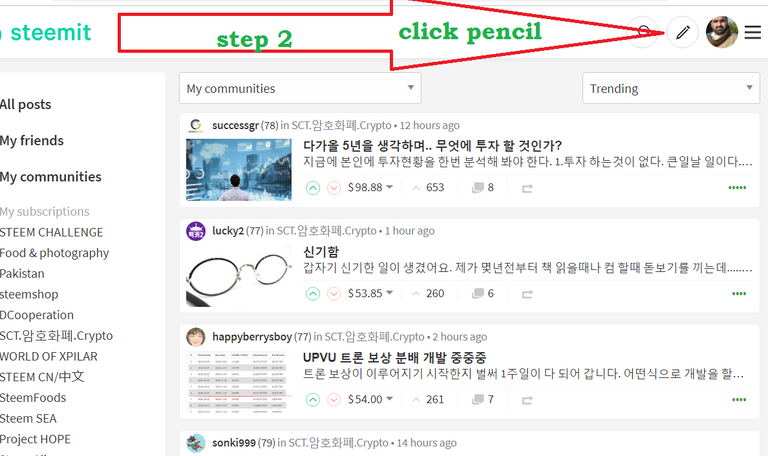
Step:3
in step three, click on your favourite community---

Step:4
in step four, copy the address of community, from url, do not copy all url,only copy community address as shown in the screen shot
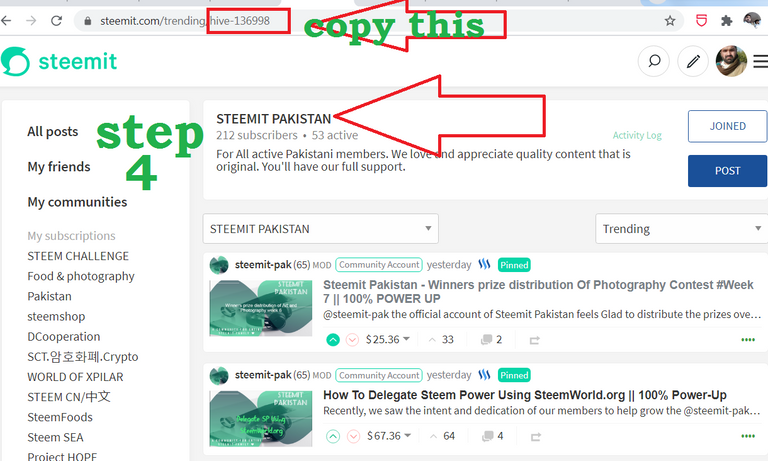
Step :5
after copying the community ,address, then paste this address in tag area,when you will paste the address, community name will be change, so if you want to change again, community name, then again, paste the your favourite community same address , your community will be change, hope this video will be help ful

last screenshot
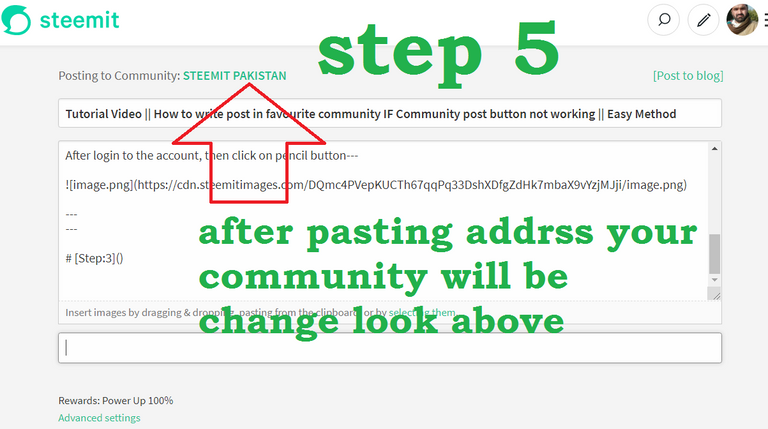
i have great hope that my this tutorial video and post will lead you to easiest way of chosing favourite community
if my post is helpful then do not forget to mention in comment area,thank you very much for watching my video and reading the post
best of luck, i will try to write more helpful post for all of you, if you have any issue, please write in comment i will create video for you, to solve your problem thank you very much