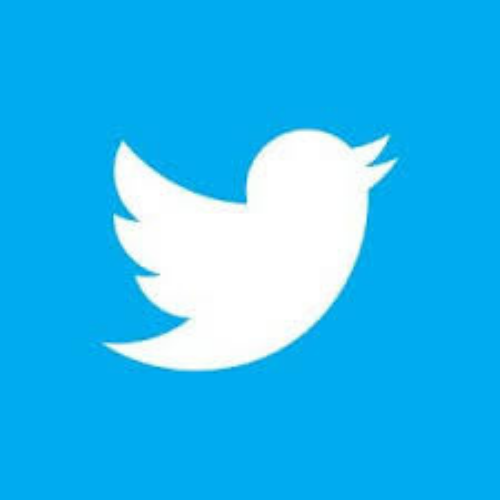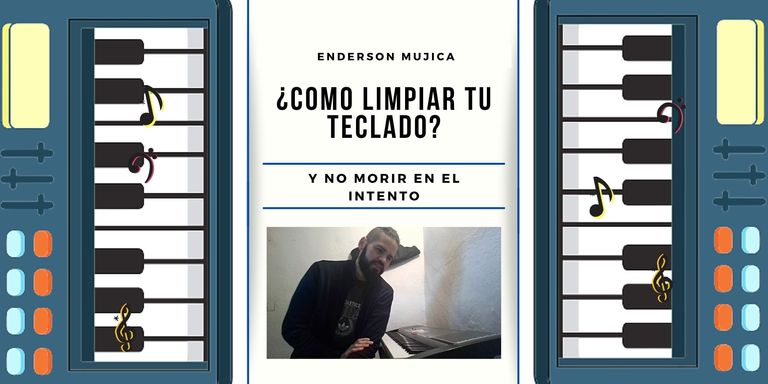
¿Que paso mi gente? hoy es un día especial porque creo que es el primer tutorial que subo a la red. Decidí abordar este tema porque creo que nadie o muy pocas personas te enseñan este tipo de cosas, y si te enseñan se limitan solo con la parte externa del teclado.
Este tipo de limpieza no son necesarias hacerlas tan seguidamente si protegemos el equipo con un una funda, un pedazo de tela que lo cubra por completo o un con un forro. Si tomamos todas estas precauciones nos limitaremos a realizar esta limpieza 1 o 2 veces al año.
Necesitaremos elementos sencillos como lo son un cepillo con cerdas suaves para limpiar los elementos eléctricos,un destornillador, una caja para guardar los tornillos y que no se nos pierdan, un soplador de aire y un trapo suave.
Los pasos a seguir son sumamente sencillos pero se debe realizar todo con cuidado para evitar dañar alguna de las teclas, circuito o cables dentro del aparato. Es primordial trabajar de manera organizada ya que normalmente el teclado tiene muchos tornillos
Cuando ya termines toda la limpieza asegurate de ajustar cada uno de los tornillos correctamente, recuerda que al colocar los tornillos correspondientes a la carcaza debes hacerlos con orden para aplicar la misma fuerza de manera paralela.
Muchas gracias por leerme y ver este tutorial, espero les sirva mucho.
What happened my people? today is a special day because I think this is the first tutorial that I upload to the net. I decided to tackle this topic because I believe that nobody or very few people teach you this kind of things, and if they teach you they are limited only with the external part of the keyboard.
This type of cleaning is not necessary to do them so often if we protect the equipment with a cover, a piece of cloth that covers it completely or a with a lining. If we take all these precautions we will limit ourselves to perform this cleaning 1 or 2 times a year.
We will need simple elements such as a brush with soft bristles to clean the electrical elements, a screwdriver, a box to keep the screws so that they do not get lost, an air blower and a soft cloth.
The steps to follow are extremely simple but everything must be done carefully to avoid damaging any of the keys, circuits or cables inside the device. It is essential to work in an organized manner as the keyboard usually has many screws.
When you finish all the cleaning make sure to adjust each of the screws correctly, remember that when placing the screws corresponding to the case you must do it in order to apply the same force in parallel.