1 Create a new chart layout on tradingview with the following features:
White background
Bid and Ask labels
5mins, 30mins, and 2hr time frame visible on the chart
Blue watermark
Remove the Open, high, close, close (OHLC) on the chart
Save the new chart layout with your username
Chart with 5mins time frame

Source: Tradingview
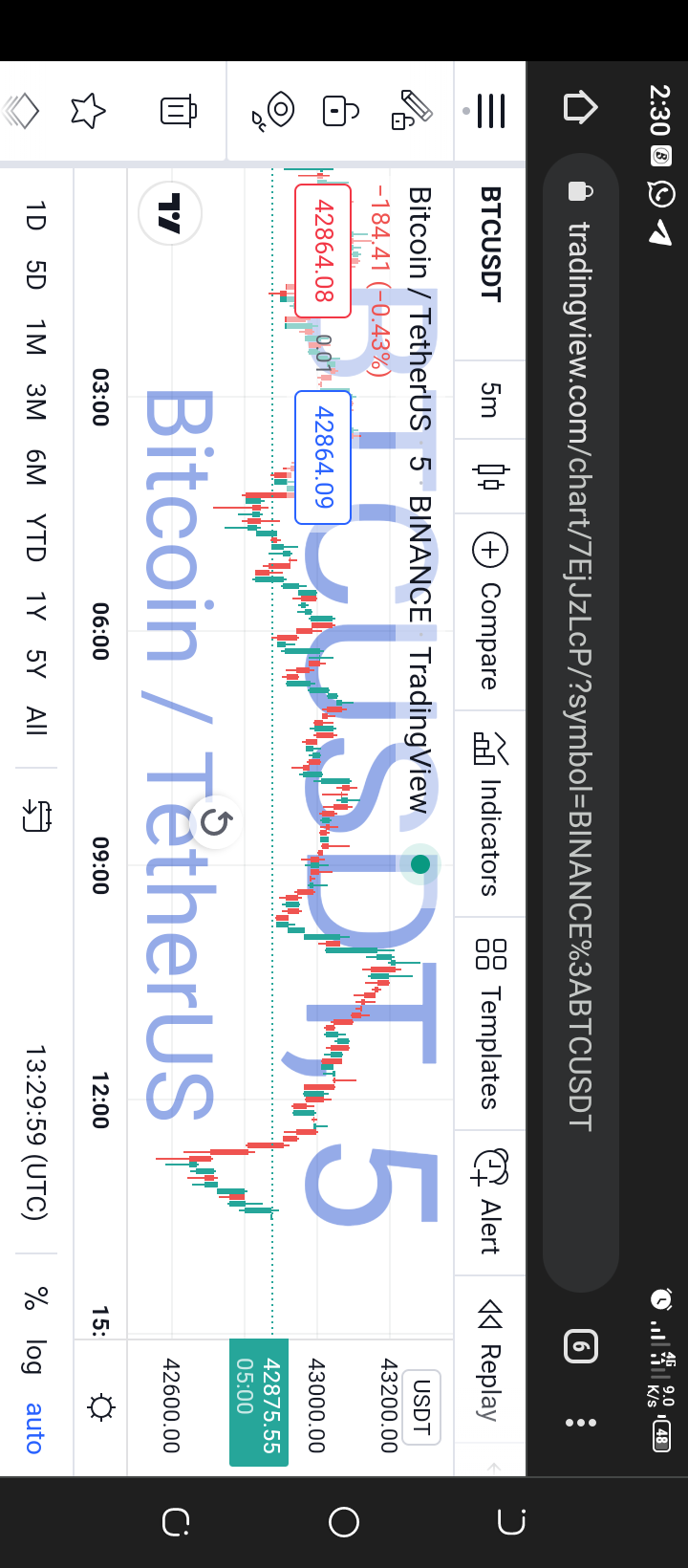
Source: Tradingview
Chart with 30mine time frame

Source: Tradingview
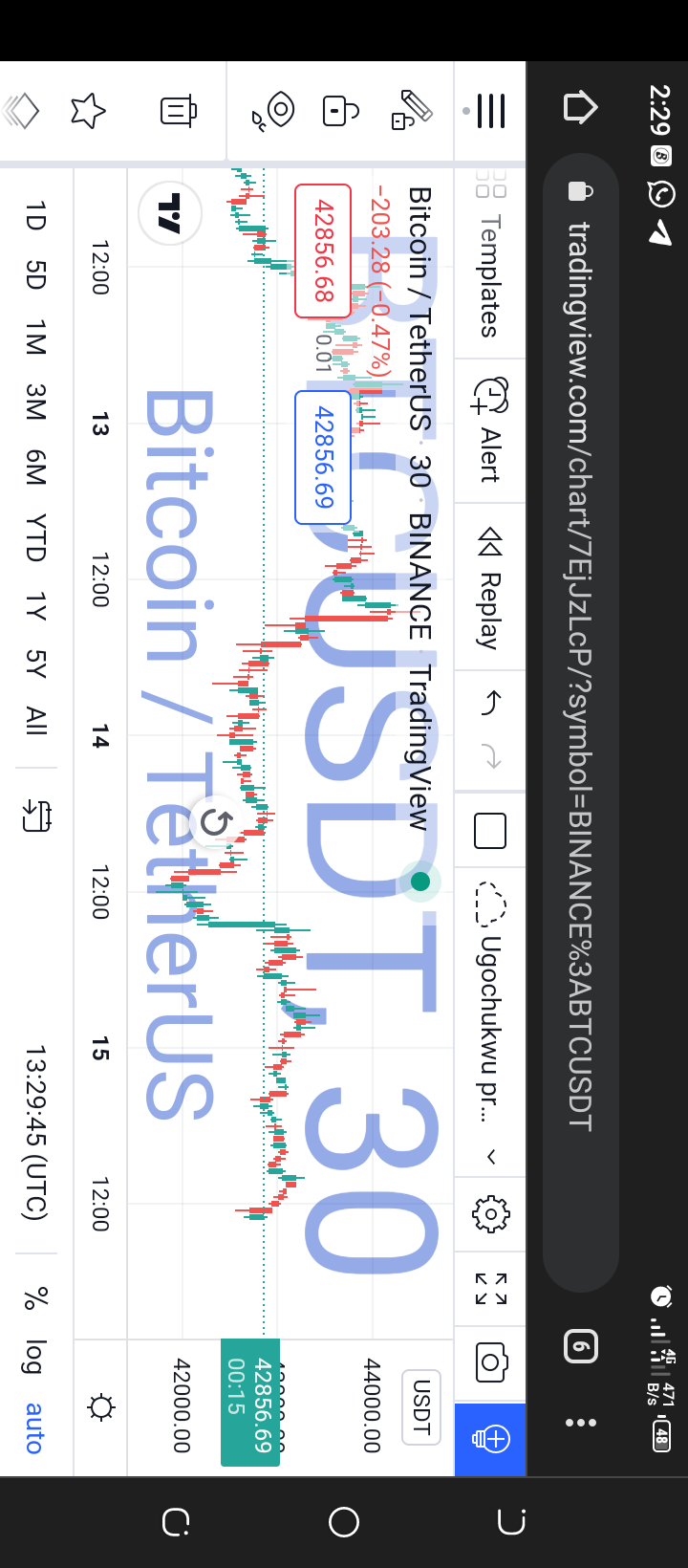
Source: Tradingview
Chart with 2hrs time frame

Source: Tradingview
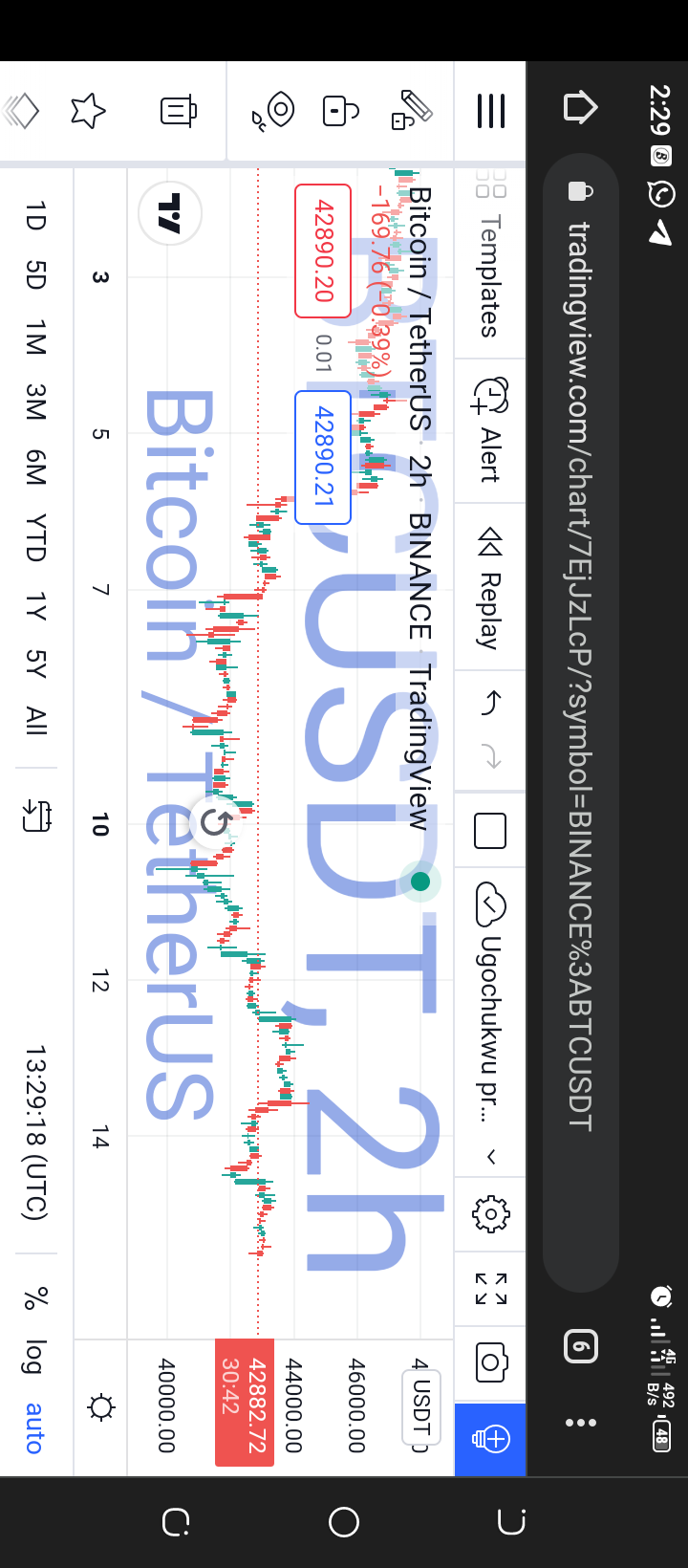
Source: Tradingview
2 What is the screener used for. (Provide a screenshot of BTC/USD information displayed by the screener)
The screener is a trading analysis tool that helps a trader to select the right trading pairs to trade in the crypto market by filtering the best out of the other cryptocurrencies and also trading parameters as well. It's one of the tools available in the trading view charting platform. The screener scans the entire crypto market to discover trades based on a set of parameters. A good screener will allow you to survey the market for numerous currency pairs at the same time.
Below is the screenshot of a crypto screener.
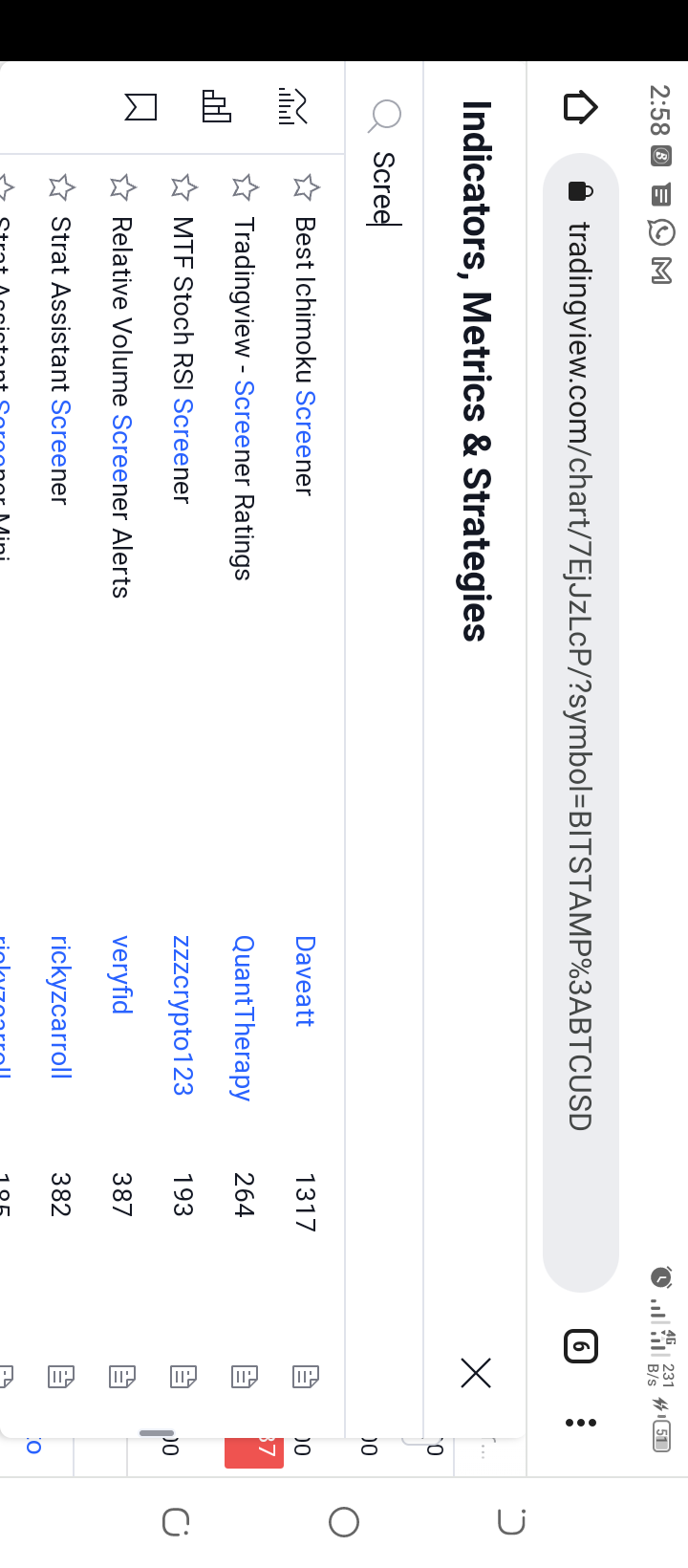
Source: Tradingview
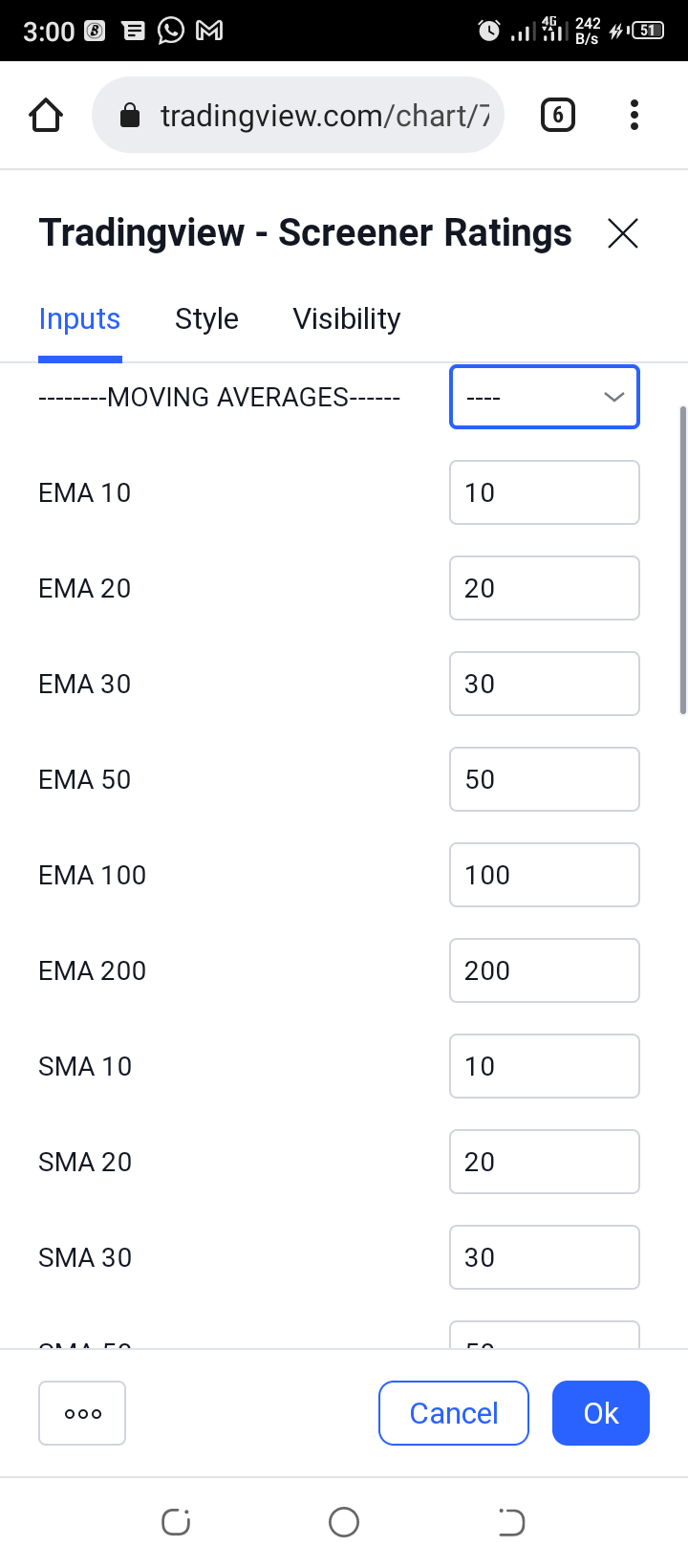
Source: Tradingview
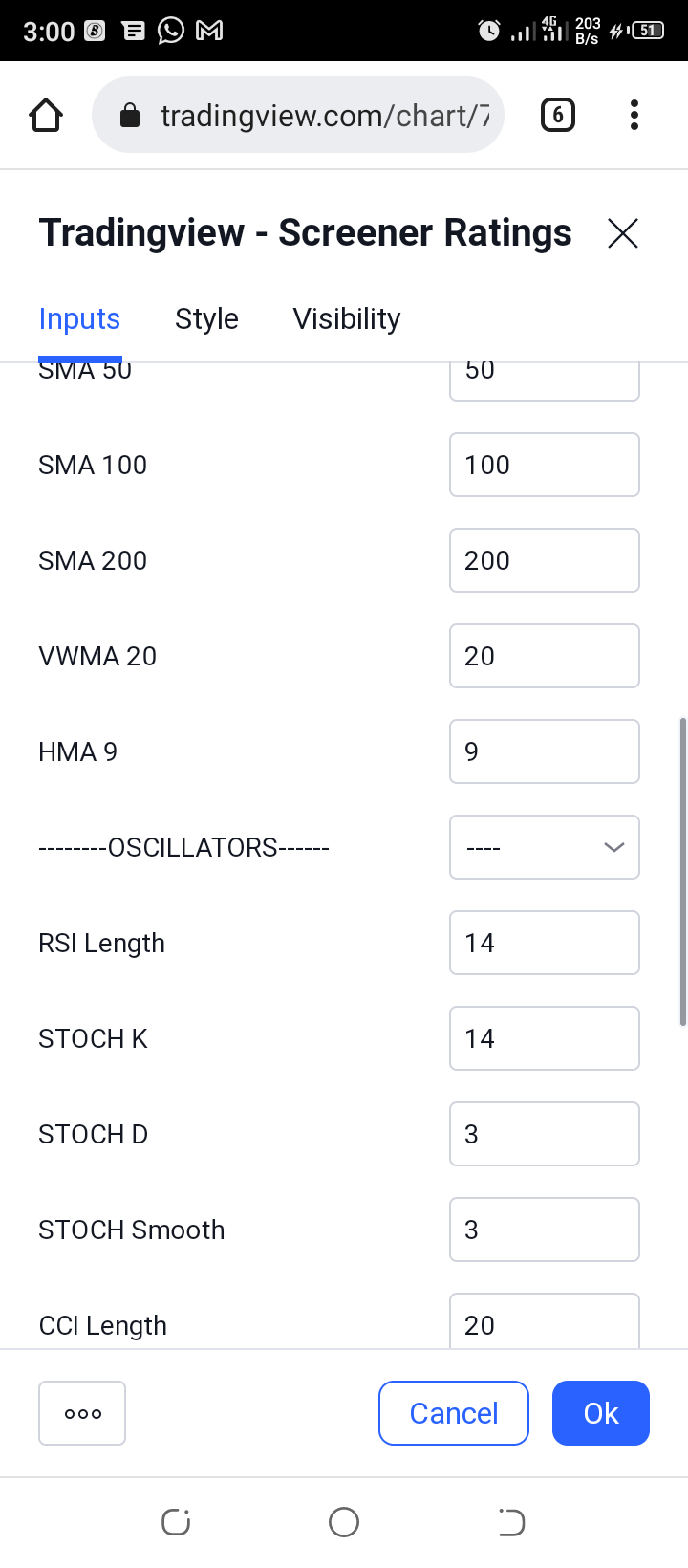
Source: Tradingview
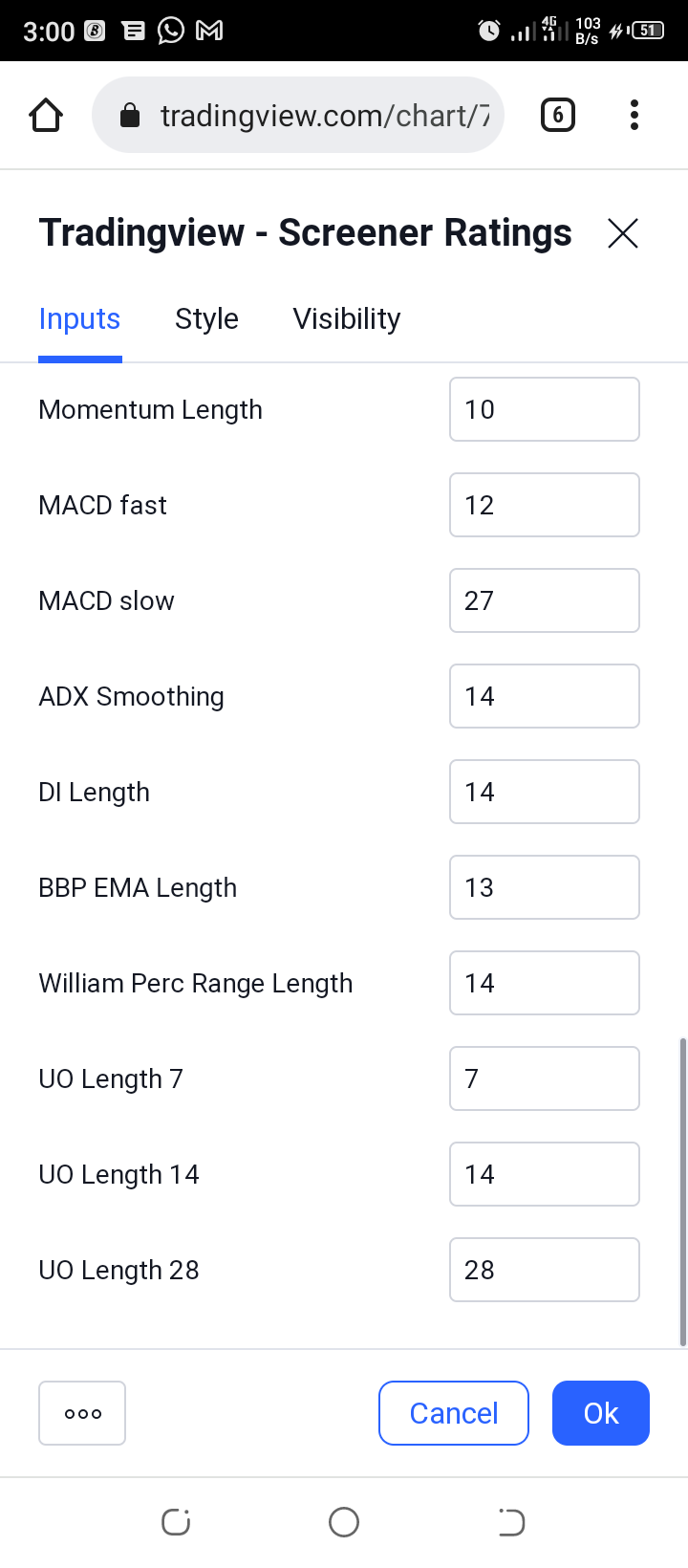
Source: Tradingview
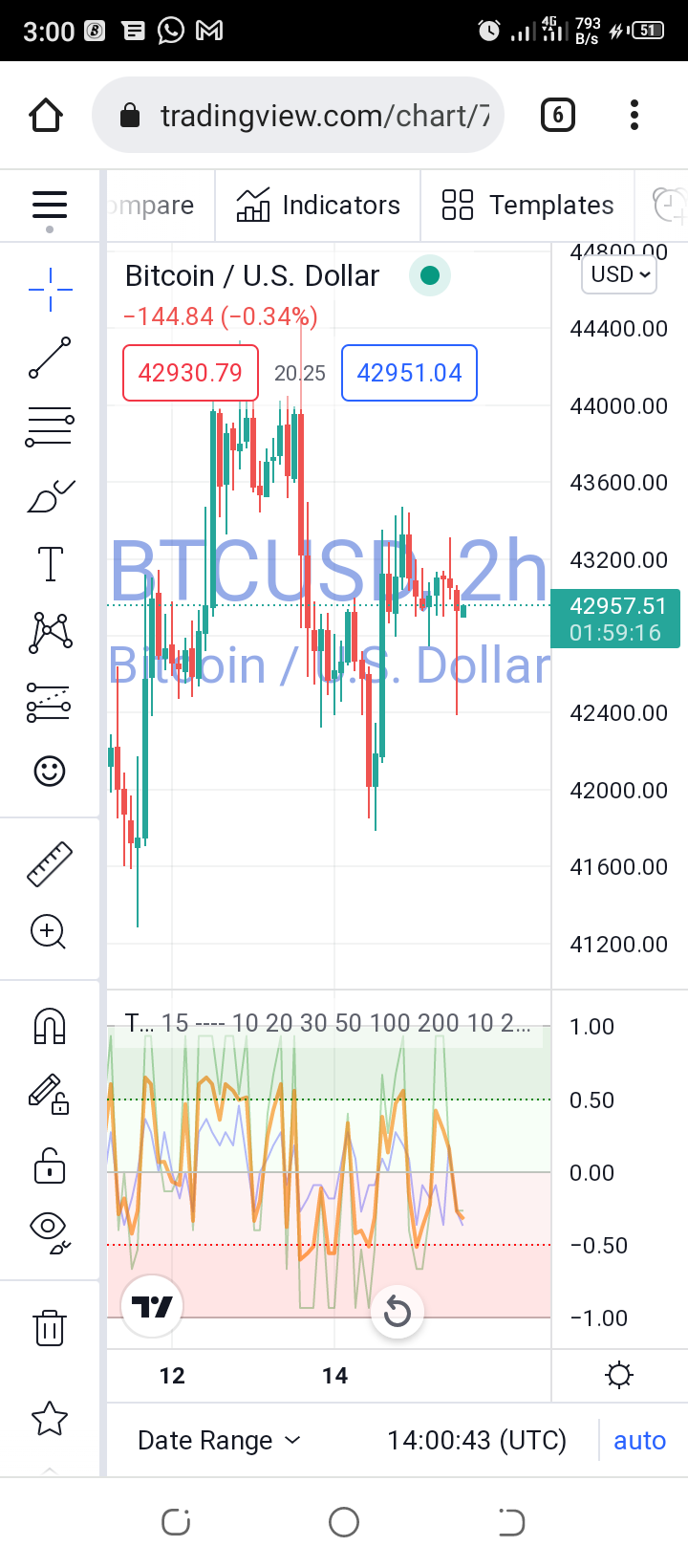
Source: Tradingview
3 Describe the uses of ten shortcut keys that can be used on tradingview
Ctrl + S is to save the current chart
Alt + S is to Screenshot chart
Alt + A is to Add alert to chart
Alt + F is to Fibonacci retracement
Alt + T is to draw Trendline on the chart
Alt + V is to draw Vertical line on the chart
Alt + H is to draw Horizontal line on the chart
Alt + C is to draw Crossline on the chart
Alt + I is to Invert chart on trading view
Alt + P is to Percent chart
4 Using the Compare or add symbol tool, briefly compare two asset pairs (Provide screenshot)
I compared BTCUSDT and ETHUSDT. See screenshot below.
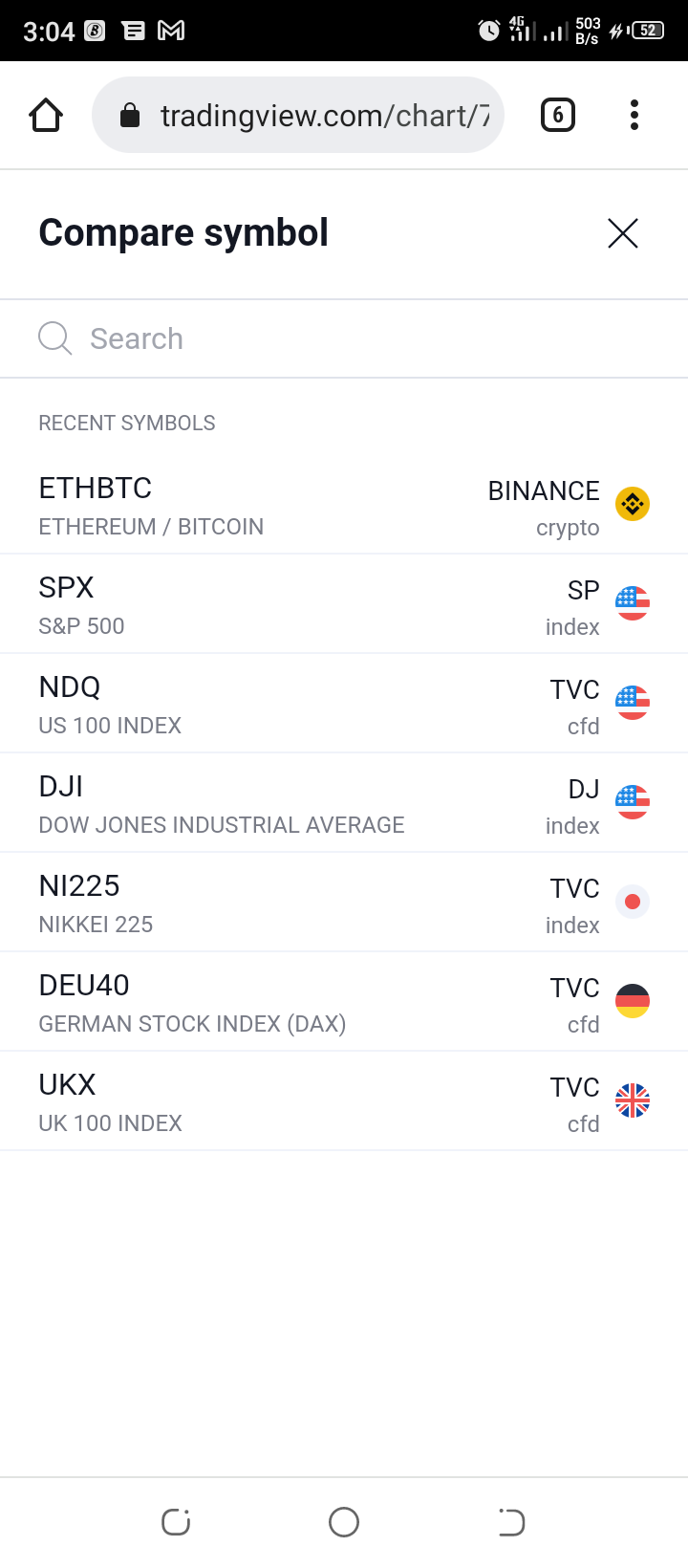
Source: Tradingview
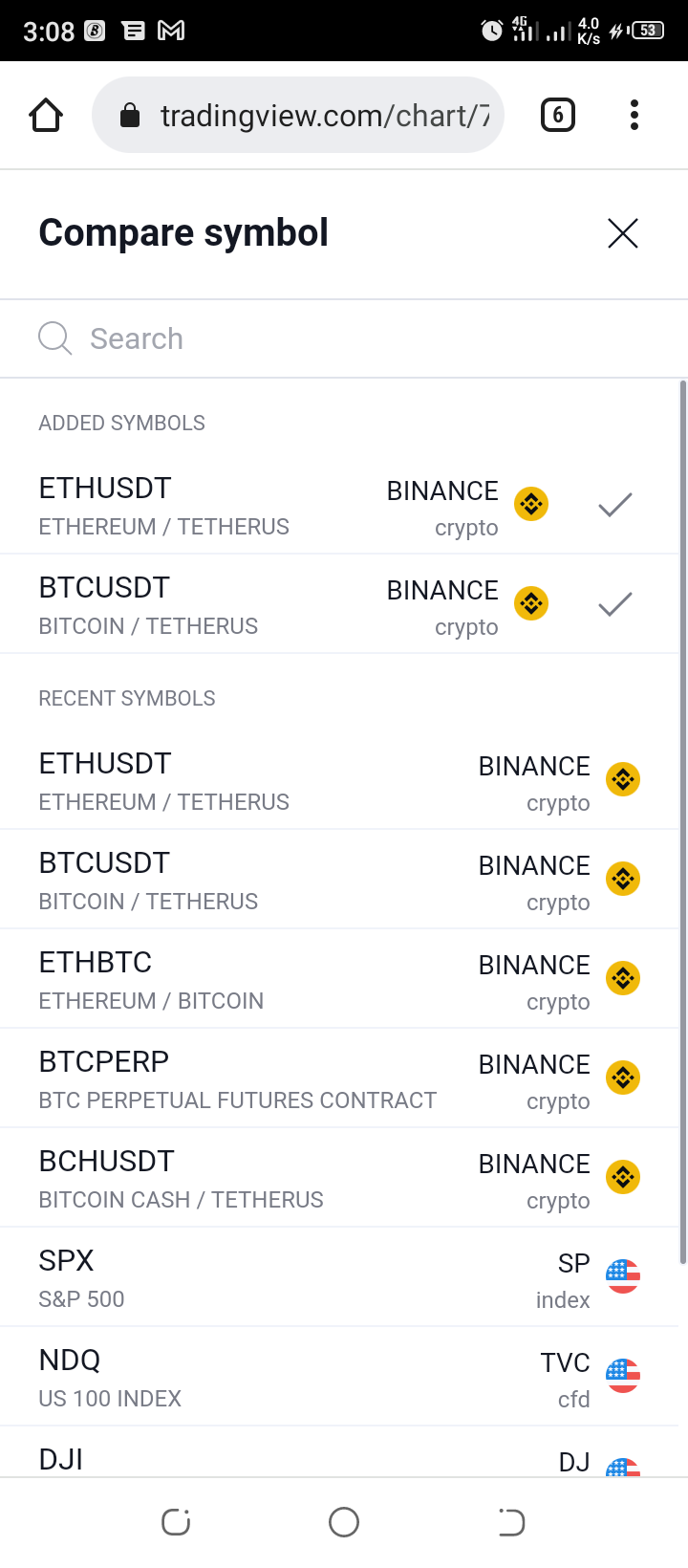
Source: Tradingview
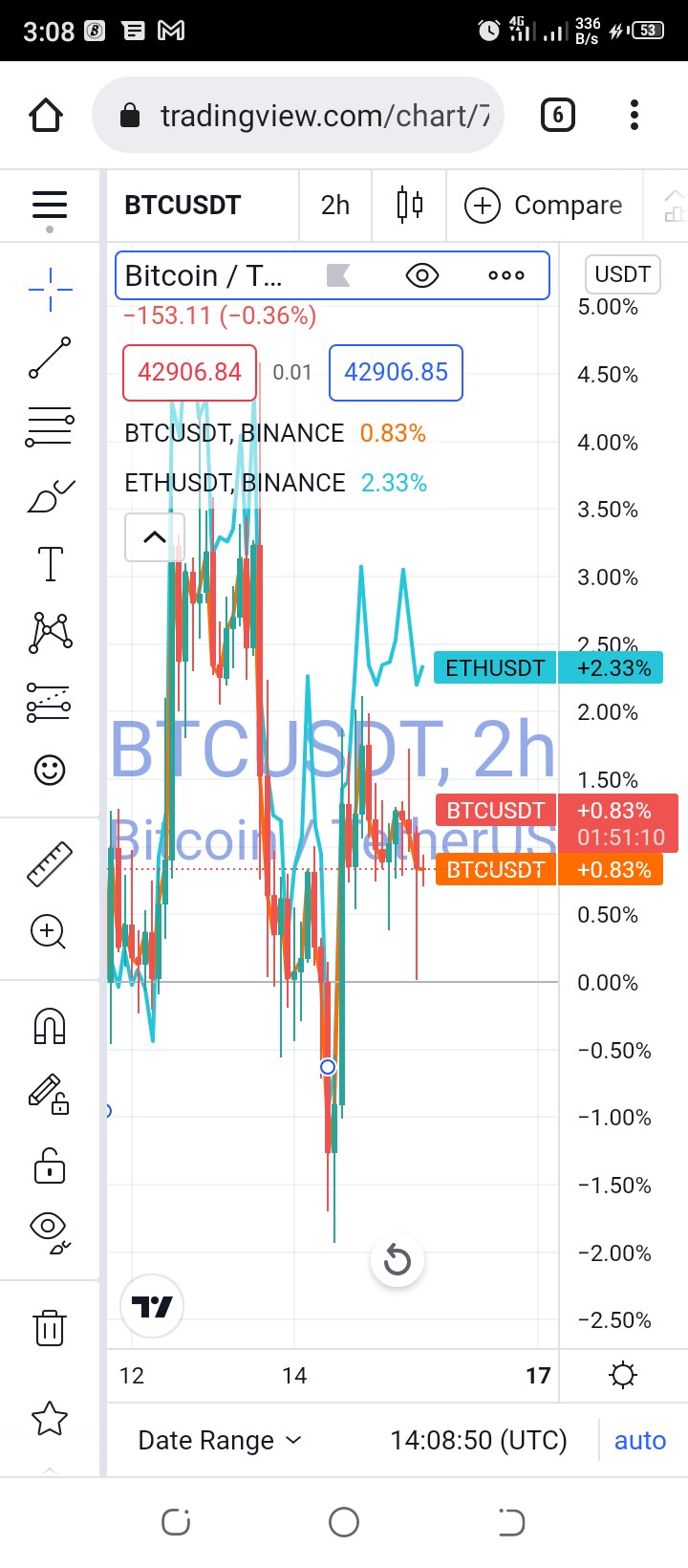
Source: Tradingview
5 Go to the cryptocurrency niche under Idea in the community section. Engage any topic and briefly explain your observation. (Provide a screenshot of the image discussed)
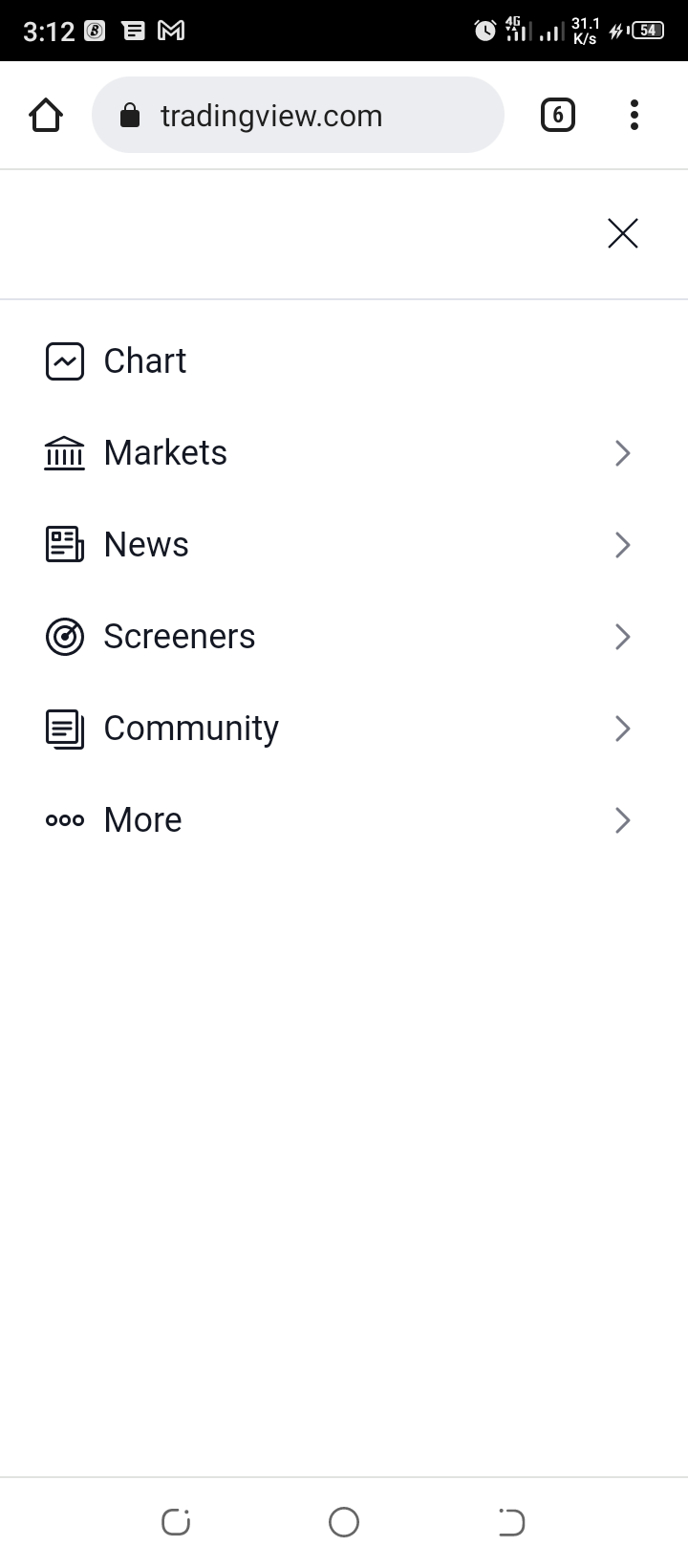
Source: Tradingview
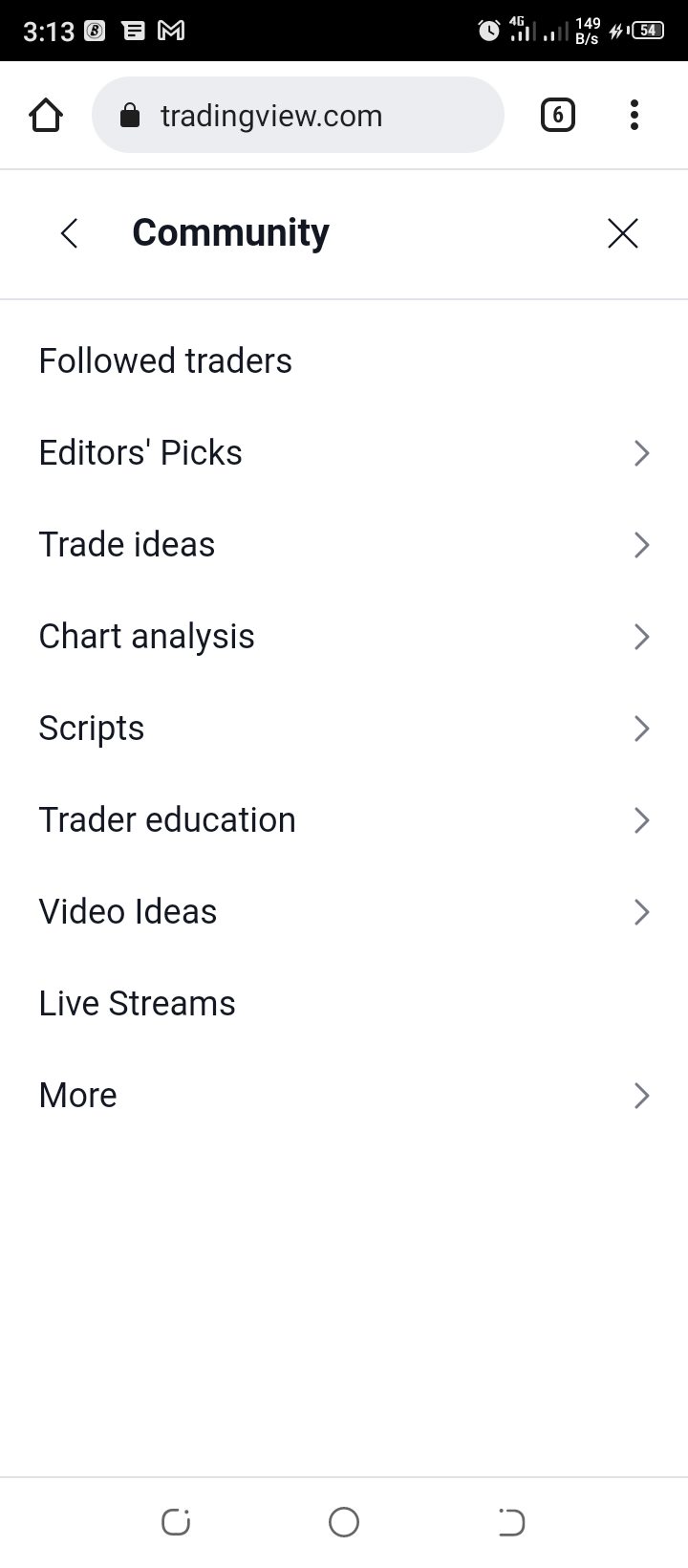
Source: Tradingview
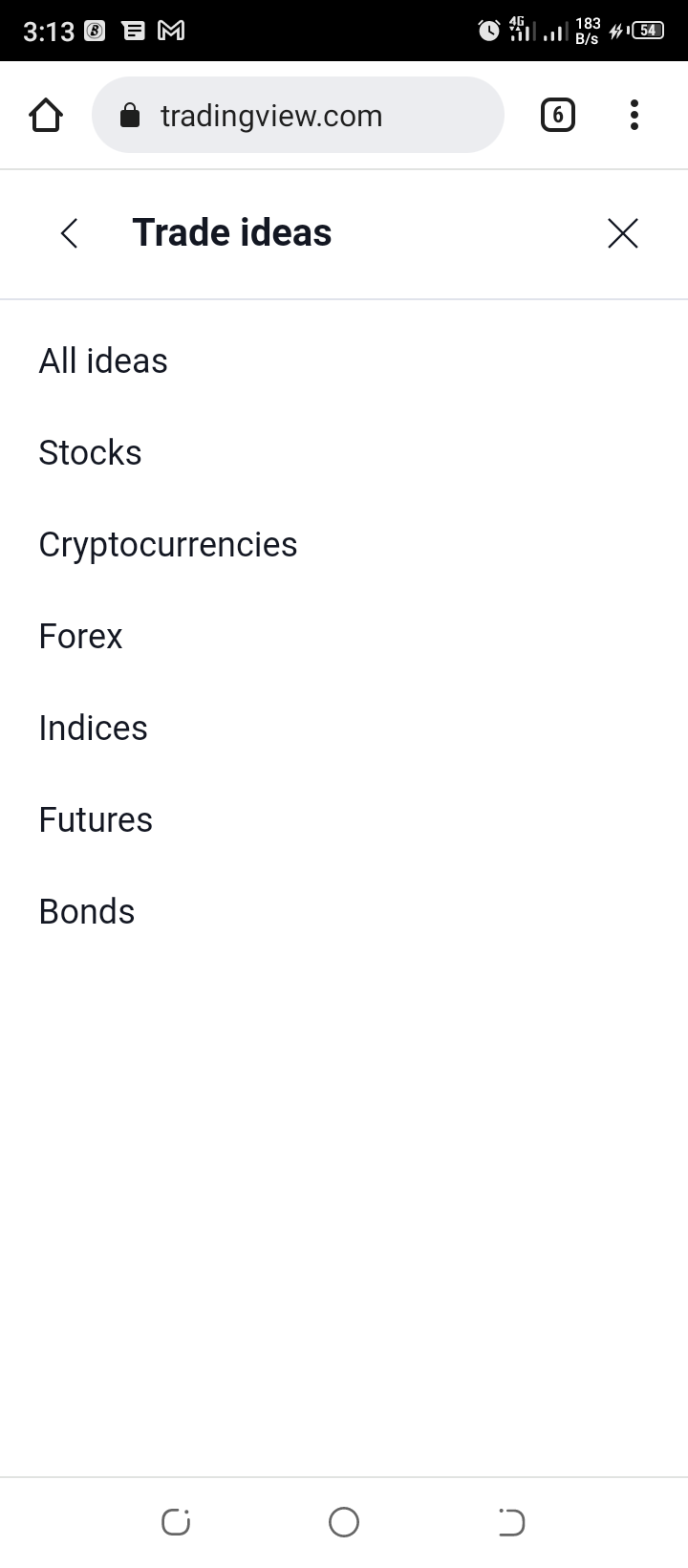
Source: Tradingview
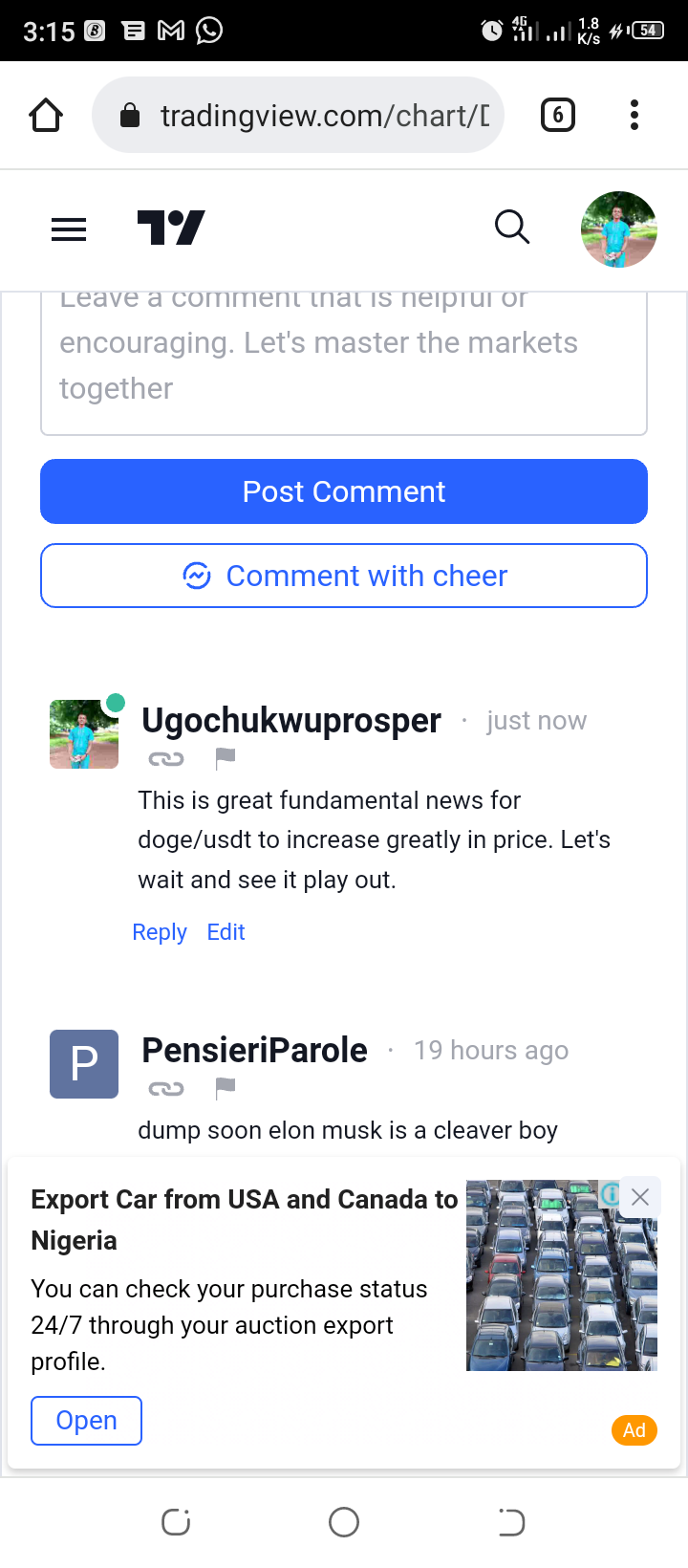
Source: Tradingview
Conclusion
I want to appreciate prof @elvis102 for this wonderful lecture presented on how to operate trading view. It was indeed an eye opening lecture on the trading view. I can say that I can operate my trading view better now.
Hello @ugochukwuprospe,
Thank you for participating in the week-2 advanced course in the blurttradinghub
Your grade on this assignment is as follows:
Remarks
:::Discord :::Whatsapp:::Telegram :::Facebook Page
Congratulations, your post has been curated by @r2cornell-curate. Also, find us on Discord
Felicitaciones, su publication ha sido votado por @r2cornell-curate. También, encuéntranos en Discord
@double-u
please curate my post Sir before it expires. Thanks
@megadrive
please curate my post Sir before it expires. Thanks
@imransoudagar, @blurtindia, @helloblurt and @leifasaur
please curate my post Sir before it expires. Thanks and remain Blessed.
@double-u
please curate my post Sir before it expires. Thanks
@megadrive
please curate my post Sir before it expires. Thanks
@imransoudagar, @blurtindia, @helloblurt and @leifasaur
please curate my post Sir before it expires. Thanks and remain Blessed.
Please stop spamming people. This post has nothing to do with my topic of curation and trust me you will be muted by most of the people you have tagged if you continue this way.
Am sorry about that Sir. I didn't know about this. It won't happen again