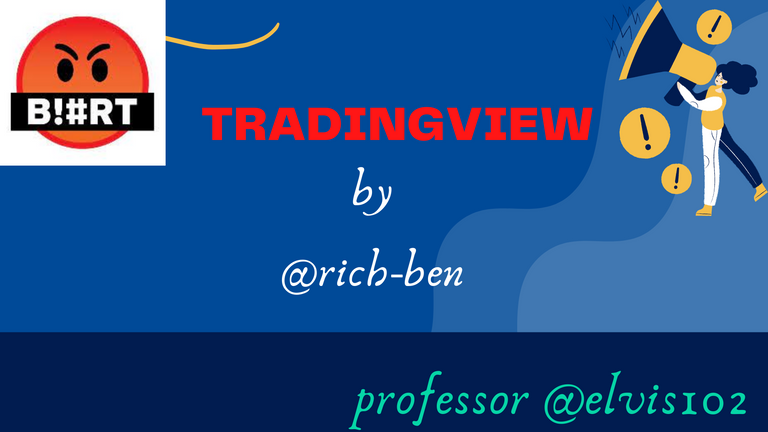
1 Create a new chart layout on tradingview with the following features.
- White background
- Bid and Ask labels
- 5mins, 30mins, and 2hr time frames visible on the chart
- Blue watermark
- Remove the Open, high, close, close (OHLC) on the chart
Save the new chart layout with your username
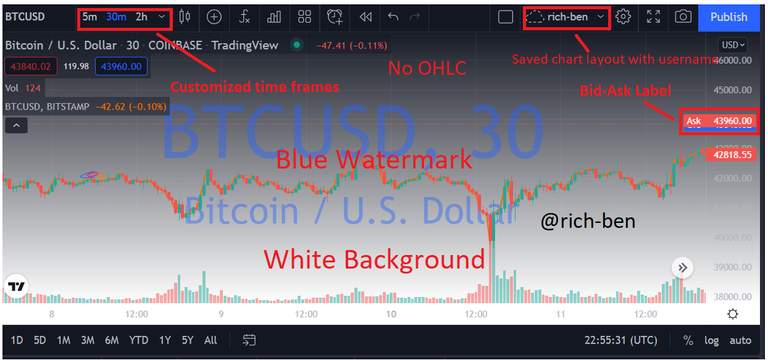
2 What is the screener used for. (Provide a screenshot of BTC/USD information displayed by the screener)
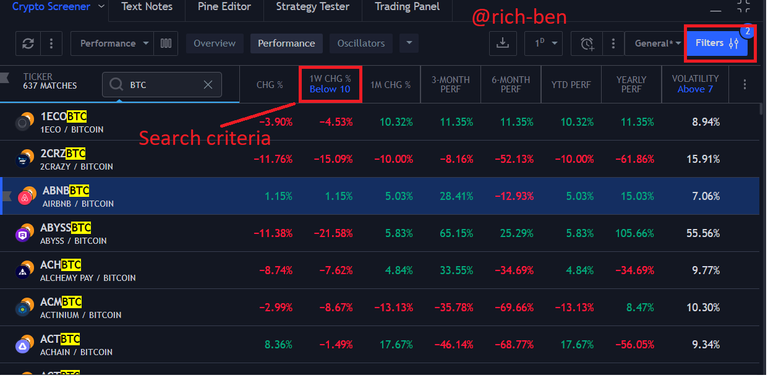

The screener is a Tradingview tool that is used to screen or examine through forex, stocks, and crypto to get fundamental and technical data/information that aids the trader in making investment choices and deciding the right entry on shorter time frames. The screener has a filter that is used by a trader to derive specific information about an asset. For example, a stock trader may want to know the weekly percentage change, average directional index (Basically indicates strength and chart patterns), earning per share, relative strength index (indicates momentum), ROI, volatility, etc, of a stock using the screener.
Additionally, the screener shows the performance of an asset based on diverse criteria and time frames. And also shows what a group of indicators like Oscillators is saying about an asset at a given time. The screener is a rich tool that can be used by forex, stocks, and crypto traders whether they are intraday traders, day traders, or investors.
3 Describe the uses of ten shortcut keys that can be used on tradingview
TEN SHORTCUT KEYS ON TRADINGVIEW
Alt + A: This is used to create an alert for an asset.
Alt + G: This is used to go to a particular date.
At + S: This is used to take a snapshot image of your chart.
Ctrl + Z: This is used to undo an action.
Shift + B: This is a shortcut to placing a market buy order.
Shift + S: This is a shortcut key to placing a market sell order.
Alt + C: This is used to simultaneously create a horizontal and vertical line, which looks like a cross on your chart.
ESC: This is used to exit a window or pop up.
Ctrl + Y: This key is used to undo a recent action on the chart.
Alt + W: This is used to add your current chart asset to the watchlist.
4 Using the Compare or add symbol tool, briefly compare two asset pairs (Provide screenshot)

From the diagram above, it can be seen that there is a quite competitive struggle between the percentage rise of both stocks, though S&P 500 seemed to measure a bit above Apple. It is not until around 18 - 19th Nov 2021 that Apple suddenly breaks the struggle, towering high above the S&P 500, creating higher highs and lower lows.
Conclusively, Apple has risen over 17.69% while the S&P 500 has risen over 6.70% in the last six months. This kind of information is particularly very useful to momentum traders and long-term investors.
5 Go to the cryptocurrency niche under Idea in the community section. Engage any topic and briefly explain your observation. (Provide a screenshot of the image discussed)

Having engaged the Cryptocurrency niche under the Idea section in the community on tradingview, I came across this interesting observation. From the diagram above we can see that Bitcoin (In the pane below) mostly trades inversely to the USD (in the pane above), that is when Bitcoin is trending upwards, USD(DXY) seem to be trending downwards and vice versa.
Tradingview is a platform that makes charting easy. It has grown over the years to be one of the best charting platforms for both stocks and crypto traders. Though charting is simplified with tradingview, it does not in any way mitigate the risk involved in trading cryptocurrencies, it only presents the tools that aid a trader and give them an edge in trading.
I want to say that the lecture is really informative and directional as it exhausts a great deal of the features of the charting platform. My understanding of the platform has been enhanced. Thanks to Prof @elvis102 for the information offered in the lecture.
Hello @rich-ben,
Thank you for participating in the week-2 advanced course in the blurttradinghub
Your grade on this assignment is as follows:
Remarks
:::Discord :::Whatsapp:::Telegram :::Facebook Page