Hey BLURTTERS!
Tonight we have a nice update on some good items for https://blurtter.com!
One major item improved, is when a user is logged in they will see a new MENU on the left portition of their screen.
This was previously on the right side, it was hard to read, and now it more natural on the left side along with ICONS showing each section.
Along with this update, we've re-styled the main preview cards in the middle of your screen.
We've done a few things here:
- We've reduced the footprint each card takes, thus allowing you view content at a higher rate
- We've moved all the text above the main image, this is more in line with Twitter for easier content viewing.
NEW DESIGN
OLD DESIGN
Enjoy the updates!
Awesome updates..... so much great development happening on Blurt.
There is so much. Here at blurtter we're just getting started! We're making this front end top level! Keep watching :-0