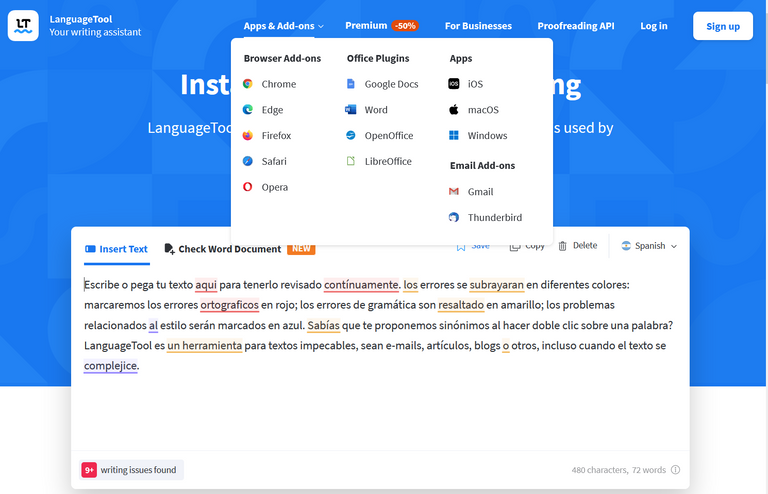
Posting content is important in #BLURT as it is the main way to feed back to the platform, as well as voting and commenting.
But it is no less important to be attentive to the originality but above all to the quality of those contents, an aspect which many Communities have begun to emphasize.
Spelling mistakes, seemingly banal, attract attention at first glance and deteriorate the quality of the post. The same goes for the grammatical structure of the content. Placing a comma, a semicolon or a period in a key part of the paragraph is fundamental.
And this is something we often do not remember when we are totally concentrated in writing (as I am doing at the moment). If I were to publish this post without proofreading it, it would surely present a myriad of errors, not only spelling mistakes but also grammatical ones.
In order for our contents to be curated in English most of the users translate the posts transforming them into bilingual and for that we use tools such as DeepL, Grammarly or the classic Google translator -just to mention the most used- which potentially increases the visibility of our work but also doubles the amount of words and characters increasing the risk of error.
Today I want to tell you about an excellent tool to correct all kinds of errors in our posts, free, open source, allowing anyone who wants and has the capabilities to participate and contribute to its development.
It is Language Tool developed as a thesis by Daniel Naber and so far supports 31 languages, each developed by volunteer maintainers, usually native speakers of each language.
It can be downloaded as a normal program for offline use or through the browser. It has extensions for Chrome, Firefox, Edge, Safari, Opera and Thunderbird - Mozilla's email client -, its web application can be integrated into websites and applications such as Google Docs and its use is also compatible with the main text editors, open source or not, such as Microsoft Office, LibreOffice and Apache OpenOffice.
In this case I will explain how the application works directly from the PeadK text editor with all the screenshots as I write this article.
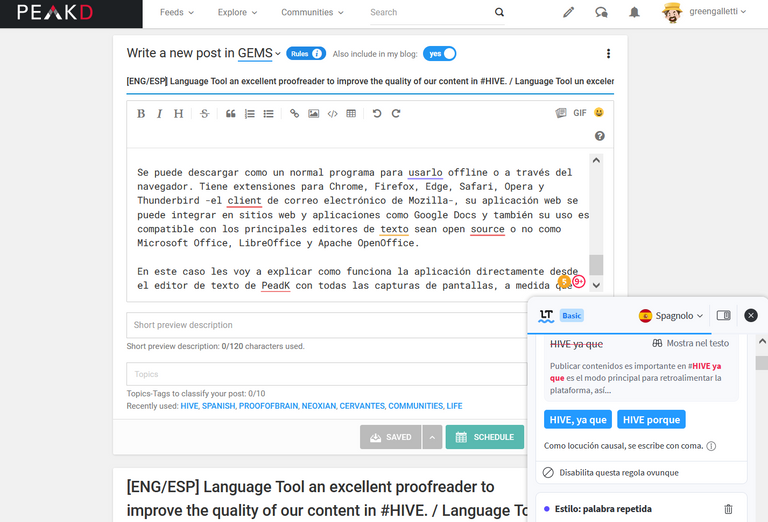
Publicar contenidos es importante en #BLURT, ya que es el modo principal para retroalimentar la plataforma, así como votar y comentar.
Pero no es menos relevante estar atentos a la originalidad, pero sobre todo a la calidad de esos contenidos, un aspecto en el cual muchas Comunidades han comenzado a hacer hincapié.
Errores de ortografía, aparentemente banales, llaman la atención a simple vista y deterioran la calidad del post. Lo misma va dicho para la estructura gramatical del contenido. Colocar una coma, un punto y coma o directamente un punto en una parte clave del párrafo es fundamental.
Y esto es algo de lo cual muchas veces no nos acordamos totalmente concentrados en escribir (como lo estoy haciendo yo en este momento). Si publicara este post sin corregirlo presentaría seguramente un sinfín de errores no solo ortográficos sino también gramaticales.
Para que nuestros contenidos sean curados en inglés, la mayor parte de los usuarios traducimos los post transformándolos en bilingües. Y para ello nos valemos de herramientas como DeepL, Grammarly o el clásico traductor de Google -por solamente citar los más usados- lo cual aumenta potencialmente la visibilidad de nuestro trabajo. Pero también dobla cantidad de palabras y caracteres, aumentando el riesgo del error.
Hoy quiero hablarles de una excelente herramienta para verificar todo tipo de errores en nuestros post, gratuita, open source (es decir, de código abierto) permitiendo a quien quiera y disponga de las capacidades de participar y contribuir a su desarrollo.
Se trata de LanguageTool desarrollado como tesis por Daniel Naber y que hasta ahora admite 31 idiomas, cada uno desarrollado por mantenedores voluntarios, generalmente hablantes nativos de cada idioma.
Se puede descargar como un normal programa para utilizarlo offline o a través del navegador. Tiene extensiones para Chrome, Firefox, Edge, Safari, Opera y Thunderbird -el cliente de correo electrónico de Mozilla-. Su aplicación web se puede integrar en sitios web y aplicaciones como Google Docs y también su uso es compatible con los principales editores de texto, sean open source o no, como Microsoft Office, LibreOffice y Apache OpenOffice.
En este caso les voy a explicar como funciona la aplicación directamente desde el editor de texto de PeadK con todas las capturas de pantallas, a medida que voy escribiendo este artículo.
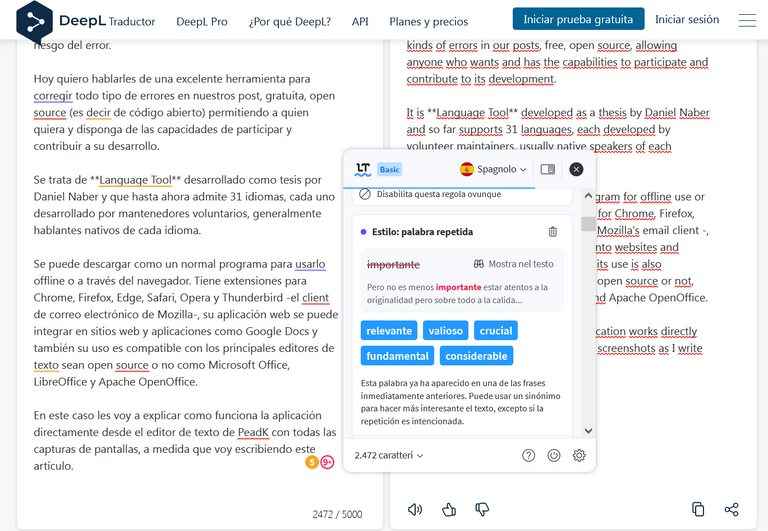
Evidenced errors, suggestions and options. / Errores evidenciados, sugerencias y opciones.
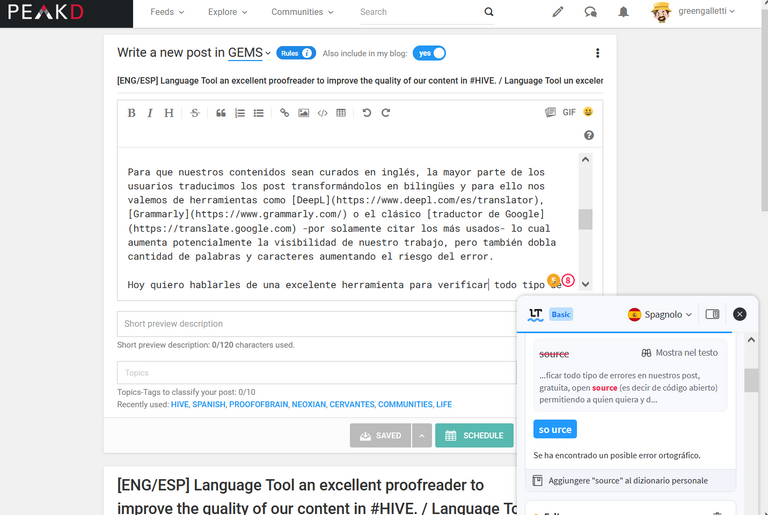
As we can see in the images, LanguageTool works either in Blurt frontend or in the translator itself at DeepL.
The first observation we make is that the words that can be corrected are underlined with a red line.
If we click on the small red button or red dot at the bottom, we will see how the menu is immediately displayed, pointing out all the words that can be checked, either spelling or grammar, for example with the insertion of commas. The numbers indicate the number of errors. In this case 9 inside the red circle and 5 inside the lighter circle.
What do they mean? The 5 errors are of advanced grammar, while the remaining 9 are of spelling or simple grammatical structure, and for this reason they are more clearly evidenced.
Even in some cases we see how words are directly substituted, for example in the paragraph that I had written "it is not less important" the proofreader has relieved that the right expression would be "it is not less fundamental." Even adding synonyms allows us not to repeat the same word too often. We can even ignore the warning Excellent.
Other important aspects is the suggestion to add some words - if they do not exist in the LanguageTool database, to our custom dictionary. It usually happens with English phrases such as "source" and "Blurt" in the controlled text. Obviously, we have made a correction in Spanish, but it is valid for any of the 31 languages that can be selected.
There is something that caught my attention and it is the SEO structure that LanguageTool has, very similar to the one used in WordPress with plugins like Yoast that immediately reveal as an element to check when a paragraph has more than 50 words.
Indeed you can see how there were a couple of paragraphs in those conditions that I have proceeded to shorten by removing the error signaling.
This is because from the SEO point of view, i.e. search engine optimization, a paragraph that is too long reduces the possibility of being found on the Internet.
The last part of the post has been checked and corrected by the LanguageTool editor so that you can see its adaptability and also its differences.
Registration is free and an e-mail address is sufficient. Among the various options it offers us is to directly upload a file from our PC to check and correct it. For example, we write the draft article in WordPad, Word or OpenOffice and upload it to the LanguageTool editor.
Note: my operating system is in Italian, so if you see any words in that language do not panic, because it refers to the menu that is in the same language of the Windows version.
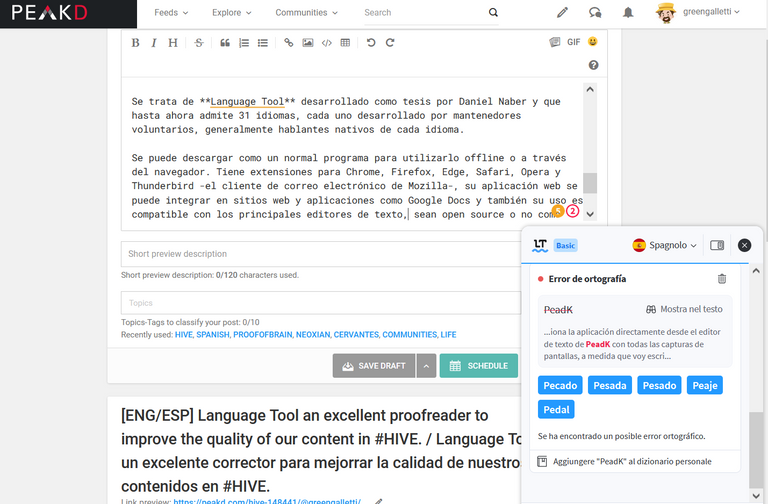
Como vemos en las imágenes, LanguageTool funciona ya sea en frontend de Blurt como en el mimo traductor de DeepL.
La primera observación que relevamos con las palabras que puede ser objeto de corrección subrayado con una línea roja.
Si hacemos clic en el minúsculo, botón o punto rojo que hay en la parte inferior, veremos como se despliega inmediatamente el menú, señalándolos todas las palabras pasibles de revisión, ya sea ortográfica o gramática, por ejemplo con la inserción de las comas. Los números indican la cantidad de errores. En este caso 9 dentro del círculo rojo más intenso y 5 dentro del círculo más claro.
¿Qué significado tienen? Los 5 errores son de gramática avanzada, mientras que los restantes 9 son de ortografía o estructura gramatical simple, por ese motivo son evidenciados en forma más nítida.
Incluso en algunos casos vemos como son substituidas directamente las palabras, por ejemplo en el párrafo que yo había escrito "no es menos importante" el corrector ha relevado que la expresión justa sería "no es menos fundamental." Incluso agregando sinónimos que nos permite no repetir la misma palabra muy seguido. Podemos incluso ignorar la advertencia Excelente.
Otros aspectos importantes es la sugerencia de agregar algunas palabras -si no existen en la base de datos de LanguageTool, a nuestro diccionario personalizado. Ocurre normalmente con frases en inglés como es el caso de "source" y "Blurt" en el texto controlado. Obviamente, hemos hecho una corrección en español, pero es válida para cualquiera de los 31 idiomas que se pueden seleccionar.
Hay algo que me llamó poderosamente la atención y es la estructura SEO que tiene LanguageTool, muy similar a la empleada en WordPress con plugins como Yoast que revelan inmediatamente como elemento para revisar cuando un párrafo tiene más de 50 palabras.
En efecto pueden ver como había un par de párrafos en esas condiciones que he procedido a acortar eliminando la señalación del error.
Esto se debe a que desde el punto de vista SEO, es decir optimización de la búsqueda en los respectivos motores, un párrafo demasiado largo reduce la posibilidad de encontrarlo en Internet.
La última parte del post ha sido controlada y corregida desde el editor mismo de LanguageTool para que vean su adaptabilidad y también sus diferencias.
La registración es gratuita y es suficiente una dirección de correo electrónico. Entre las varias opciones que nos ofrece es la de cargar directamente un archivo desde nuestro PC para controlarlo y corregirlo. Por ejemplo, escribimos el borrador del artículo en WordPad, Word u OpenOffice y lo cargamos al editor de LanguageTool.
Nota: mi sistema operativo está en italiano, razón por la cual si ven alguna palabra en ese idioma no se asusten, ya que se refiere al menú que esté en el mismo idioma de la versión de Windows.
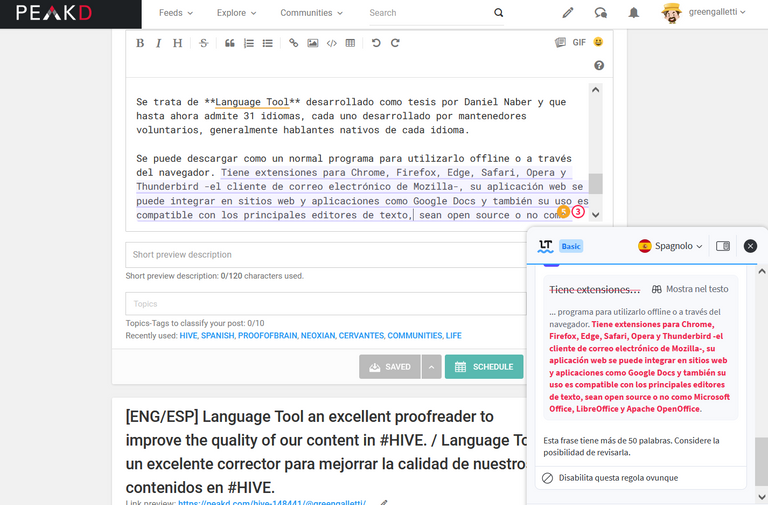
My Opinion. / Mi Opinión
LanguageTool makes you feel like a better writer by greatly improving your content, since it does not only correct your spelling and grammar, but also provides you with complete explanations that will help you understand the meaning of some words and grammatical rules, maybe unknown or forgotten, and not to repeat them again (or not so often).
Among the positive aspects I highlight the large number of supported languages (31 so far) and being a free and open source codex you can contribute yourself by adding new rules for specific languages.
And also the large number of supported applications to work with, either online (plugins for the major one or offline) or offline (plugins for the minor one).
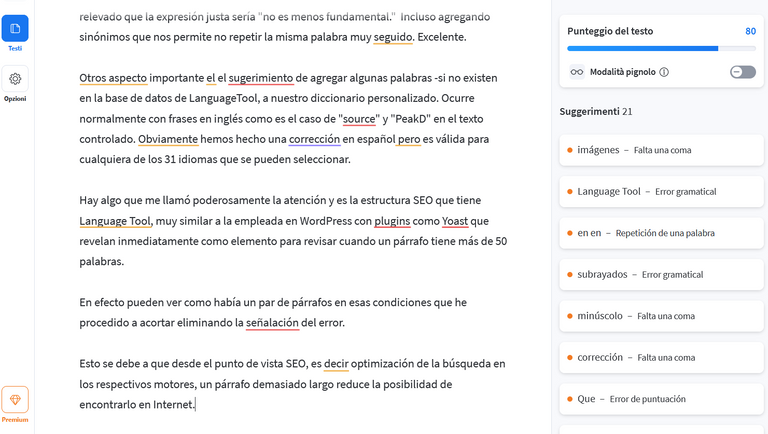
LanguageTool te hace sentir mejor escritor mejorando mucho tus contenidos, ya que no se limita a corregir tu ortografía y tu gramática, sino que también te proporciona explicaciones completas que te van a ayudar a entender el sentido de algunas palabras y reglas gramaticales, tal vez desconocidas u olvidadas y a no repetirlas de nuevo (o no tan a menudo).
Entre los aspectos positivos destaco la gran cantidad de idiomas soportados (31 hasta el momento) y al ser códice libre y abierto (open source) puedes tu mismo contribuir añadiendo nuevas reglas para idiomas específicos.
Y también la gran cantidad de aplicaciones soportadas para trabajar, ya sea online (plugins para la mayor parte de los navegadores) que offline (compatibilidad con los principales editores de texto.

| Official Project Page / Página Oficial del Proyecto | LanguageTool. |
|---|---|
| Project repositories / Repositorios del Proyecto | GitHub |
| License / Licencia | GNU LGPL v2.1+ |
| Stable Release / Versión estable | 5.6 (29/12/2021) |
| Desktop app / Aplicación Desktop | 156 MB |
| Forum LanguageTool / Foro LanguageTool | LTF. |
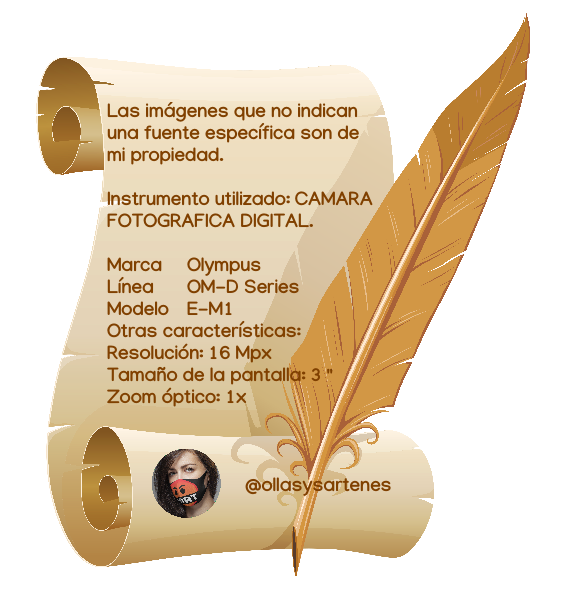
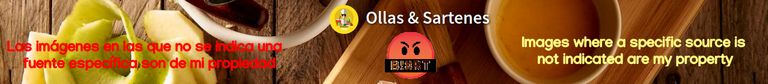
Estas recetas y posts y tantas otras publicadas en #BLURT las pueden encontrar en mis blogs en italiano, inglés y español. Más de 5.000 recetas para darle fantasía y color a tu mesa y hacer una figura digna de un/a chefs con tus invitados.
These recipes and posts and many others published in #BLURT can be found on my blogs in Italian, English and Spanish. More than 5,000 recipes to give fantasy and color to your table and make a figure worthy of a chef with your guests.
Y como siempre me despido de todos con un:
And as always I bid you all farewell with a:

Upvoted. Thank You for sending some of your rewards to @null. Read my last posts to make sure that BLURT burning is profitable for you. Before using this bot please make sure your account has at least 100 BP. Get more BLURT:
@ mariuszkarowski/how-to-get-automatic-upvote-from-my-accounts@ blurtbooster/blurt-booster-introduction-rules-and-guidelines-1699999662965@ nalexadre/blurt-nexus-creating-an-affiliate-account-1700008765859@ kryptodenno - win BLURT POWER delegationNote: This bot will not vote on AI-generated content
Thank you for supporting and curating my content @ctime.