Sorry for the title, I was reaching…
We’ve got this juggernaut of a printer at work and one of the cool effects it will do is layered printing. We printed this snake, in some spots it’s 13 layers thick, with five files set up as follows:
First file - Just the Green Background (Print in Quality one time)
Second File - Black Only of Snake, top coil and trunk. It’s just black with negative space for where the scales shouldn’t “stand up”. It’s printed in Quality-Density so it just builds up the texture. PRINT 5 TIMES on top of itself.
Third File - Just the Snake Head/Neck in black. (Agin to build up texture on scales and trunk) Prints in Quality-Density another 5 times..
Forth File - Full color of the top Coil of Snake and Trunk, just like the black only prints above. Printed as Quality-Layer so the Spot White layer prints first, covering the black and then the CMYK layer prints on top of that.
Fith File - Snake Head/Neck Full color with Spot White Underbase. (Quality-Layered print once, but it’s 2 layers)
The substrate is ⅛” acrylic so I started printing with a head height of .127” and moved up to .137” after the 10 layers and finally up to .142 for the last print.
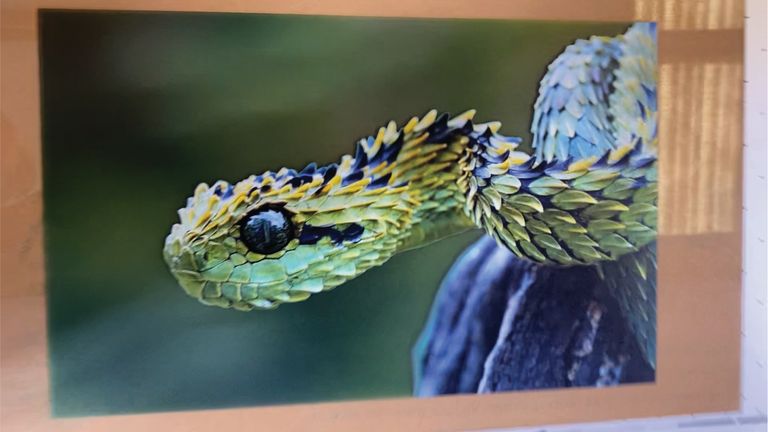



They say the limit is 1 mm of ink, but we’ll put that to the test : )
Re🤬eD
Total Area?
🥓
Opps... Sorry, that would be useful information : )
13" x 8.5"
More pics
Mark it up
https://m.facebook.com/deluxedesign/
🥓