I took this photo a couple years ago (actually 4 photos, read on) up at Dee Wright Observatory in the Cascade Mountain Range of Central Oregon. This is the finished product of 4 frames I stitched together in Adobe Lightroom to create a panorama and then applied some post processing to help bring the rainbow out from the surrounding mist.
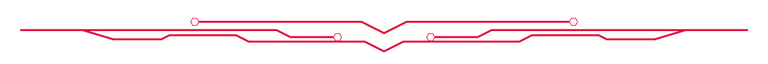
Here is the raw photos in Lightroom made into a pano. As you can see my low end equipment and lack of photography skills left everything a little washed out. 😀 So I went about trying to bring out the rainbow without over processing the whole photo. Luckily my abilities in Lightroom have improved over the last several years and I was able to salvage a pretty good shot of the rainbow. You can see all the steps I went through on the left to create the finished shot.
My skills as a photographer have slowly progressed over the last couple years and I hope to be in a better financial situation to upgrade my equipment at some point. I think I also need to learn to be a little more patient when I am out taking pictures. I tend to try to take to many different shots. Maybe focus on a bit more on quality over quantity. Until then, thank goodness for Lightroom. 😀
Please feel free to make comments or ask me any questions about this post.
Photos taken by me, @oldmans, with a Nikon D3300 and some Lightroom post processing.
Please visit Pinmapple to see the locations of some of my other posts.
Thanks for looking and enjoy your day!
My NFT Showroom
My Lensy Gallery
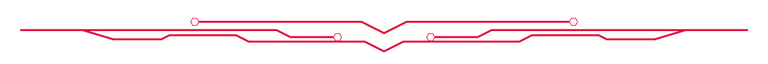
Here is the raw photos in Lightroom made into a pano. As you can see my low end equipment and lack of photography skills left everything a little washed out. 😀 So I went about trying to bring out the rainbow without over processing the whole photo. Luckily my abilities in Lightroom have improved over the last several years and I was able to salvage a pretty good shot of the rainbow. You can see all the steps I went through on the left to create the finished shot.
My skills as a photographer have slowly progressed over the last couple years and I hope to be in a better financial situation to upgrade my equipment at some point. I think I also need to learn to be a little more patient when I am out taking pictures. I tend to try to take to many different shots. Maybe focus on a bit more on quality over quantity. Until then, thank goodness for Lightroom. 😀
Please feel free to make comments or ask me any questions about this post.
Photos taken by me, @oldmans, with a Nikon D3300 and some Lightroom post processing.
Please visit Pinmapple to see the locations of some of my other posts.
Thanks for looking and enjoy your day!
