Redacta tus publicaciones de Blurt utilizando StackEdit
StackEdit Es una aplicación gratuita online que sirve para crear documentos y textos utilizando el lenguaje de marcado markdown, permitiendo convertir de markdown a HTML y mostrando una previsualización en directo a medida a que se va escribiendo.
Cuando estamos comenzando a crear nuestros primeros posts para BLURT suele pasar que el editor de texto, aunque intuitivo y sencillo, no es tan cómodo como quisiéramos, por lo que normalmente estos posts se publican de manera bastante básica o rudimentaria. Pues con StackEdit se simplifican muchas de las tareas, contando con la posibilidad de darle estilo al texto y visualizarlo simultáneamente.
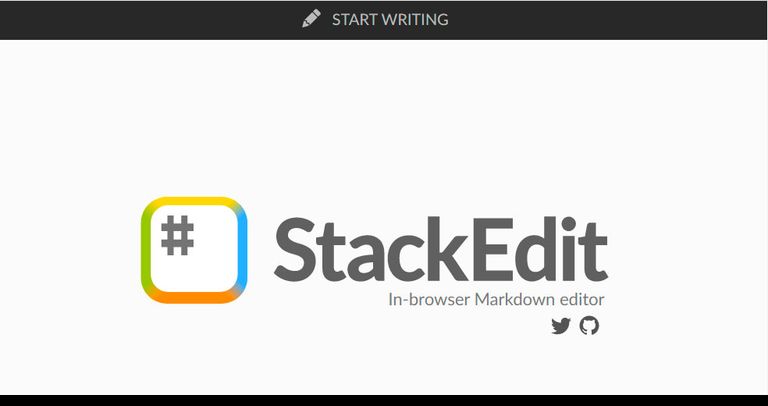
Funciona desde el Navegador
StackEdit tiene la función de descargarse al computador y funcionar como una aplicación. Sin embargo, esto no es necesario, también puede utilizarse online desde el navegador y teniendo conexión a Internet. Solo se debe ingresar a StackEdit.io y listo.
Crear archivos y carpetas
Una característica interesante de StackEdit es que se pueden crear varios archivos distintos y trabajarlos simultáneamente. También puedes distribuirlos y organizarlos con la creación de carpetas. De esta manera, se puede tener acceso a todos tus archivos creados en cualquier momento. También puedes editar y renombrar los archivos fácilmente, así como exportar los archivos como Markdown, HTML o PDF.
Un dato a tener en cuenta, esta información se aloja en el navegador, al borrar la data, el caché u otra información con respecto al navegador, es posible perder los documentos.
Estilo rápido
A medida que vamos redactando nuestro texto, podemos ir visualizando el estilo que agregamos, ya sea negritas, cursivas, textos grandes y chicos para títulos, marcas, listas, numeración, etc. Así el usuario sabe exactamente como se verá su publicación al final.
Sincronización
Una función interesante es la sincronización con archivos alojados en Google Drive, Dropbox y GitHub. Esto no solo accede a los archivos desde la nube, sino además permite la colaboración entre distintos usuarios trabajando en un mismo archivo.
Seguramente existen otras aplicaciones y editores de marckdown que funcionan online o descargados. De momento yo utilizo este que me resulta bastante cómodo y accesible. Si tienes alguna recomendación no dejes de colocarla por acá. Y si ya utilizas StackEdit, por favor deja tus impresiones y experiencias. Recuerda que tu opinión es lo más importante. Gracias de antemano por tu apoyo. Yeah!!!
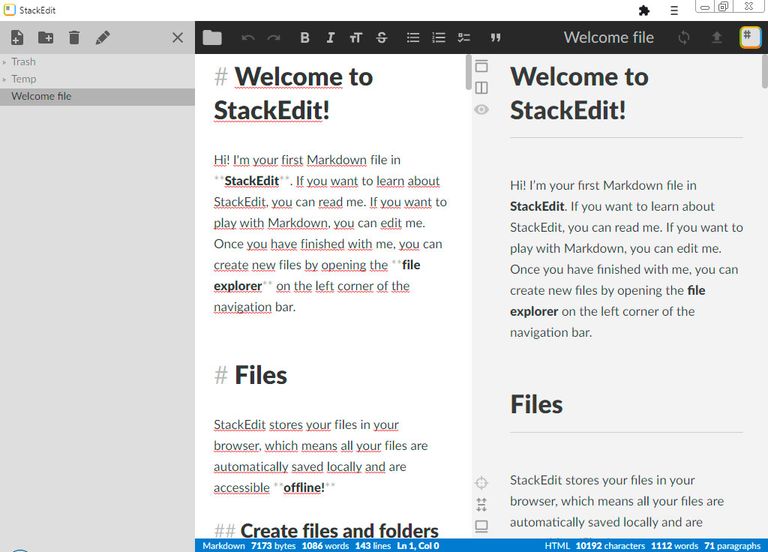
Compose your Blurt posts using StackEdit
It is a free online application that is used to create documents and texts using the markdown markup language, allowing you to convert from markdown to HTML and showing a live preview as you write.
When we are starting to create our first posts for BLURT, it usually happens that the text editor, although intuitive and simple, is not as comfortable as we would like, so these posts are usually published in a fairly basic or rudimentary way. Well, with StackEdit many of the tasks are simplified, with the possibility of styling the text and displaying it simultaneously.
Works from the Browser
StackEdit has the function of being downloaded to the computer and working as an application. However, this is not necessary, it can also be used online from the browser and having an Internet connection. You just have to enter StackEdit.io and that's it.
Create files and folders
An interesting feature of StackEdit is that you can create several different files and work on them simultaneously. You can also distribute and organize them with the creation of folders. In this way, you can have access to all your created files at any time. You can also easily edit and rename the files, as well as export the files as Markdown, HTML or PDF.
A fact to keep in mind, this information is stored in the browser, by deleting the data, the cache or other information regarding the browser, it is possible to lose the documents.
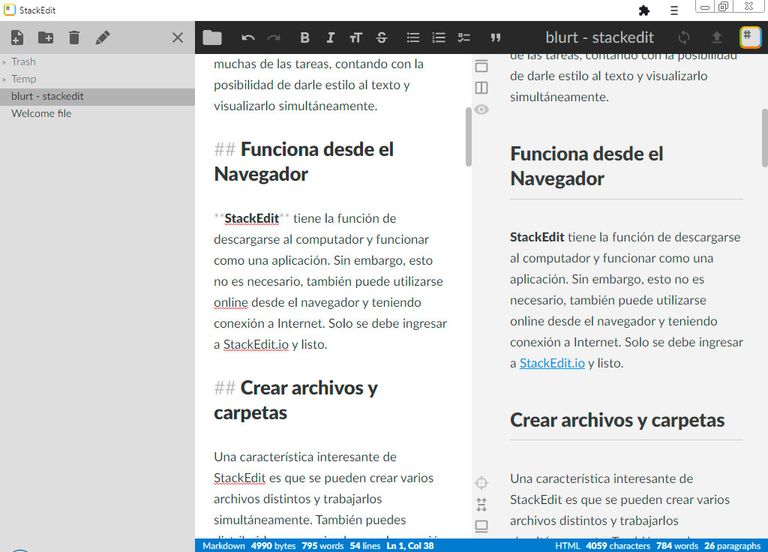
Fast style
As we write our text, we can visualize the style that we add, be it bold, italics, large and small texts for titles, marks, lists, numbering, etc. This way the user knows exactly what their post will look like at the end.
Synchronization
An interesting function is the synchronization with files hosted on Google Drive, Dropbox and GitHub. This not only accesses files from the cloud, but also allows collaboration between different users working on the same file.
Surely there are other markdown apps and editors that work online or downloaded. At the moment I use this one that I find quite comfortable and accessible. If you have any recommendations do not forget to place it here. And if you already use StackEdit, please leave your impressions and experiences. Remember that your opinion is the most important. Thanks in advance for your support. yeah!!!
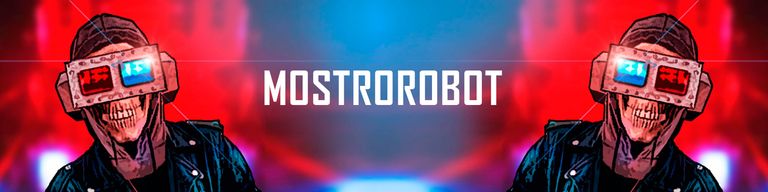
Te invitamos a usar el tag #blurthispano. Nos puedes encontrar en Discord.
Curado manualmente por Geeklania.
Te invitamos a votar por @blurthispano como Witness.
Posted from https://blurtlatam.com
Good to have someone write on tech @mostrorobot. You can include #technology when writing on similar post. Cheers.
Excelente @mostrorobot aunque yo hago al viejo estilo me quedé como los viejos jajjajaa y así me acostumbré. Pero creo que lo voy a intentar. Saludos bro
jeje. vale, al final lo importante es utilizar las herramientas con las que nos sintamos más cómodos. yeah!! gracias por el apoyo friend.
Excelente herramienta, la tendré en cuenta, excelentes tips 🤘🏼