
Foto de Tatiana Syrikova en Pexels
Español
Si han leído mis últimas publicaciones sabrán que tengo problemas con mi conexión a internet, tanto en casa como con los datos móviles .
Anteriormente utilizaba la página hackmd.io para realizar el borrador de mis publicaciones. Es una herramienta muy versátil ya admite el lenguaje markdown que es que utilizan la mayorías de los Blogs basados en tecnología blockchain, permite guardar plantillas, subir las imagenes y además de esto guardar el borrador para utilizarlo cuando lo necesite.
Hackmd.io tiene todo lo que necesito, el problema se presenta cuando debo trabajar sin conexión a internet, cómo me está sucediendo ahora, pues en este caso no me funciona.
Por lo tanto, estoy redactando directamente desde mi celular y decidí utilizar Google Drive para guardar mis borradores. El problema es que debo saber los códigos markdown para poder formatear el texto y que se vea como quiero cuando lo publique en Blurt.
Necesito un editor markdown dónde pueda tener una plantilla con el formato que deseo, redactar mi publicación y dejarla guardada como borrador hasta que pueda ir a un lugar con conexión a internet para poder publicar.
Entonces me propuse buscar editores que sirvieran en el celular y funciones sin conexión. Al buscar en la Play Store de Android me sale el siguiente listado, del cuál escogí la segunda aplicación para probar.
Espero que esta aplicación me facilite el proceso de creación de mis nuevas publicaciones. Ya les estaré comentando como me va.
Me gustaría saber si ustedes redactan desde el celular, si utilizan alguna aplicación o por el contrario lo hacen directamente desde Blurt.
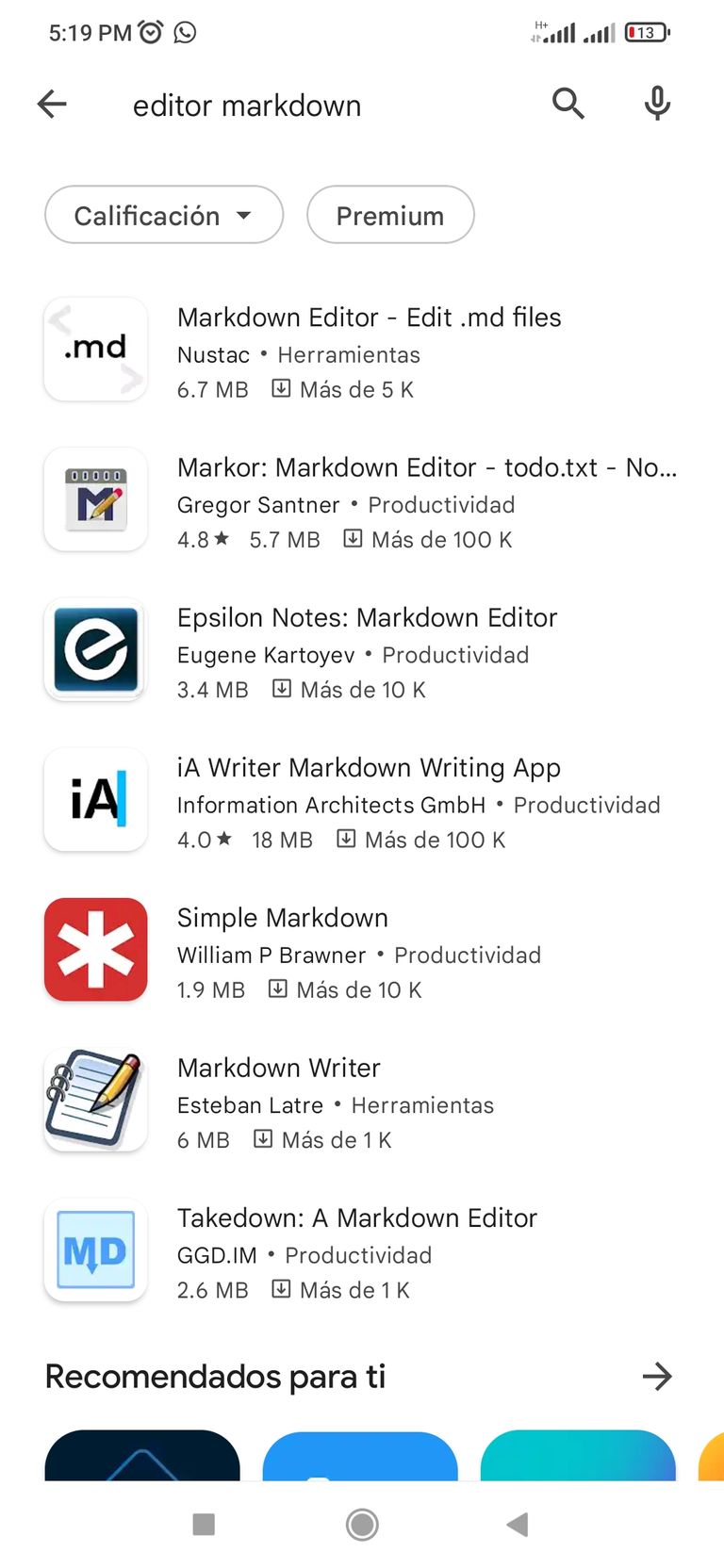
English
If you have read my last few posts you will know that I am having problems with my internet connection, both at home and with mobile data .
Previously I used hackmd.io to draft my posts. It is a very versatile tool as it supports markdown language which is used by most of the Blogs based on blockchain technology, it allows you to save templates, upload images and also save the draft to use it when you need it.
Hackmd.io has everything I need, the problem arises when I have to work without internet connection, as it is happening to me now, because in this case it does not work.
Therefore, I am writing directly from my cell phone and I decided to use Google Drive to save my drafts. The problem is that I need to know the markdown codes to be able to format the text so that it looks the way I want it to look when I publish it in Blurt.
I need a markdown editor where I can have a template with the formatting I want, write my publication and leave it saved as a draft until I can go to a place with internet connection to publish.
So I set out to find editors that would work on mobile and offline. When I searched the Android Play Store I came up with the following list, from which I chose the second app to try.
I hope this application will facilitate the process of creating my new publications. I'll let you know how it goes.
I would like to know if you write from your cell phone, if you use an application or if you do it directly from Blurt.
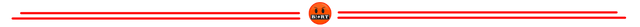

Te invito a votar por @blurtlatam como Testigo / Witness

Es increíble todo el esfuerzo que debe hacer para realizar una publicación en Blurt, aplaudo su compromiso con la comunidad. Casualmente hace días estaba pensando si se podía escribir desde el celular, debido a que soy nuevo en la plataforma y aun estoy en proceso de conocimiento y adaptación pero con esta publicación me quedo claro que si, muy valiosa e informativa.
Muy valiosa esta información, ya quiero saber si te funciona, seguro nos ayudará a muchos, gracias por compartirlo, y te felicito por tu esfuerzo y compromiso por publicar incluso en situaciones adversas donde cualquier otra persona desistiría.
I would like to see an easy to use interface on Android. I think I would post more often. I use my browser even on the cell phone for connections with Blurt and sometimes it's too heavy for the data.
Congratulations, your post has been curated by @r2cornell-curate. Also, find us on Discord
Felicitaciones, su publication ha sido votado por @r2cornell-curate. También, encuéntranos en Discord
Te invitamos a usar el tag #blurthispano. Nos puedes encontrar en Discord.
Curado manualmente por Geeklania.
Te invitamos a votar por @blurthispano como Witness.
Super interesante el listado de aplicaciones para escribir en Markdown desde el teléfono. Gracias por compartirla, y esperando y deseando que se resuelva tu problema de conexión.