
Image by Vadim Artyukhin on Unsplash.
I hope you never need to use this guide, but if one day you mistakenly deposit a cryptocurrency in Binance that is not listed, I will show you the process to open a ticket to get the return of the token that was mistakenly deposited.
Web Page
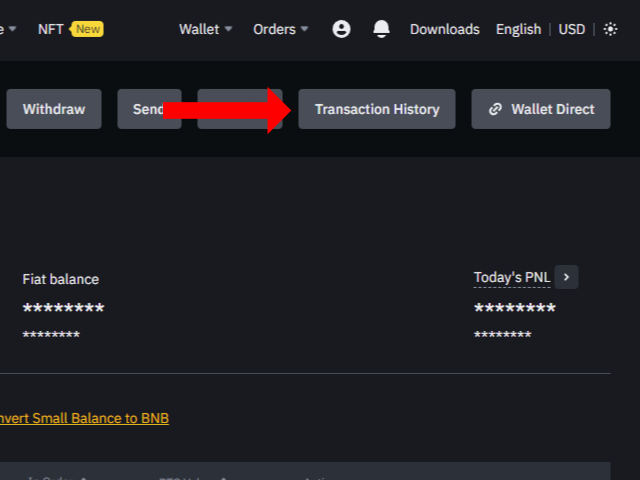
In your spot wallet you locate the Transaction History button on the top right hand side.
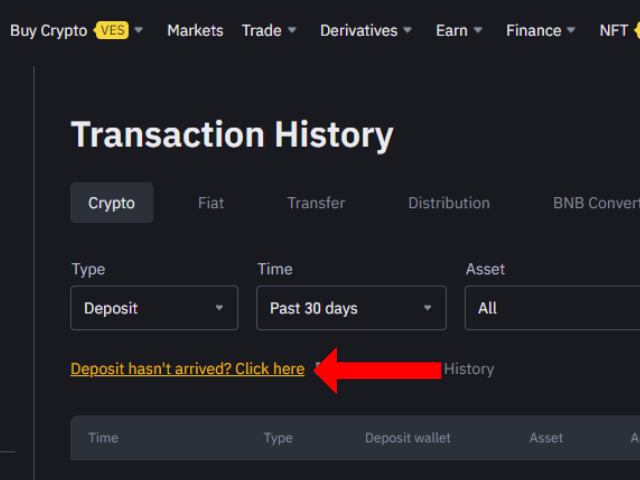
Once inside the history, click on the link Has the deposit not arrived yet? Click here.
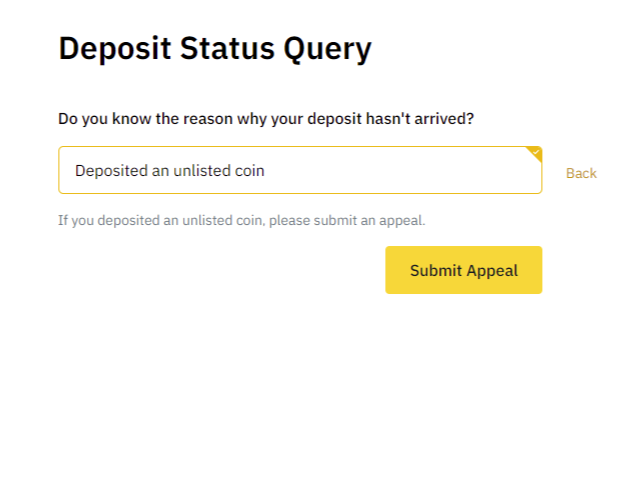
There you select the option Deposited an unlisted coin and click on the Submit button.
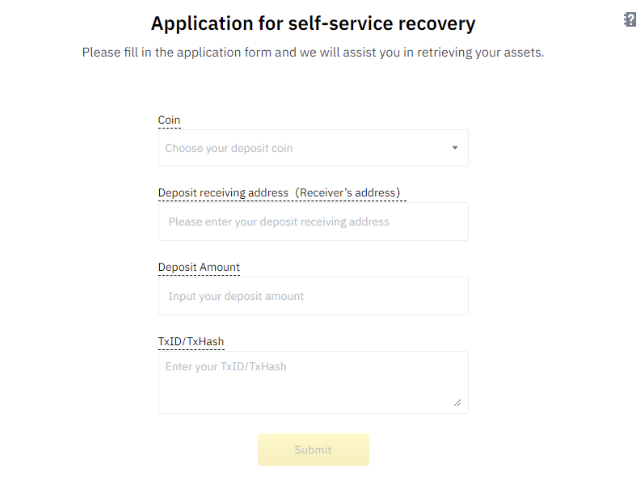
Now all you have to do is fill in the information requested in the form, send it and wait.
Binance App
In your spot wallet you locate the transaction history icon in the upper right corner.
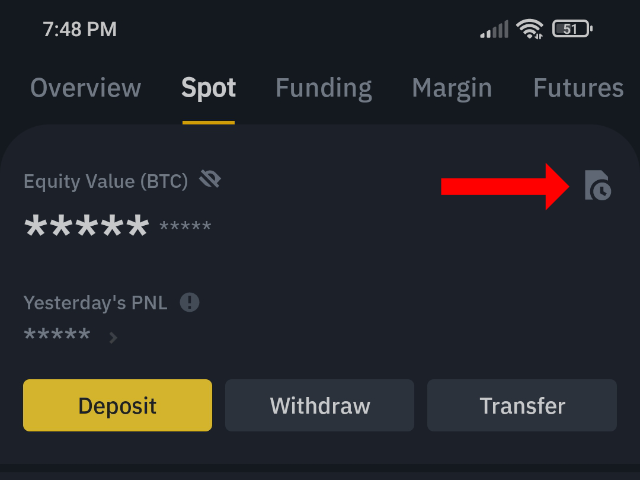
Once inside the history select the option Deposits did not arrive? Check the solutions here.
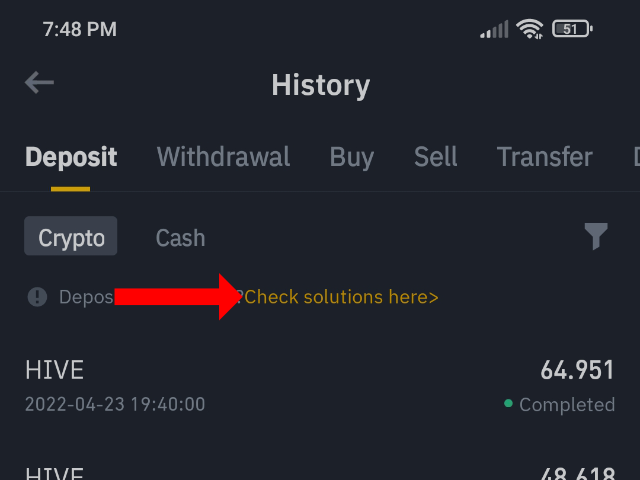
Once inside select Deposit an unlisted coin and click on the Submit Appeal button.
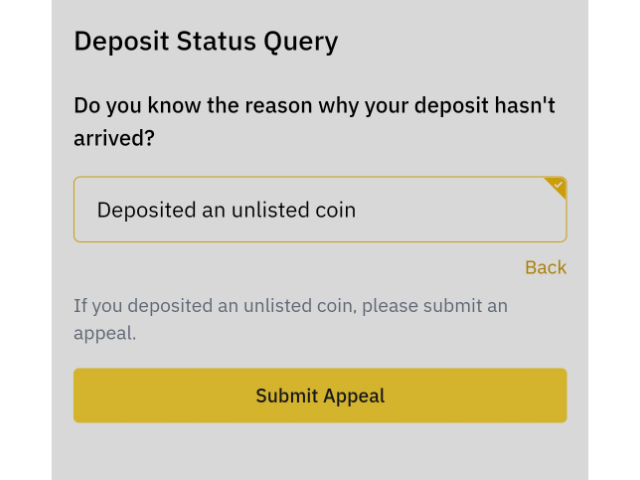
Now all you have to do is fill in the information requested in the form, send it and wait.
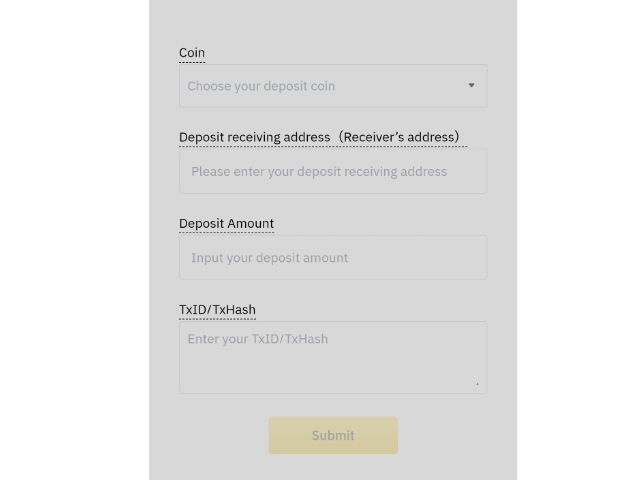
The return is made to the wallet that made the sending and it usually takes 24 to 48 hours to process it.
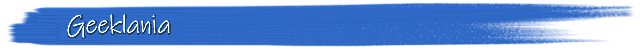

Imagen de Vadim Artyukhin en Unsplash.
Espero que nunca necesites usar esta guía, pero si algún día depositas por error una criptomoneda en Binance que no está listada, te voy a mostrar el proceso que debes realizar para abrir un ticket y así obtener la devolución del token que fue depositado por error.
Página Web
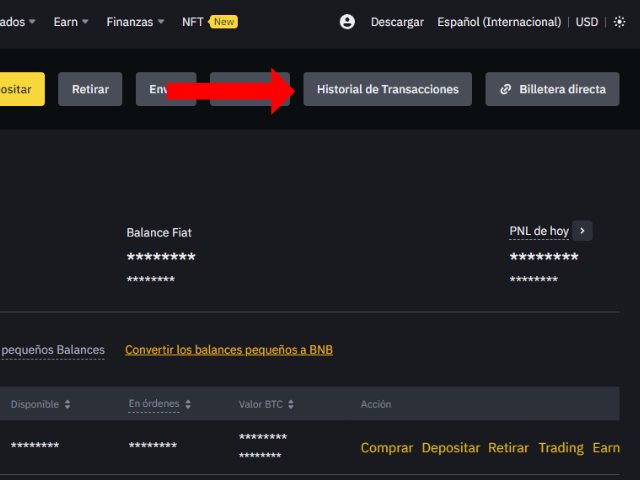
En tu billetera spot ubicas en la parte superior derecha el botón Historial de transacciones.

Una vez dentro del historial haces clic en el enlace ¿Aún no ha llegado el depósito? Haz clic aquí.
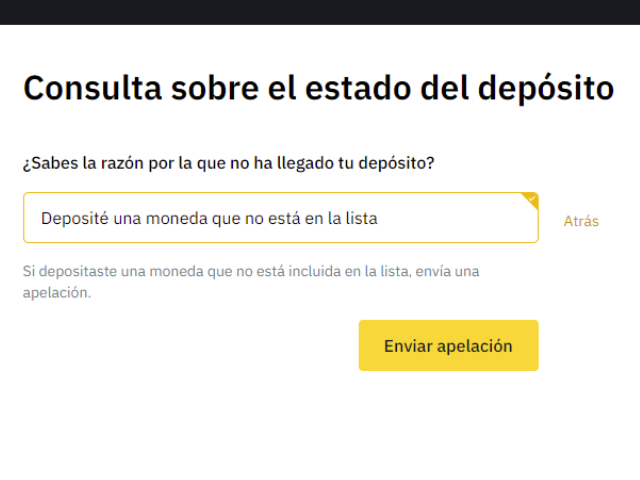
Ahí seleccionas la opción Deposité una moneda que no está en la lista y le das al botón Enviar apelación.
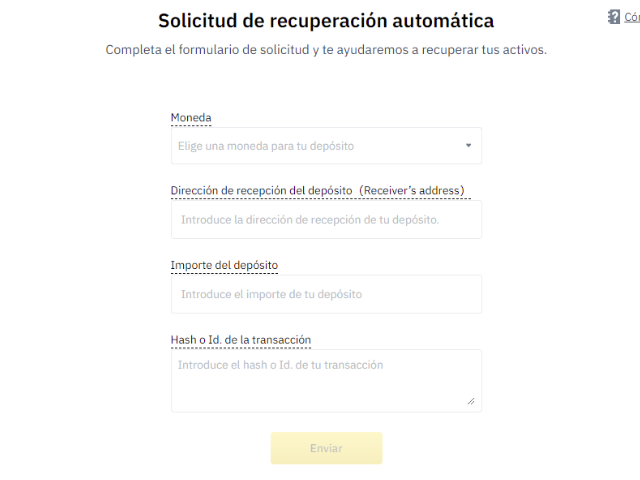
Ahora solo debes rellenar los datos que se piden en el formulario, lo envías y toca esperar.
App de Binance
En tu billetera spot ubicas en la parte superior derecha el icono del historial de transacciones.
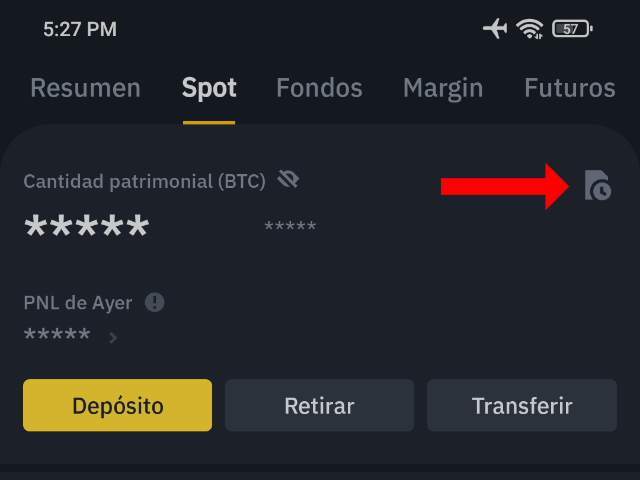
Una vez dentro del historial seleccione la opción de ¿No llegaron los depósitos? Consulta las soluciones aquí.
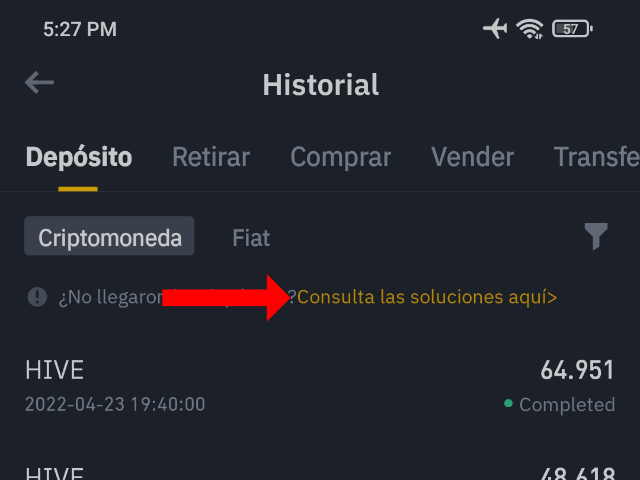
Una vez dentro seleccionas Deposite una moneda no lista y das al botón Enviar Apelación.
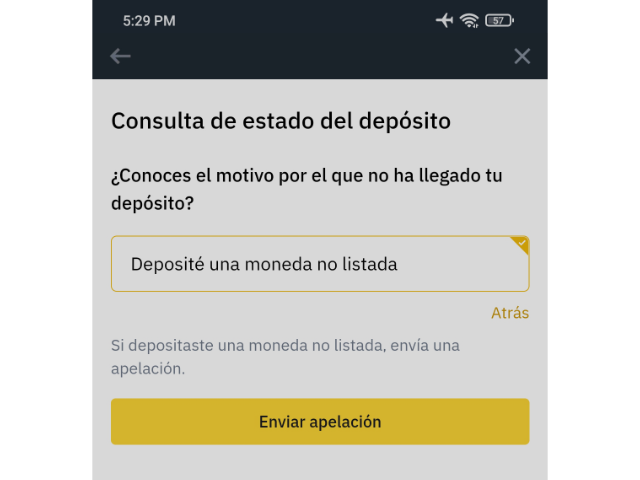
Ahora solo debes rellenar los datos que se piden en el formulario, lo envías y toca esperar.
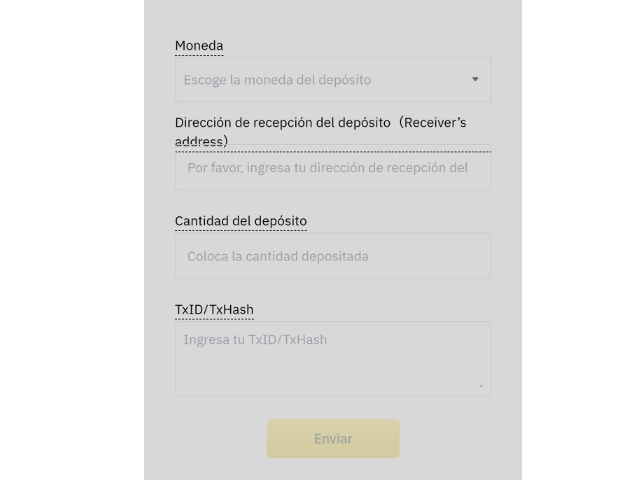
La devolución la realizan a la billetera que realizó el envío y por lo general tardan de 24 a 48 horas en procesarlo.

Únete a nuestro grupo en Discord.
Shared on Twitter #blurtsocial #blurtlove
Congratulations, your post has been curated by @r2cornell-curate. You can use the tag #R2cornell. Also, find us on Discord
Felicitaciones, su publicación ha sido votada por @r2cornell-curate. Puedes usar el tag #R2cornell. También, nos puedes encontrar en Discord
Gracias por compartir tu publicación en #Blurt. Tu esfuerzo significa mucho para nosotros; por eso has recibido un voto positivo.
Te invito a votar por @blurtlatam como Testigo / Witness
hahahahha 24 horas 48 SUEÑA tardan mas una vez no me salió un deposito que si lo hice correcto imagina y no lo reflejo y tardo una semana, imagina la recuperación de un token no listado, un amigo le paso y le pidieron tener cierta cantidad de BTC por el cobro de la operación.