Hallo zusammen,
jetzt endlich darf ich eine Raspberry PI 4 mit 8 GB mein Eigen nennen. Auch dieser kam gebraucht zu mir, die Funktion habe ich so weit gescheckt. Aber auch ob es sich tatsächlich um ein 8 GB RAM handel, man weiß ja nie.
now finally I may call a Raspberry PI 4 with 8 GB my own. This also came to me used, the function I have so far gescheckt. But also whether it really is an 8 GB RAM, you never know.
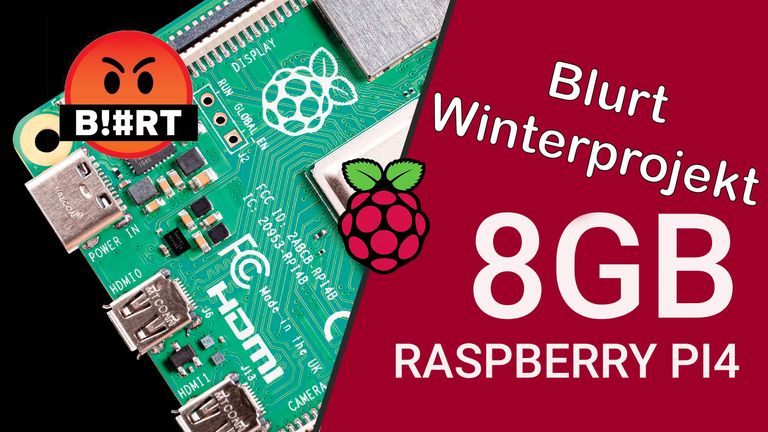
Wie sich schon einige denken können, kam der Raspberry PI 4 nicht allein. Hier auf dem Bild könnt Ihr den Raspberry PI 4 mit einer aktiven Kühlung sehen. Dazu habe ich noch ein Gehäuse bekommen.
As some can already guess, the Raspberry PI 4 did not come alone. Here on the picture you can see the Raspberry PI 4 with an active cooling. I also got a case for it.
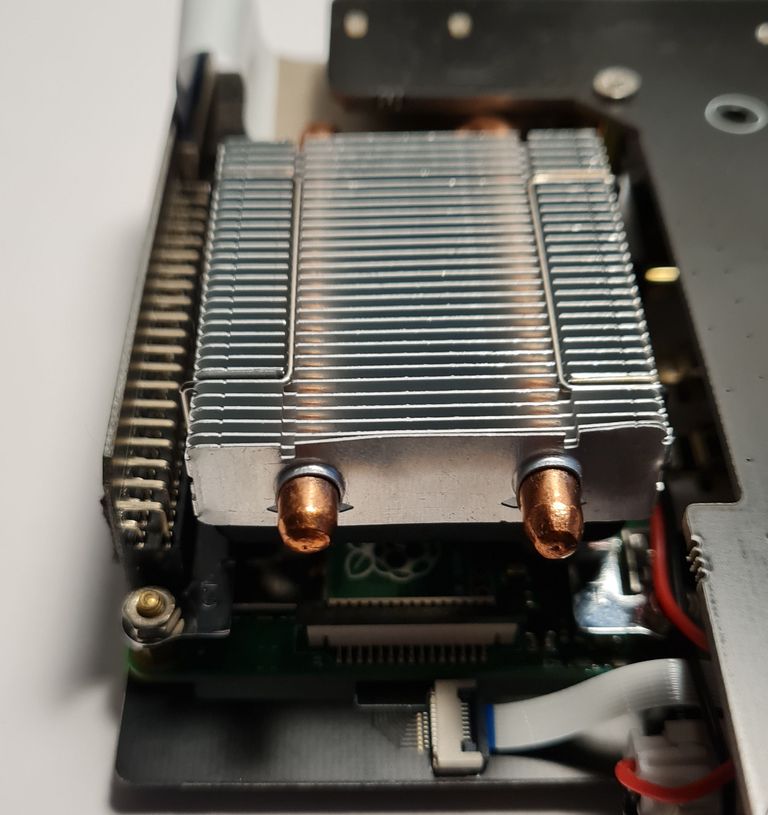
Dieses Gehäuse ist doch was Besonderes, es handelt sich um das ein DeskPi Pro. Was ist jetzt an dem Gehäuse so besonderes? Es ist ein gut durchdachtes Gehäuse, es hat ein Ein- und Ausschalter, 2 x USB 2.0 Ports mehr, der mini HDMI Port wird zum normalem HDMI und das gleich 2x. Aber zusätzlich kann ich im Gehäuse auch eine SSD oder M.2 betreiben. Alle Anschlüsse sind vorhanden und der Raspberry PI 4 ist auf dem neuesten Stand. Das ist ganz wichtig sonst funktioniert das ganze nicht.
This case is something special, it is a DeskPi Pro. What is so special about this case? It is a well thought-out case, it has an on and off switch, 2 x USB 2.0 ports more, the mini HDMI port becomes a normal HDMI and that 2x. But in addition I can also run a SSD or M.2 in the case. All ports are available and the Raspberry PI 4 is up to date. This is very important otherwise the whole thing does not work.

When using a Pi, I recommend Raspi 4, 128GB SD card performance type
Nun, wenn ich das richtig verstehe, brauche ich eine schnelle Speicherkarte. Darüber habe ich mir schon einige Gedanken gemacht. Mein Plan sieht vor das ganze auf eine M.2 SSD laufen zu lassen. Die ist um ein vielfaches schneller als eine SD-Karte. So mein Gedanke, wen DHL langsam aus dem Tee kommen würde.
Well, if I understand correctly, I need a fast memory card. I've already given that some thought. My plan is to run the whole thing on an M.2 SSD. It's a lot faster than an SD card. So my thought, if DHL would slowly come out of the tea.

Das Gehäuse biete diese Möglichkeit, warum soll ich das nicht nutzen. Auch wenn es vielleicht so aus sieht, als würde ich „mit Kanonen auf Spatzen schießen“ wie es so schön heißt. Was das wirklich bringt, kann ich ja mal im Vergleich zeigen. Ich hoffe das es bis zum Wochenende alles da ist, dann geht es los. Ich freue mich riesig darauf.
The case offers this possibility, so why shouldn't I use it? Even if it might look like I'm "shooting at sparrows with cannons," as the saying goes. What this really brings, I can show in comparison. I hope that it is all there until the weekend, then it starts. I'm really looking forward to it.
Euer Hornet on Tour
Instagram: https://www.instagram.com/hornet_on_tour/
Twitter: https://twitter.com/OnHornet
Photo by Hornet on Tour (Michael der Knipser)
Translated with www.DeepL.com/Translator (free version)
Supi!! @hornet-on-tour,
hab grad festgestellt das es nur mehr 33 Witnesse gibt,
und für die Stabilität es wichtig ist, wesentlich mehr knotenpunkte zu haben.
Daher werd ich auch dieses WE so die Bites es wollen,
einen Witness einrichten...
mal sehn, alles gute schon mal beim einrichten!!
lg
Ui, da drücke ich dir auch gleich die Daumen mit der SSD. Hatte das anfangs auch probiert, leider ging das nur mit original RasPi OS.
Mein letzter Stand, Blurt Image auf SD flashen und nach dieser Anleitung von @condeas auf die SSD übertragen. Die SD muss, wenn ich das richtig verstanden habe, zumindest bei jedem Neustart eingelegt sein.
Ich hab das nie ausprobiert, zu der Zeit konnte ich SD's im Schlaf flashen, weil immer wieder neue Image rauskamen. Von daher hat sich die Action nicht gelohnt.
Vielleicht funzt es bei dir ja sogar, wenn du dotis Image gleich auf die SSD flasht, einen Versuch ist es wert.
Gutes Gelingen!
Ich bin da auch gespannt ob alles klappt, wie ich mir das vorstelle.
Auf eine M2 SSD?
Da bin ich mal gespannt, ob das dann funktioniert. Mein Image wirst dann schon mal nicht nutzen können und wirst da von Hand ein System installieren dürfen.
Jetzt wird es interessant, ich Boote doch mit ein Image, oder?
Sehr spannendes Gehäuse und schön das es doch noch endlich geklappt hat.
Finde ich auch
Sag bescheid wenn der Pi läuft ich habe noch ein paar witness votes übrig
Das mach ich gerne
I found this case too https://www.argon40.com/argon-one-m-2-case-for-raspberry-pi-4.html
Yes exactly such a case is, you can also do it with external drives. Since it is connected to the USB port 3.0.
Is USB 3.0 Speed slower than onboard NVME?
That's true with NVME, but to what extent do I want to test it. With USB 3.0 you have a speed of 5 GBit / s. Only with USB 3.1 can you exhaust the NVME. But for an SSD, USB 3.0 is completely sufficient.
Thank you for using my upvote tool 🙂
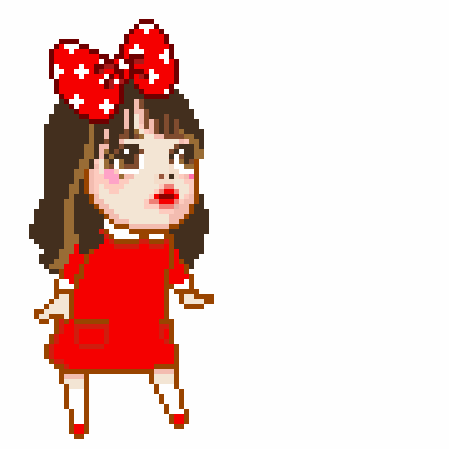
Your post has been upvoted (1.93 %)
Delegate more BP for better support and daily BLURT reward 😉
@tomoyan
https://blurtblock.herokuapp.com/blurt/upvote
An yes, running a NVME or SSD drive makes heaps of sense so as not to burn out the SD card
Congratulations! This post has been upvoted by the @blurtcurator communal account,
You can request a vote every 12 hours from the #getupvote channel in the official Blurt Discord.Don't wait to join ,lots of good stuff happening there.
That case is amazing, thanks for tagging me on it, do you have Amazon, Ebay or Aliexpress links on how to buy it?