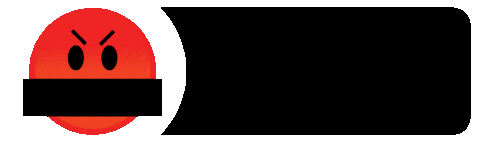Hey there, how’s it going?
Ever since I found out about blurt and the fact that they are going to run the steem code a little differently I’ve been very interested in the way they do things. I’m actually still using steem (only just a little bit, just restarted) and hive to do daily posts but I was really attracted to the ‘blurting’ feel, kinda feels a little bit like Tumblr in that the interface is so easy and they seem to be rapidly plugging in new things.
I’m currently in an interfaces experimentations phase and I’ve been playing around in screen flow trying to make it do stuff that it normally doesn’t do in the hope that I can learn some of the hidden features so that I can eventually start producing little bit of glitchy NFT animation things — just to play really, maybe stack a little crypto here and there who knows.
I’m currently in the process of putting together a blurt proposal and should have that up after this post once I’ve sorted out the account. The plan is not to lead anything but rather foster connections with people who want to build up resources and assets that people coming to the blockchain can use in their favourite graphics or animation package or to give them tips how they can make their own.
Having spent my time in the last three months in the pandemic training students using OBS (over 500+ now) I’ve realised that the majority of people then want to build out assets next or they want to be able to download some packs and select from some examples and build their own. Better than just a blank screen.
Here are some highlights and commentary from the 15 minute video, if your interested in my working process give that a watch.
recreating the logo in keynote for usage in other apps/themes
Why keynote? Well it’s free and it’s actually pretty damn good for doing basic things like footers, I don’t like posts that have 3/4 of the post as a footer (lesson learned myself) but I do think they really add something when you have your own unique layouts for a post, makes it stand out from the rest — I tried to do the shapes I wanted in screen flow 9 but the annotations are quite limiting.
finding out the font in the blurt logo
Myfonts is great for this, you can just upload an image with fonts in the image and using AI and machine learning it will find the fonts in the picture and do a search on it’s database looking for a match, I found it, or close to it but I didn’t want to pay £35 for the license and even then, can I use it on the web as a gif image? Don’t know!
realising it costs money so not buying it but getting close to it
I decided on a free close match that looks pretty good, the hash is not square but it’s fairly close to the original. I’d have liked it to be perfect but hey, things cost.
transparent backgrounds & exporting, getting the right size (840px)
I’ve found on steem and hive that a 840px picture works great in terms of alignment and I always optimise my blogging pictures down especially if I get them from unsplash, if you are making gifs, I suggest that you double all your working canvas x2 (so 1680px wide and double the height) and then shrink them back down in the gif animation suite of choice, I use gif brewery 3, which is free!
cutting the shape to fit properly so it exports
Because I have a black cut out image and a transparent background on the gif I can’t see where the end is on the image in the gif animation, the best thing to do is to size the canvas first that way you know that everything is inside of that fits instead of trying to crop something you cannot see.
not all animation effects render properly (artifacting)
Gif is kinda weird, it’s old, they try and make the interleaving better (small filesizes, optimising colours) but sometimes when you have movement it really get’s it wrong, if you end up with some weird artifacting and you don’t know where it came from remember that it might be the animation effect you used.
blinking animation actually really simple (can stack)
I really love making gifs, I really wanted this little character to blink, you could really go to town here, eyelids, squeezing the circle, blinking, winking, all sorts, I think for certain events or seasons it would be neat to have those evolve over time, gives me scope to play with it. Blurt logo makes a cool design on a shirt too.
storing in the cloud, making a macro to easy remember !bfoot
finally, once I have my gif I put it somewhere I can get from a public facing url, I take that url and put that into a macro text expander so I can easily recall it using a short combo of a key press and short description. I use a great app on the iPad called bear and text expander works with it so I can make macros really easily so can add a footer with ease!
That’s it for my first blurtech post, hopefully they like it, I’m guessing we will end up with quite the array of communities over here on blurt in the months to come, happy to join forces to make this a cool decentralised place to post and create without limitations and power struggles!
links in the video today
GIF Brewery 3 by Gfycat on the Mac App Store
— great for tinkering with gifs.
Gifski on the Mac App Store
— great for 60fps making gifs
https://www.myfonts.com/WhatTheFont
— find what image has what font
https://www.getcloudapp.com
— great for storing files in the cloud
https://textexpander.com
— great for making fast macros (can use on IOS too)
I hope you’ll take a look at my proposal and I hope the blurt foundation see it fitting to sponsor me building up a community of creators and makers on the chain, who can give it a good image, help with outreach, graphics, animations and get brand new users up to speed quickly. Making content that’s worth watching.
Posting that in a few hours time. .. ;)