You can recover deleted files from your phone's SD card through software. All you have to do is download the Android_SD Card_Recovery_Pro_Setup software to your mobile first.
- Required Serial Code: 53524A4D51325346B234E74B3967F7C0
303036384F52355751B294A26A31C3DE
4B554242394E75639A6B250CABB764C4C
- By downloading this software, you can do this Recovery by putting this serial code.
- Download the software and connect the mobile to the PC with the data cable, install and open the software.
- Then open Android_SD_Card_Recovery_Pro_Setup software and go to SD Card and scan.
- Then go to recovarey all file and you will recovar with tick recovarey all.
This method allows you to recovarey any of your files.
What to use if you want to know the weather news.
If you want to know the weather news, you can download 2 excellent Android apps.
1.Go Weather Forecast & Widgets: If you keep this app on your phone, you will get all kinds of weather news every hour and you will know what the weather will be like.
- Weather & Clock Widget Android: By installing it on your phone you will get all kinds of weather news and you will know what the weather will be like and you will get all kinds of news including detailed.
Thanks for Visiting.