What to do if the computer is not turned on?
Our solution: I want to identify this as a known problem. It would not be wrong to say that computers are not turned on regularly. There is only one solution to this problem for new users. That is the unnecessary money spent by taking refuge in the seller. Listen carefully to the following words. Hope your efforts do not fail.
- Notice how many sounds the internal speaker of the system made after turning on the power switch. If the beep number is one, it means that the computer display is not getting output. Or it may be that the keyboard is not properly connected to the motherboard.
If there are two small beeps after one big beep, then your motherboard is not getting RAM. Try changing the slot or not changing the RAM.
If there are three small beeps after one big beep then you will definitely understand the problem of display or graphics output.
And if one big beep is then four small beeps then your motherboard or any important hardware is damaged or not working properly.
But for this you need to have an internal speaker on your PC. Many motherboards have an internal speaker built-in. Others have to be installed separately. Usually the seller pays for it when buying a computer, but often forgets that it may not be installed properly. In that case, see if you get a speaker in your motherboard box. Understand why I care so much about it.
- Look at the monitor. Is it in sleep mode? In other words, notice if the LED light is on or off. If this is not the case then the LED lights are on and you can see something on the monitor then congratulations. Your motherboard and graphics card are fine. The problem is small. No tension!
- If it is not possible to turn on the power, then open the casing, there is no problem in your power supply. Try to find out where the problem is.
- Suppose the power lead of the motherboard is burning but the PC is not responding even if the power button of the casing is pressed, then it should be understood that it is not able to give adequate voltage output due to some problem in the power supply of the casing. In this case, if possible, try to install another power supply.
- Didn't work this time? There may be a problem with your power switch. Experienced users who know how to work, if possible, look at the motherboard's manual, pull out the two power button pins on the motherboard and contact it to see if it works. However, it is better for inexperienced people not to do this work.
- Hopefully the problem related to power is solved. Computer is not turning on again? Then you have to understand the problem of RAM. Try changing the RAM slot or installing another RAM.
- Computer boot is OK but Windows is stuck before loading? Then you have to understand the problem of your hard disk. Check the power disk power and data cable connection. It is possible to change the connector on the motherboard to which the cable is attached. Besides, what is happening is that the computer is running properly, maybe the operating system is also loading, then the PC is shutting down and restarting. This is probably due to the processor's cooling fan or the weakness of the heatsink and processor connection. Check if the fan is turning properly or if everything including the fan is tight. If possible, open the heatsink with cooling fan and install it again. The cooling fan has to be opened by pressing both sides together.
And if it doesn't stop suddenly, it means that you have to stop with a signal for a while, which means you are a victim of a virus attack.
All of a sudden, I mean the way the computer shuts off when the power goes off.
The computer may also be turned off due to a cable loss or damage. Keep this in mind too.
Everyone come talk about Blurt on Bitcointalk, this is where all the Original Bitcoin, Litecoin, Doge and Ethereum Miners are
https://bitcointalk.org/index.php?board=67.0