Windows users can see that as soon as the computer is turned on, just right-click on the desktop and refresh 10-20 times. Their idea, it increases the speed of the PC!
But sir! Sad to say, this is a completely wrong idea! This refresh has no power to increase the speed of your PC. Even if you refresh 1000 times, the speed will not increase. Rather it can be reduced!
So what's the point?
Its job is to adjust the display of icons. This means that if you have made a change on the desktop for example and do not see the result, then you have to refresh and the change can be seen. If you refresh too much, the computer may become slow.
How?
Each time you refresh, all the icons and files in your window are reloaded. This leads to loss of computing power. Suppose you have 500 video files in a folder on your PC, now when you open the folder, it will take some time for the folder to be ready after the thumbnail loading of the video files is over. Now if you refresh there, the thumbnails of the files will be reloaded again, causing Windows Explorer to slow down. The F5 button on the keyboard also works the same.
Many people try to increase the speed of the PC by typing TREE in the command again. It also does not have the ability to increase speed.
So how to increase the speed?
There is no option to upgrade the hardware to increase the speed of the PC. If the whole system cannot be upgraded, just upgrade the processor and RAM and attach an SSD. Hope to get the speed of the storm.
Thanks for clarifying misconceptions of the people on Refresh F5 button and typing TREE in CMD.