Hello Blutters I hope you are all doing good today. I am here to share a good news with you on how you can make your typing of blogs and articles generally easy.
Most of us are finding it really challenging to type our blogs and articles to post and it's because sometimes we use our phone which waste a lot of time and makes it difficult for us to type. It is usually slow and makes us get tired easily. The application I want to introduce to you is called SPEECH TO TEXT.
SPEECH TO TEXT MOBILE APPLICATION
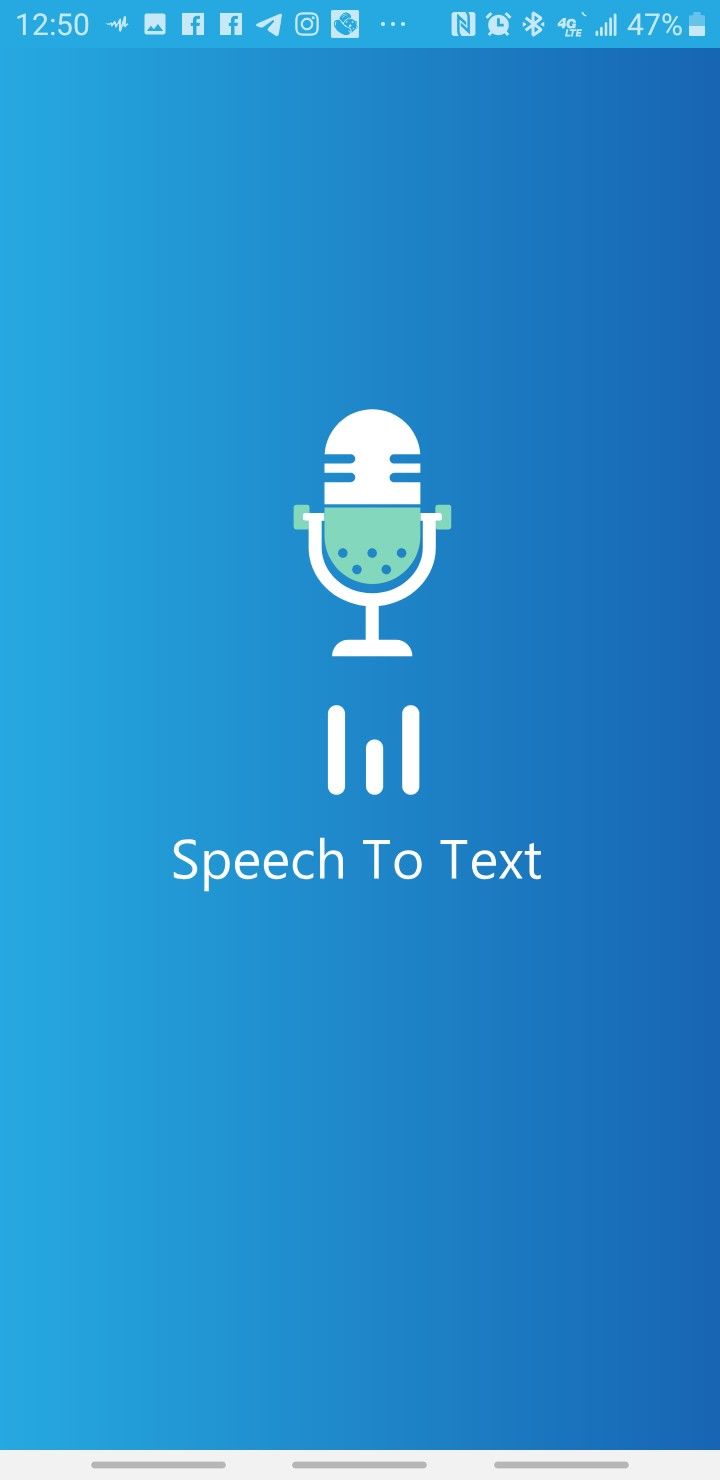
Speech To Text Application
Speech To Text App is an online mobile application that is used to convert your vocal speech into text format simply by speaking to your device and letting it type instantly for you. The app can be downloaded on Android Play store or iOS store and it can also be downloaded on mobile phones, tablets and desktops. It has several great futures besides and I would walk you through all of it's features now.
Features Of Text To Speech Mobile Application
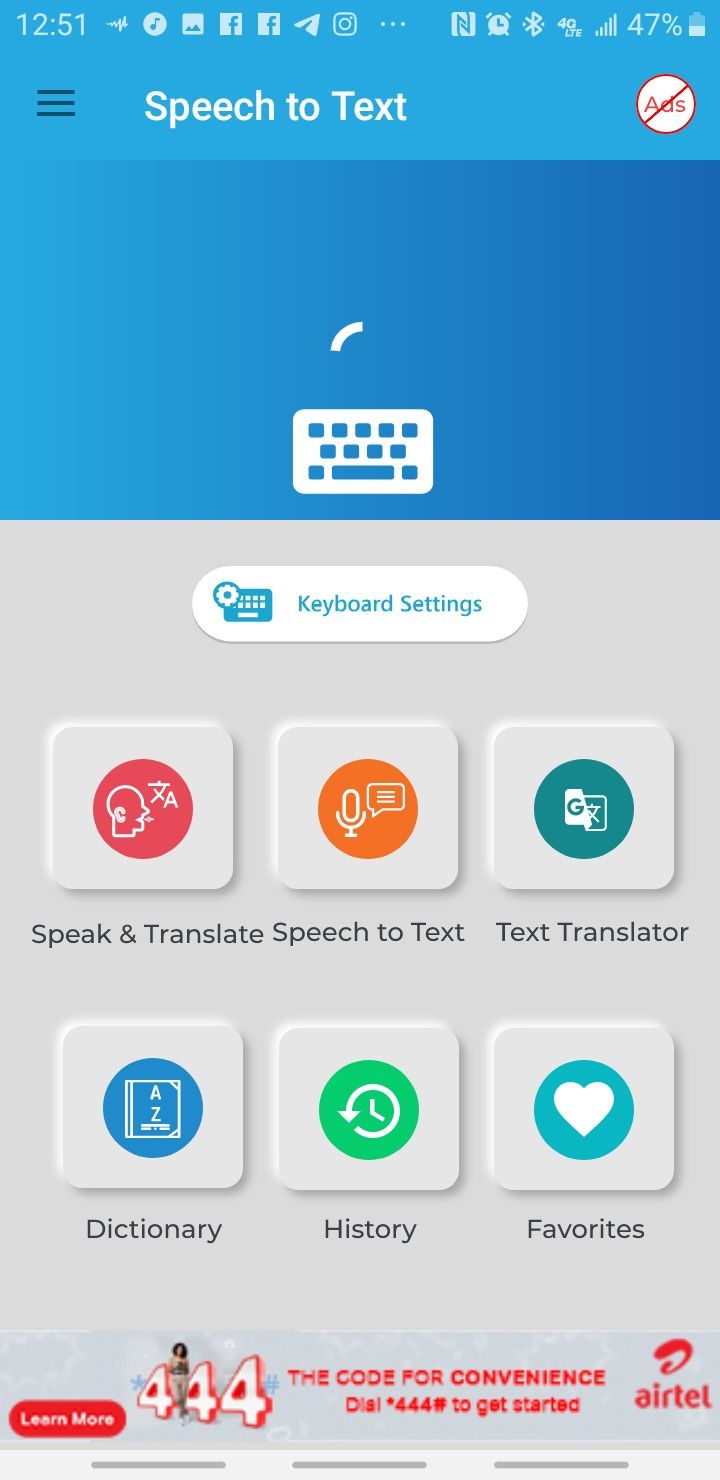
Speech To Text App Dashboard
Speak & Translate
These feature is used to translate a word or sentence to several well known global languages in the world simply by making a speech in any language and then it automatically translates to the selected language of you choice.
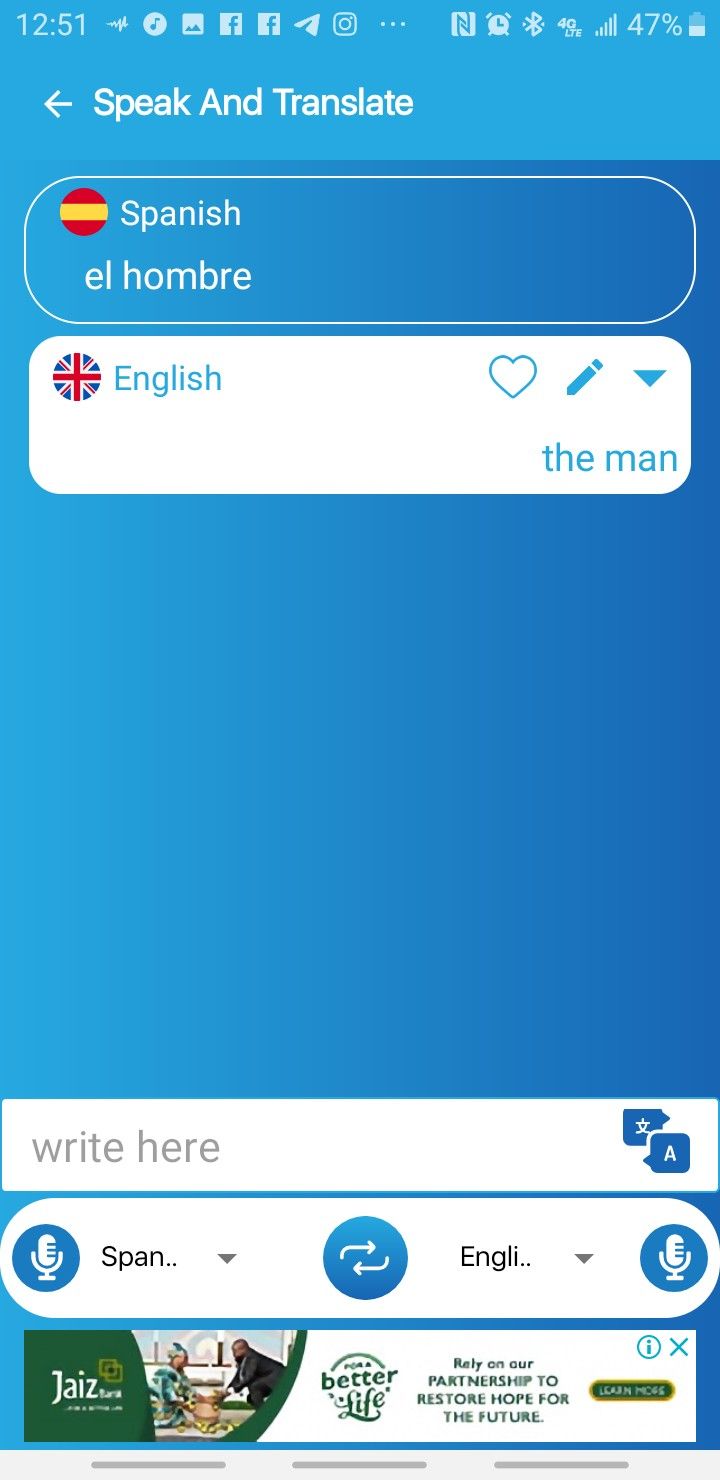
speak & Translate
In the above picture you can check below to see the languages button, click to select your preferred language of translation and proceed.
Speech To Text
These is the most important feature of these application. You can use these to automatically convert your vocal speeches to text while speaking to your device directly.
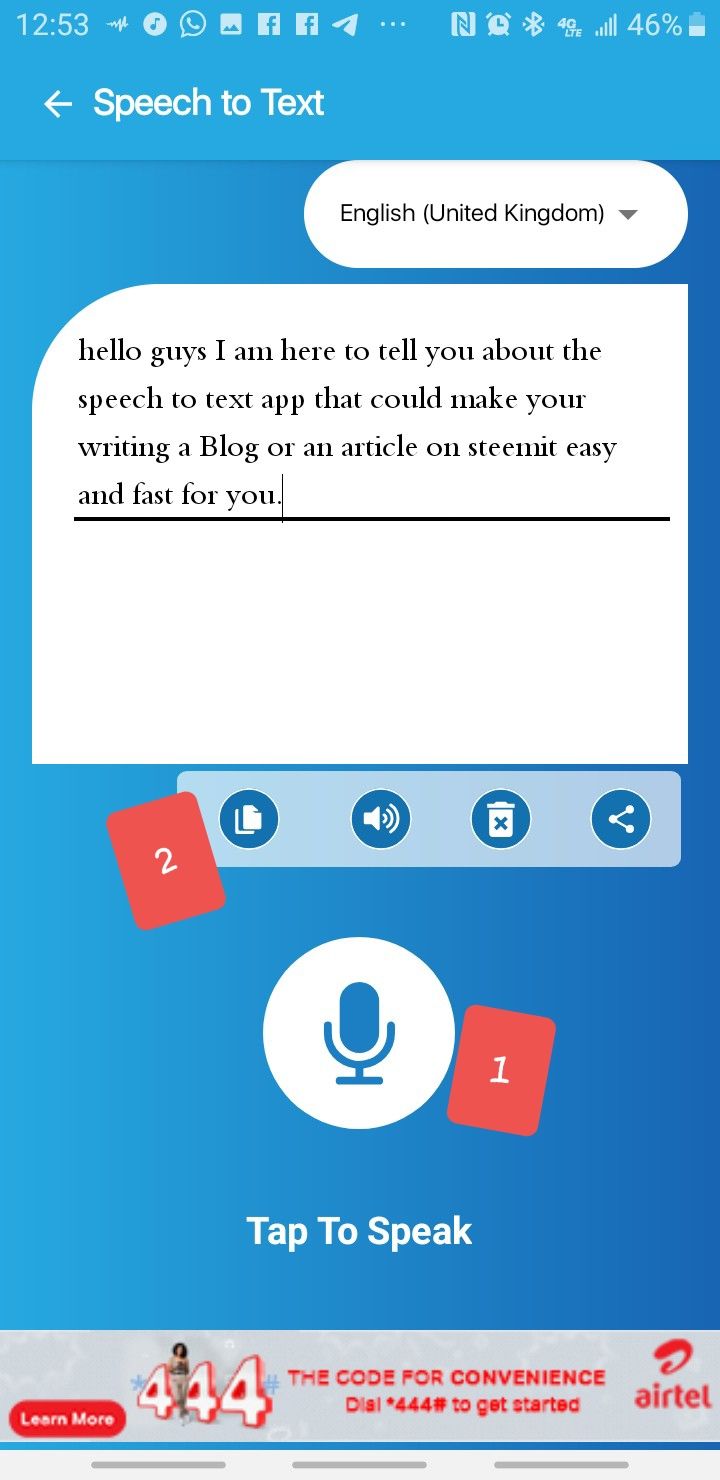
Speech To Text
To use these features simply folow these steps:
- Tap on the microphone sign were I marked as number one and release it then speak out loud enough to your device while it is typing.
- Tap on the sign marked as number 2 to copy your rext and paste it on your steemit were you want to post. Make sure to edit and make corrections before posting as some words or phrases might be gotten wrongly.
Text Translator
These part is used to translate words or phrases from one language to another language simply by typing.
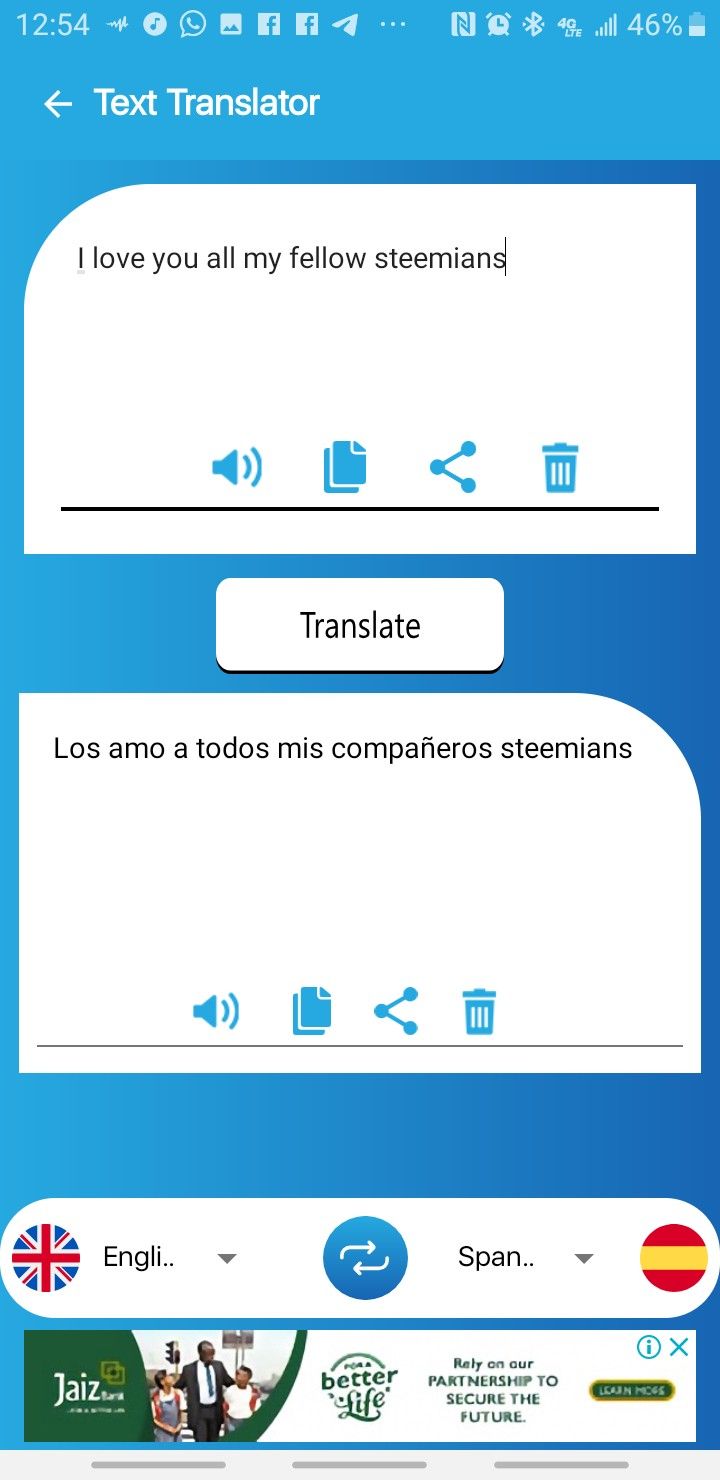
Text Translator
To simply use these feature, you would simply select the language you are translating from and the new language you are translating to, type the work you want to translate on the first space given above and then click on translate to get your result.
Dictionary
These is the second most important feature to me. Here you can check out meaning of words while you are writing an article or blog. These is very important because we sometimes need different words to suit our article.
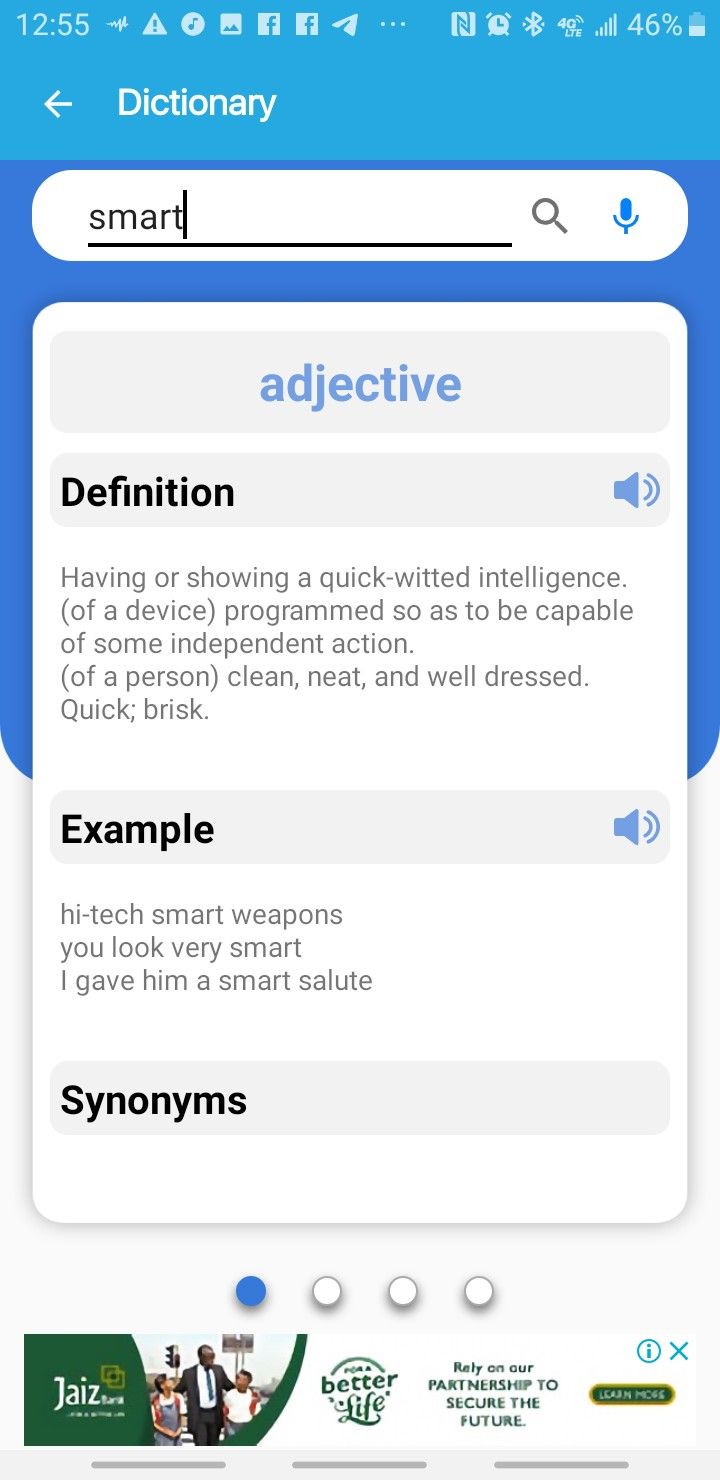
Dictionary
To use these, simply imput the word thatvyou are searching for it's meaning on the search bar above and then click search to get results.
History
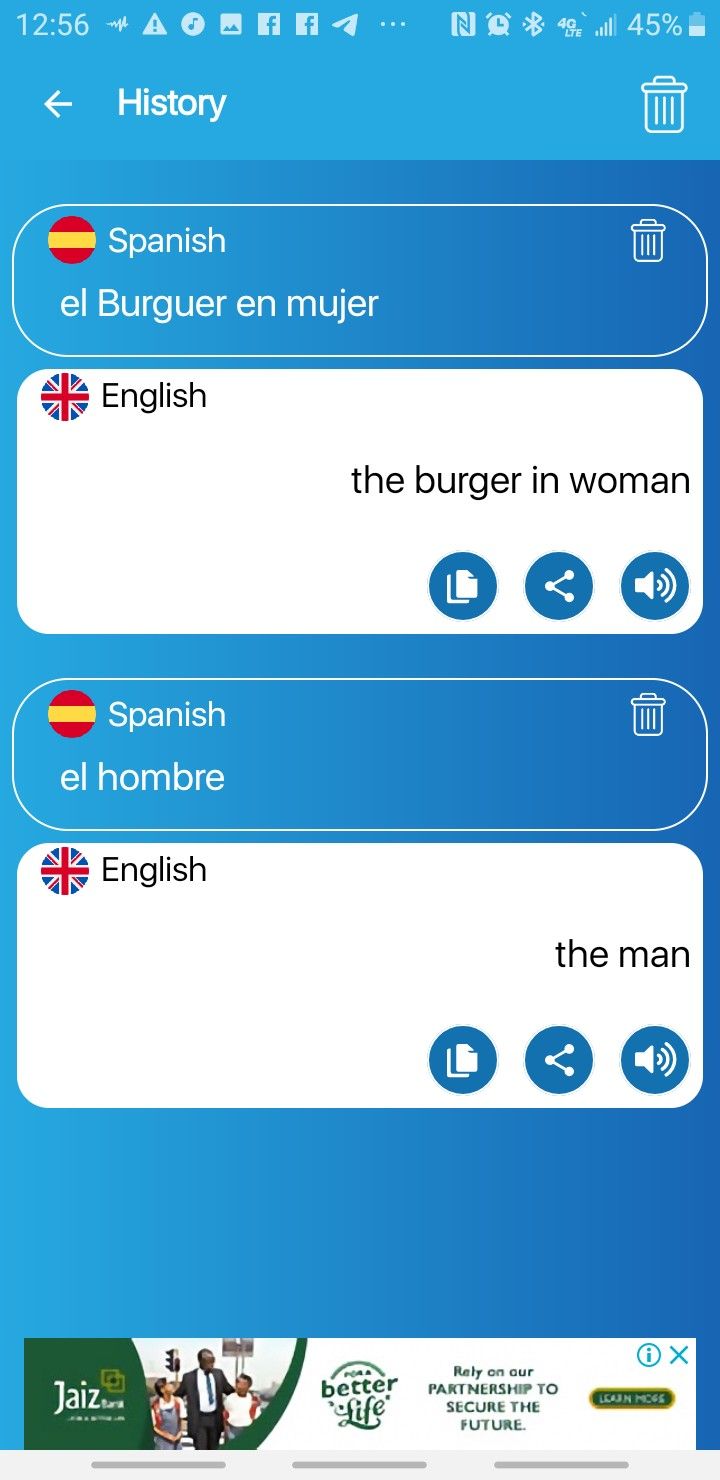
History
The history section is were you can see recent activities that has been carried out on the Speech To Text Application. From these section you can delete and also share any one of your choice.
Favorite
These is were every history of your work done on the app that you marked as favorite appears. These is to ensure safer keeping of more important write ups and to also to search and see them easily.
Click here to download the android version of Speech To Text
NOTE
- It can only be used online for free
- You would encounter Ads while using it only because it is free.
- You need to subscribe to used it Ads free gain advange of its other features.
CONCLUSION
At these point it is my pleasure to have shared these important tool with you to ensure faster and easy typing of any kind to post on this platform. Wish you the best while using it wisely.
Thanks for taking out time to read these, I hope it was worth it. I look forward to your testimonials on using the app to your advantage.
@iamlynxie
BLURTY
SUCCESS